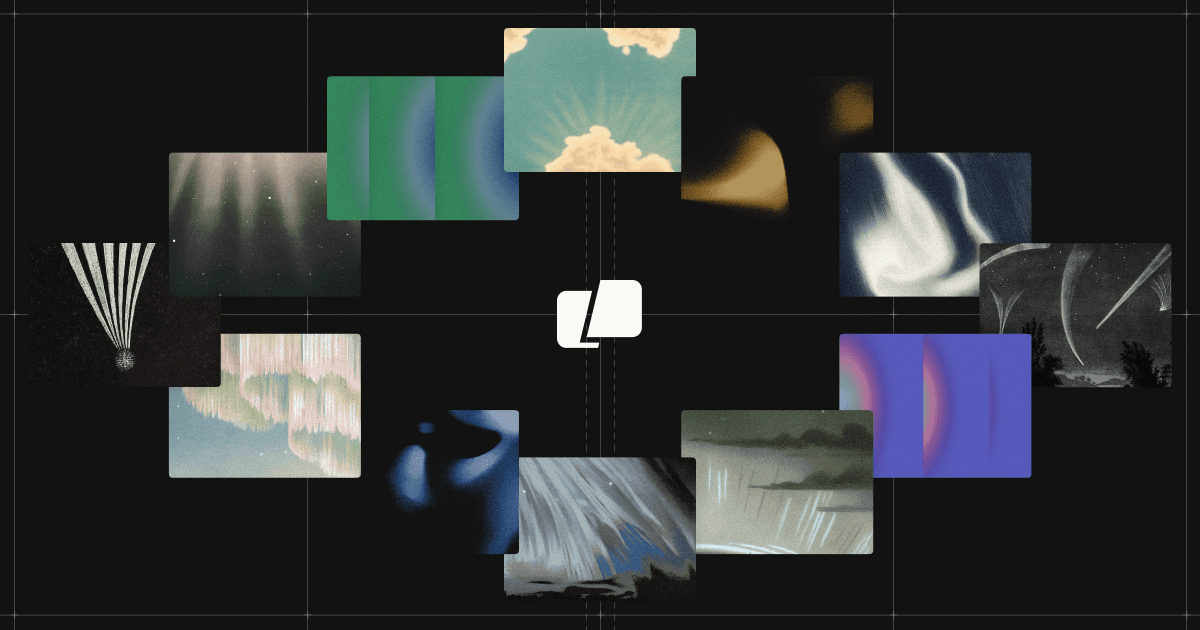Soldato
- Joined
- 3 Jun 2005
- Posts
- 3,361
- Location
- The South
Such as? genuinely interested.
Niche but the CAB and APK formats are two that spring to mind. But also Archive Utility lacks a lot of formats for compression outside of Zip, CPIO/CPGZ or AAR without dipping into terminal....built in Archive Utility couldn’t open.
Archive Utility/Finder is good for the basics but something like Keka supports a lot more formats. As always, each to their own.