Haha! I thought that before I read your post. You better get postingWhy do I have Ross Geller as my avatar
You are using an out of date browser. It may not display this or other websites correctly.
You should upgrade or use an alternative browser.
You should upgrade or use an alternative browser.
*** Forum Update - Official Issues Thread - Please check the OP for known issues ***
- Thread starter Armageus
- Start date
More options
Thread starter's postsSoldato
- Joined
- 12 Feb 2006
- Posts
- 17,869
- Location
- Surrey
Bring back old forum plx
No post counts or dates
No new posts option at top
Clicking on a thread takes me to random page in it, not latest page
This reply box doesn't move when typing, so I'm typing this sentence unseen :/
i think these are being dealt with, though the last point you made, i had the same issue until i realised i needed to remove the floating notification at the bottom that wanted me to allow push notifications from the forum. once that went, took 2 clicks i think, then i could see. i think that will be your issue. the forum does move with the text, it's just something is floating over the bottom part of your text.
Nothing at bottom of screen, disabled, can't see whilst typing this either, stuck on your quoted writingi think these are being dealt with, though the last point you made, i had the same issue until i realised i needed to remove the floating notification at the bottom that wanted me to allow push notifications from the forum. once that went, took 2 clicks i think, then i could see. i think that will be your issue. the forum does move with the text, it's just something is floating over the bottom part of your text.
Add - no alert that you quoted me either
hover with mouse or hold on phone etc
Ah, neat. Thanks.
Ah, neat. Thanks.
 - as already mentioned tho the alert bell never changed, even tho I can see the notification if i click on it now after seeing your quote.....again not sure how different is to before...
- as already mentioned tho the alert bell never changed, even tho I can see the notification if i click on it now after seeing your quote.....again not sure how different is to before...Can the old watched threads system be brought back? I know you can use filters on 'new posts' but thats a lot of extra work compared to just clicking watched threads and it showing only those unread. New Posts should really (IMHO) just show you all new posts and watched threads should only show those that have new unread posts with the option to manage all your threads via a click through.
I know you can use filters on 'new posts' but thats a lot of extra work compared to just clicking watched threads and it showing only those unread.
You can set it to default to however you want, once you've set it to that it'll persist.
Manual page number selection seems resolved to me. Just needs clicking to access it.
New:
On mobile, the editor auto shifts to the top of the screen when on-screen keyboard opens. This shifts up too much so that the editor tool bar is hidden beneath the menu/notifications bar. The behaviour is inconsistent between post new thread editor and post reply editor at bottom of page. If you scroll to access the editor tool bar and select an option, the editor shifts too far up to hide the tool bar. The post new thread editor doesn't honor the user's placement of the editor as selections from the editor tool bar moves the editor too high again. This auto adjusting of page scroll position seems more tamed on the post reply editor at the bottom of a page. This is probably due to the post new thread editor being just over 10 rows high vs only 3 rows high on the post reply at bottom of page editor.
The add a table in the editor is themed too dark, black on dark grey is hard to see grid and context menu text.
On mobile, not tested on desktop but clicking on a thread is taking me to page 1 even though I've looked through it before and posted.
On mobile, not tested on desktop, I see a "Thread title" bar under the filters menu and above the list of threads. This behaves like a way to post a new thread as clicking into it displays the post editor. Not sure if this "Thread title" bar was always here or appeared when clicking the "Post thread" button and then abandoning the process.
On mobile some forum categories have a lot of space used / taken up, before seeing the list of threads. This is worse on categories such as GD that have sub categories such as careers. Could do with less verbose text on such main categories and perhaps put the text on an expanding section that once clicked would reveal the sub categories.
On mobile, thread pages have a lot of wasted space at the top.
Suggestions:
- remove thread posters details as it's in the first post anyway.
- move thread tags to bottom of OP.
- move forum theme palette icon to hamburger menu or loose altogether as it replicates the 'Alternate Style' link already provided at bottom of page.
- move 'Watch' thread option to icon on menu bar.
- move 'Jump to new' to right of pagination bar
- move 'More options / Who Replied?' menu to icon on menu bar and also move user profile icon here to free up space.
- increase menu icons by about 50%
- increase Overclockers logo for consistency to proposed icon size increase.
- increase thread title font size a touch.
- restrict thread title to a single line with overspill represented by '...'
On mobile when you edit a post it doesn't open to the end of the post. When you add more detail the editor doesn't scroll to keep pace with new lines of text being added.
On mobile, not tested on desktop but when you edit a post it doesn't auto save / retain stickyness so if you navigate away you loose what you didn't specifically save. Navigating away doesn't warn you that the page you're on has unsaved changes.
Like button should have a 'Cheers' emoticon and also a smiley wearing a Union Jack waste coat.
The scroll back to top of page would be nicer if it were also permanently displayed somewhere after the last post.
'Home' link in page footer menu goes to shop home rather than forum home.
New:
On mobile, the editor auto shifts to the top of the screen when on-screen keyboard opens. This shifts up too much so that the editor tool bar is hidden beneath the menu/notifications bar. The behaviour is inconsistent between post new thread editor and post reply editor at bottom of page. If you scroll to access the editor tool bar and select an option, the editor shifts too far up to hide the tool bar. The post new thread editor doesn't honor the user's placement of the editor as selections from the editor tool bar moves the editor too high again. This auto adjusting of page scroll position seems more tamed on the post reply editor at the bottom of a page. This is probably due to the post new thread editor being just over 10 rows high vs only 3 rows high on the post reply at bottom of page editor.
The add a table in the editor is themed too dark, black on dark grey is hard to see grid and context menu text.
On mobile, not tested on desktop but clicking on a thread is taking me to page 1 even though I've looked through it before and posted.
On mobile, not tested on desktop, I see a "Thread title" bar under the filters menu and above the list of threads. This behaves like a way to post a new thread as clicking into it displays the post editor. Not sure if this "Thread title" bar was always here or appeared when clicking the "Post thread" button and then abandoning the process.
On mobile some forum categories have a lot of space used / taken up, before seeing the list of threads. This is worse on categories such as GD that have sub categories such as careers. Could do with less verbose text on such main categories and perhaps put the text on an expanding section that once clicked would reveal the sub categories.
On mobile, thread pages have a lot of wasted space at the top.
Suggestions:
- remove thread posters details as it's in the first post anyway.
- move thread tags to bottom of OP.
- move forum theme palette icon to hamburger menu or loose altogether as it replicates the 'Alternate Style' link already provided at bottom of page.
- move 'Watch' thread option to icon on menu bar.
- move 'Jump to new' to right of pagination bar
- move 'More options / Who Replied?' menu to icon on menu bar and also move user profile icon here to free up space.
- increase menu icons by about 50%
- increase Overclockers logo for consistency to proposed icon size increase.
- increase thread title font size a touch.
- restrict thread title to a single line with overspill represented by '...'
On mobile when you edit a post it doesn't open to the end of the post. When you add more detail the editor doesn't scroll to keep pace with new lines of text being added.
On mobile, not tested on desktop but when you edit a post it doesn't auto save / retain stickyness so if you navigate away you loose what you didn't specifically save. Navigating away doesn't warn you that the page you're on has unsaved changes.
Like button should have a 'Cheers' emoticon and also a smiley wearing a Union Jack waste coat.
The scroll back to top of page would be nicer if it were also permanently displayed somewhere after the last post.
'Home' link in page footer menu goes to shop home rather than forum home.
Last edited:
Soldato
- Joined
- 1 Jun 2014
- Posts
- 5,109
I must be doing something wrong - I can't get this to work... The list still includes loads of threads that I'm not watching. Any ideas anyone?
The bell icon suggests you are watching those threads. Usually because you have posted in them and have the default setting of watching threads you have posted in.I must be doing something wrong - I can't get this to work... The list still includes loads of threads that I'm not watching. Any ideas anyone?

I must be doing something wrong - I can't get this to work... The list still includes loads of threads that I'm not watching. Any ideas anyone?
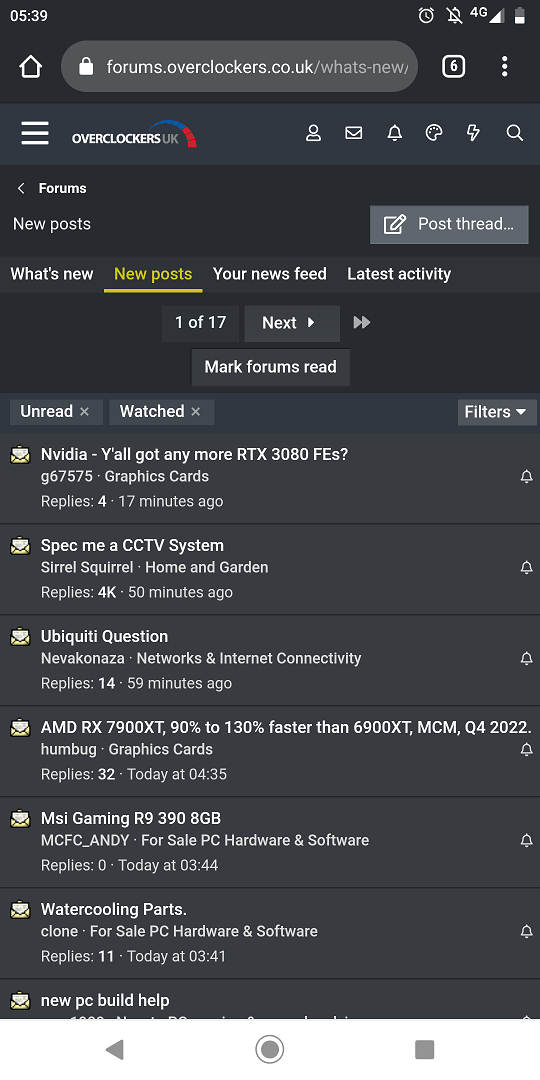
But if you have watched forums it includes them too.
As I said above I think this is due to watching a whole forum section as it includes all the threads from that forum section in your watched list, where the old forum didn't do this.
For example, I watch one of the MM forums and I get all the threads from that section in my watch list also, even though I've not posted or manually watched them.

EDIT: Can you bring back the small images in quotes too please? currently the way it is looks messy and harder to follow.[/QUOTE]
Last edited:
We don't have emojis enabledNot a fan of the emojis

Green is now in the colour picker at the top!
Will stick with blue.

Will stick with blue.
Once you've had

Excellent!Stay logged in seems to be enabled by default.
Can you read the first post please, like it says in the thread titleEDIT: Can you bring back the small images in quotes too please? currently the way it is looks messy and harder to follow.



