-
Competitor rules
Please remember that any mention of competitors, hinting at competitors or offering to provide details of competitors will result in an account suspension. The full rules can be found under the 'Terms and Rules' link in the bottom right corner of your screen. Just don't mention competitors in any way, shape or form and you'll be OK.
You are using an out of date browser. It may not display this or other websites correctly.
You should upgrade or use an alternative browser.
You should upgrade or use an alternative browser.
Geforce now ultimate - most impressive!
- Thread starter Nexus18
- Start date
More options
Thread starter's postsAs good as this is, it's a shame we can't mod anything I assume.
So it's the vanilla game without for example a 32:9 mod
Yeah there's no mod support, but for me at least that's not too much of an issue, especially on a first play through of a game as I don't tend to mod until after I've played it through as the developer intended.
It's not a permanent replacement for physically owning a GPU just yet, but it has its upsides (for me at least) such as;
No real wait for installs, you're pretty much straight in the game.
It also means my PC is cooler and quieter when streaming, which means I can game in the warmer weather without cooking myself

It's also gave me a cheap insight as to whether upgrading my 3080 to a 4080 would be worth the cost, and it's made my mind up that it wouldn't be worth the cost for the performance on offer.
Associate
- Joined
- 1 Oct 2020
- Posts
- 1,240
Is that because the performance uplift is not that great to warrant a hardware upgrade, or you are happy to stick with GeForce Ultimate moving forward?It's also gave me a cheap insight as to whether upgrading my 3080 to a 4080 would be worth the cost, and it's made my mind up that it wouldn't be worth the cost for the performance on offer.
Is that because the performance uplift is not that great to warrant a hardware upgrade, or you are happy to stick with GeForce Ultimate moving forward?
In the sense that the 4080 is only about 40-50% (at best) faster than my 3080, but at around £850 - £1000+, I don't feel it's worth it, considering I only paid £650 for my 3080FE.
Normally I'd only upgrade if there is at least a 50% uplift in performance for around the same cost I last paid, so the 4080 would have to be £650-£700 for me to even consider it really.
I don't think GFN will replace my actual rig any time soon, but at least for the remaining 5 months, I have access to 4080 performance for £50 to tide me over until the next round of GPU's are released, and I can reassess then to see what sort of performance is available at the £600-£700 price point.
Messed around a bit (I say a bit... I ended up playing it for an hour and a half..) with Doom Eternal last night on GFN. Everything as high as it would go (Ultra nightmare with RT enabled) and at native 3440x1440 and it was, well... what voodoo magic is happening?!?!
The menus felt laggy as hell but the actual game felt exactly like it did when being played locally. Maybe I was just having too much fun shooting demons in the face but I simply couldn't tell it wasn't being played locally. I had to fire it up locally to confirm I hadn't accidentally loaded it locally instead of via GFN.
I did have one instance of it kicking me back to the start screen (didn't actually get into the game) but other than that it was just seamless.
The menus felt laggy as hell but the actual game felt exactly like it did when being played locally. Maybe I was just having too much fun shooting demons in the face but I simply couldn't tell it wasn't being played locally. I had to fire it up locally to confirm I hadn't accidentally loaded it locally instead of via GFN.
I did have one instance of it kicking me back to the start screen (didn't actually get into the game) but other than that it was just seamless.
What is a royal PITA though is when games are on their supported list but arent actually supported for new users.
I bought God of War and The Last of Us on steam to play as my PC has been relegated to the cupboard due to my child taking over every available inch of free space.
So I checked their list and both are on there. I buy them only to find I cant actually play them. Apparently they are only supported if you played before a set date. No mention of this on their list of supported games.
Not great!
I bought God of War and The Last of Us on steam to play as my PC has been relegated to the cupboard due to my child taking over every available inch of free space.
So I checked their list and both are on there. I buy them only to find I cant actually play them. Apparently they are only supported if you played before a set date. No mention of this on their list of supported games.
Not great!
Soldato
- Joined
- 21 Sep 2020
- Posts
- 4,515
What is a royal PITA though is when games are on their supported list but arent actually supported for new users.
I bought God of War and The Last of Us on steam to play as my PC has been relegated to the cupboard due to my child taking over every available inch of free space.
So I checked their list and both are on there. I buy them only to find I cant actually play them. Apparently they are only supported if you played before a set date. No mention of this on their list of supported games.
Not great!
That is bloody stupid!!
Looks like GoW was removed from Geforce Now on 1st July 2022:
 nvidia.custhelp.com
nvidia.custhelp.com
Its also not listed on GFN Game list :

I can't see Last of Us either?
where are you seeing them on the Supported list?
NVIDIA Support
Its also not listed on GFN Game list :

I can't see Last of Us either?
where are you seeing them on the Supported list?
Looks like GoW was removed from Geforce Now on 1st July 2022:
NVIDIA Support
nvidia.custhelp.com
Its also not listed on GFN Game list :

I can't see Last of Us either?
where are you seeing them on the Supported list?
Supported Games for NVIDIA GeForce Experience
Automatically optimize your game settings for over 50 games with the GeForce Experience application. From Alice: Madness Returns to World of Warcraft.
www.nvidia.com
Maybe its wrong page but it was the top google search I had.
I see on the one youve linked they arent on it but I googled gefornow supported vames and the one i linked was the top result.
Last edited:
Supported Games for NVIDIA GeForce Experience
Automatically optimize your game settings for over 50 games with the GeForce Experience application. From Alice: Madness Returns to World of Warcraft.www.nvidia.com
Maybe its wrong page but it was the top google search I had.
I see on the one youve linked they arent on it but I googled gefornow supported vames and the one i linked was the top result.
Ah the Support list of for Geforce Experience and not Geforce Now, that may be where the confusion lies. The latter from memory is what you can run locally to optimise settings etc for when the game runs locally (on a Nvidia card).
Ahhh thats make sense. Hahaha my bad then. I should pay more attention! Hlad I know though cause it was irritating me, least now I know its my own daft fault.Ah the Support list of for Geforce Experience and not Geforce Now, that may be where the confusion lies. The latter from memory is what you can run locally to optimise settings etc for when the game runs locally (on a Nvidia card).
Soldato
- Joined
- 21 Sep 2020
- Posts
- 4,515
Reading through this thread, I think i’m going to commit to getting a Mac Mini M4 when they come out.
Get this and get rid of the PCs, be a far sleeker neater set up.
Get this and get rid of the PCs, be a far sleeker neater set up.
Soldato
- Joined
- 9 May 2005
- Posts
- 2,511
I think the ‘Playstation’ games got took off when Sony really started to push the PlayStation Premium tiers on PS5 to allow online streaming.
I did try Geforce Now and really wanted to love it, its not there though yet for me. The game catalogue is lacking and taking games off because other companies want to push it though their services is frustrating.
When it’s flawless and with games that are on there, its a great option for a mac user for example.
I did try Geforce Now and really wanted to love it, its not there though yet for me. The game catalogue is lacking and taking games off because other companies want to push it though their services is frustrating.
When it’s flawless and with games that are on there, its a great option for a mac user for example.
Soldato
- Joined
- 21 Sep 2020
- Posts
- 4,515
I think the ‘Playstation’ games got took off when Sony really started to push the PlayStation Premium tiers on PS5 to allow online streaming.
I did try Geforce Now and really wanted to love it, its not there though yet for me. The game catalogue is lacking and taking games off because other companies want to push it though their services is frustrating.
When it’s flawless and with games that are on there, its a great option for a mac user for example.
Yeah, similar to the streaming market it’s being ruined by greed and too many now wanting a piece of the pie!
Competition is meant to be good but for this it’s not working out too well!
Had my first "meh" experience with GFN now last night which was quite the eye opener compared to my previous sessions.
I thought I would take advantage of the fact my Samsung TV has the GFN app built in to try some couch "PC" gaming with a controller. Getting past the initial sign in was fine as it just asks you to sign on a seperate device using a QR code but after that it went all down hill. It showed that I was still logged into my Epic / Steam / GamePass accounts but when I tried playing any games in the library it triggered the sign in process. Not an issue in isolation but each one just come up with their respective login in screens.... on a TV.... with no KB or Mouse plugged in. Clicking on the boxes presented no on screen options, could be the TV / app at fault but somewhat irrelevant to the experience. Luckily both a KB and Mouse work over USB (did not appear via Bluetooth) thus I was able to get past that hurdle. Initially I tried CP2077 and after initially loading and tweaking via the Benchmark it then crashed (with a lovely Windows crash pop up) and forced a restart of the TV to get back to the main menu. I then tried Starfield via GamePass and that too 6 attempts to load and once in game was a horrendous laggy mess. I was on WiFi so I tried Ethernet which was better but still not great.
To make sure I wasn't going mad I fired Starfield up on the Series X and it played absolutely fine thus the lag and stutter was GFN and not the game itself.
So bizarre considering the stellar experience had on PC and Mac directly. I am guessing that the issue was likely the GFN app on the TV and/or the TV's network connections being naff (its fine for normal streaming) but it does highlight the linchpin of such services. I was honestly expecting it to be better considering past experience.
I thought I would take advantage of the fact my Samsung TV has the GFN app built in to try some couch "PC" gaming with a controller. Getting past the initial sign in was fine as it just asks you to sign on a seperate device using a QR code but after that it went all down hill. It showed that I was still logged into my Epic / Steam / GamePass accounts but when I tried playing any games in the library it triggered the sign in process. Not an issue in isolation but each one just come up with their respective login in screens.... on a TV.... with no KB or Mouse plugged in. Clicking on the boxes presented no on screen options, could be the TV / app at fault but somewhat irrelevant to the experience. Luckily both a KB and Mouse work over USB (did not appear via Bluetooth) thus I was able to get past that hurdle. Initially I tried CP2077 and after initially loading and tweaking via the Benchmark it then crashed (with a lovely Windows crash pop up) and forced a restart of the TV to get back to the main menu. I then tried Starfield via GamePass and that too 6 attempts to load and once in game was a horrendous laggy mess. I was on WiFi so I tried Ethernet which was better but still not great.
To make sure I wasn't going mad I fired Starfield up on the Series X and it played absolutely fine thus the lag and stutter was GFN and not the game itself.
So bizarre considering the stellar experience had on PC and Mac directly. I am guessing that the issue was likely the GFN app on the TV and/or the TV's network connections being naff (its fine for normal streaming) but it does highlight the linchpin of such services. I was honestly expecting it to be better considering past experience.
Had my first "meh" experience with GFN now last night which was quite the eye opener compared to my previous sessions.
I thought I would take advantage of the fact my Samsung TV has the GFN app built in to try some couch "PC" gaming with a controller. Getting past the initial sign in was fine as it just asks you to sign on a seperate device using a QR code but after that it went all down hill. It showed that I was still logged into my Epic / Steam / GamePass accounts but when I tried playing any games in the library it triggered the sign in process. Not an issue in isolation but each one just come up with their respective login in screens.... on a TV.... with no KB or Mouse plugged in. Clicking on the boxes presented no on screen options, could be the TV / app at fault but somewhat irrelevant to the experience. Luckily both a KB and Mouse work over USB (did not appear via Bluetooth) thus I was able to get past that hurdle. Initially I tried CP2077 and after initially loading and tweaking via the Benchmark it then crashed (with a lovely Windows crash pop up) and forced a restart of the TV to get back to the main menu. I then tried Starfield via GamePass and that too 6 attempts to load and once in game was a horrendous laggy mess. I was on WiFi so I tried Ethernet which was better but still not great.
To make sure I wasn't going mad I fired Starfield up on the Series X and it played absolutely fine thus the lag and stutter was GFN and not the game itself.
So bizarre considering the stellar experience had on PC and Mac directly. I am guessing that the issue was likely the GFN app on the TV and/or the TV's network connections being naff (its fine for normal streaming) but it does highlight the linchpin of such services. I was honestly expecting it to be better considering past experience.
Was that around 8pm onwards by any chance?
I had issues trying to boot up CP2077 on my PC GFN app around then, tried until about 8.30pm then gave up. I think it might have been the servers playing up
Last edited:
Was that around 8pm onwards by any chance?
I had issues trying to boot up CP2077 on my PC GFN app around then, tried until about 8.30pm then gave up. I think it might have been the servers playing up
Yes it was actually. To be fair I didn't try on my PC to see if I was having the same issues there so quite possible the servers were playing.
Will give it another go tonight as I like the idea in concept as it makes more sense in that context (vs running on my PC which has a RX 7900GRE already).

NVIDIA GeForce NOW with 100 hour limit - VideoCardz.com
GeForce NOW to get hour limits starting from 2025 Buried in a new announcement is NVIDIA’s policy change on GeForce NOW streaming. This service, available in three tiers, will now be capped in terms of the total hours it can be used. This follows the introduction of advertisements on the...
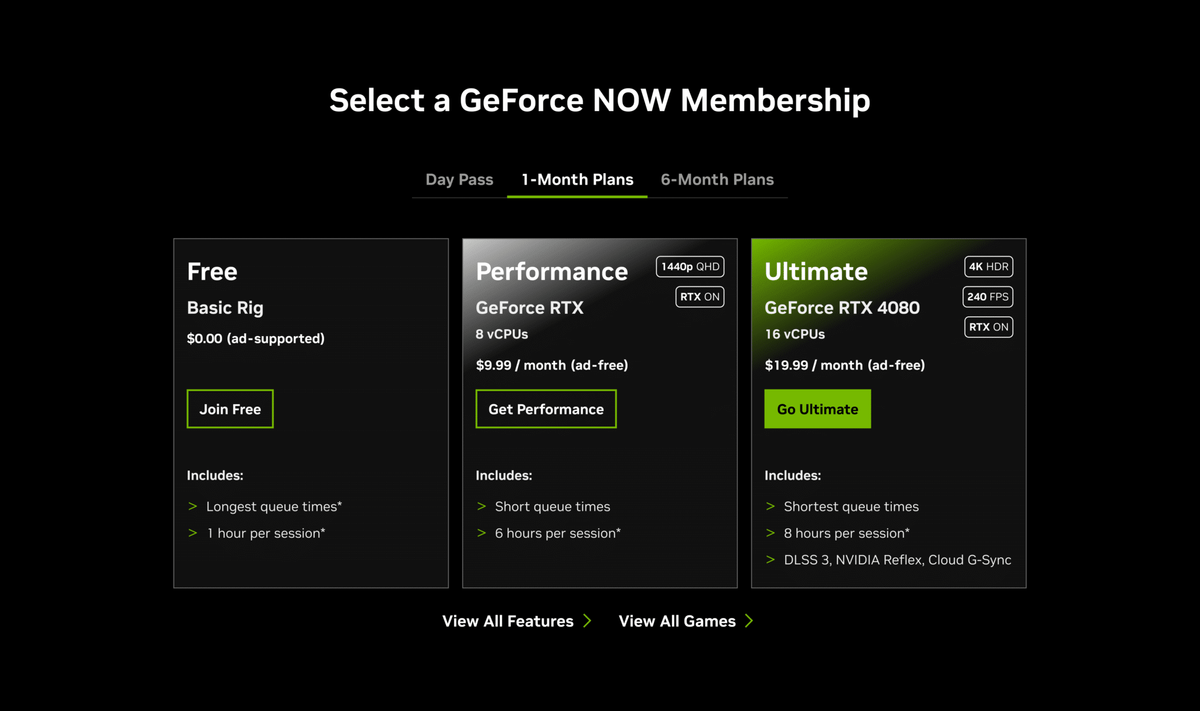
Nvidia squeezes GeForce Now users for more cash with 100-hour monthly playtime limit — Nvidia will charge $5.99 for 15 extra hours for the Ultimate tier and $2.99 for the Performance tier
Nvidia says only 6% of its player base will be affected by the 100-hour monthly allowance.

Knew this was coming and more to come... Why physical media/hardware must never die as this is how the digital only companies will exploit their customers.
100 hours today will turn to 50 next year and so on. This is the perfect example of why I dislike these services as they exploit their customers while killing off what they could easily access before (physical media and real hardware GPU's).
Last edited:


