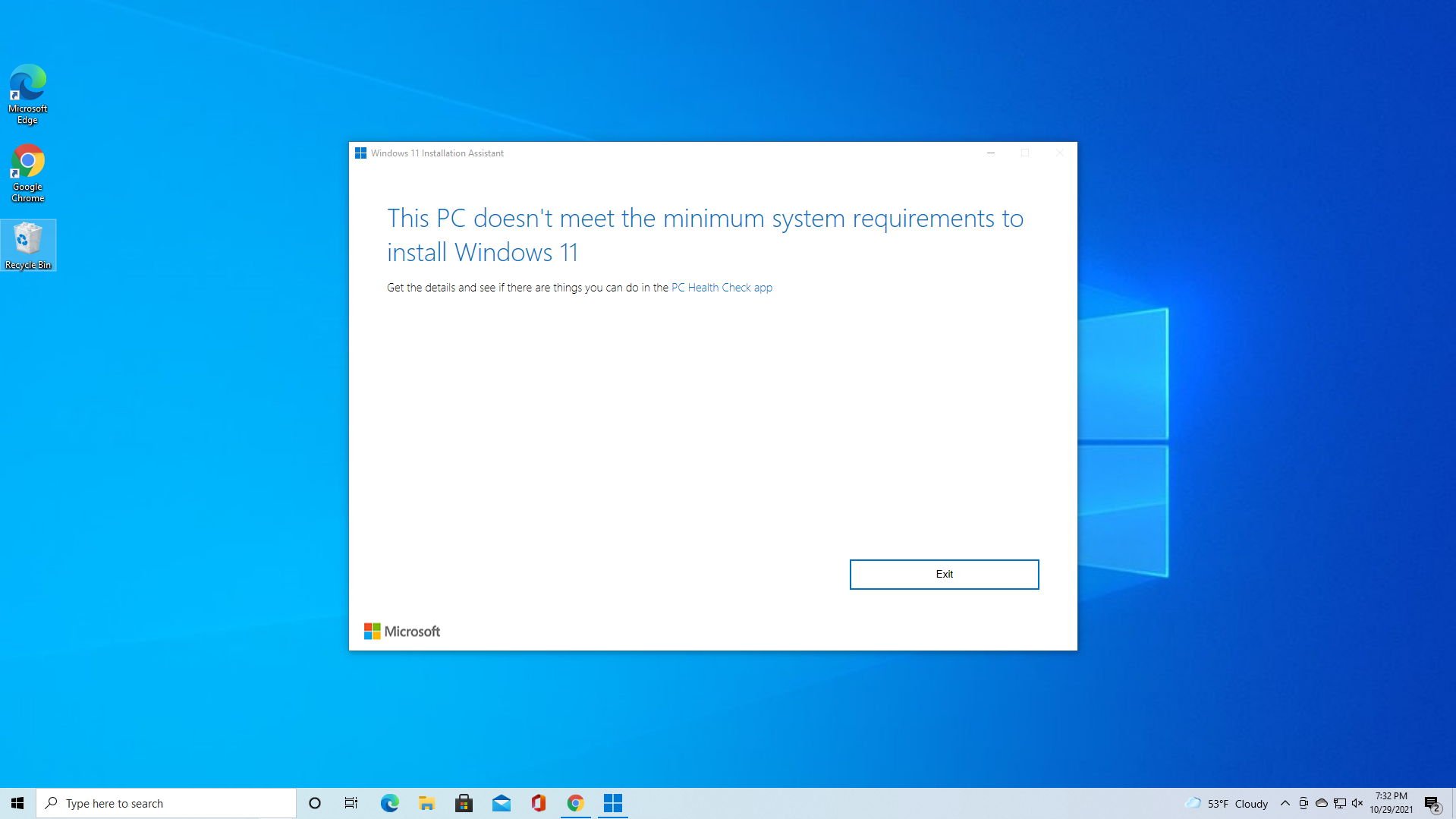Having recently seen a friend’s new Win 11 built PC, I liked the look of the U.I. over 10, which has made me wonder if I should give 11 a go.
But, fundamentally my current 10 install runs well, my 4790K isn’t supported (although I read I can by pass certain checks and install it anyway if I really want to) but, my obvious solution is to just make 10 look like 11 via something along the lines of a “Start is back” type of thing.
So, is this a thing and if so what’s the goto method?
Or, do I just throw the security concerns to the wind and go ahead and install 11 anyway on my 4790K system?

But, fundamentally my current 10 install runs well, my 4790K isn’t supported (although I read I can by pass certain checks and install it anyway if I really want to) but, my obvious solution is to just make 10 look like 11 via something along the lines of a “Start is back” type of thing.
So, is this a thing and if so what’s the goto method?
Or, do I just throw the security concerns to the wind and go ahead and install 11 anyway on my 4790K system?

Last edited: