Associate
- Joined
- 22 Feb 2012
- Posts
- 30
@Atom80 is there any update on when stock will arrive?
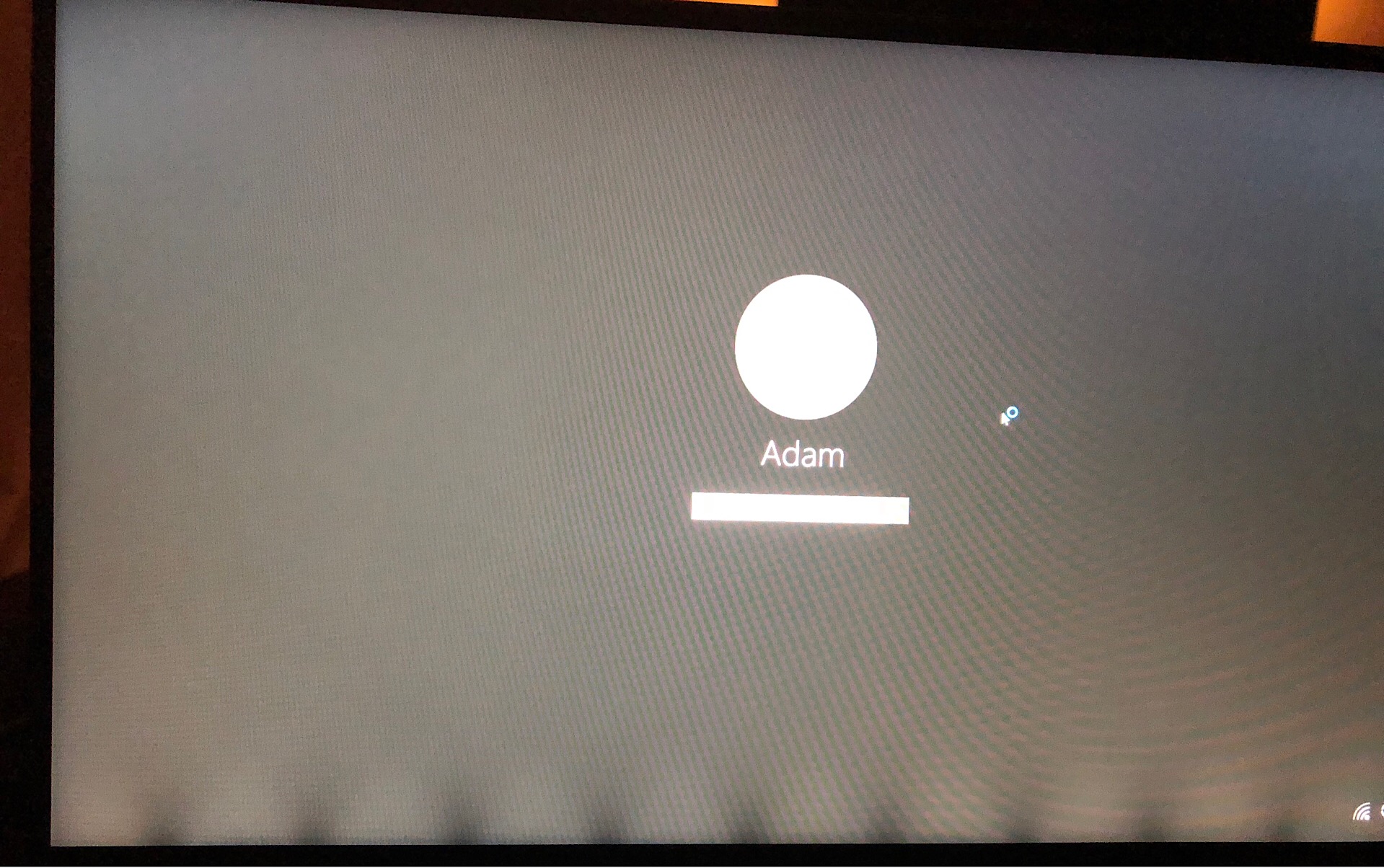
Thanks Atom and apologies for the delay - just been really busy. Will test this in the evening and report back.HI Curunen - Spoke with R&D,,,,, they are unable to replicate this issue, but provide some advise that might cure it - please try:
"Try remove smart manager and then reboot. Install smart update again after reboot. The reason to do this step is because the smart manager will detect O/S language. For the wrong UI language, it may need a reboot to clean up some incorrect temp files"
Let us know if that solves it, our team will support further if needed.
Thanks,
Gigabyte UK NB Team
I have to admit I’m not overly enamoured with mine at all.
The IPS glow does my head in (it’s always there) and I guess I’ve just been spoilt with having dell precision’s in terms of build quality
It seems to be a perfectly adequate machine but I’m not convinced for £2.2k!
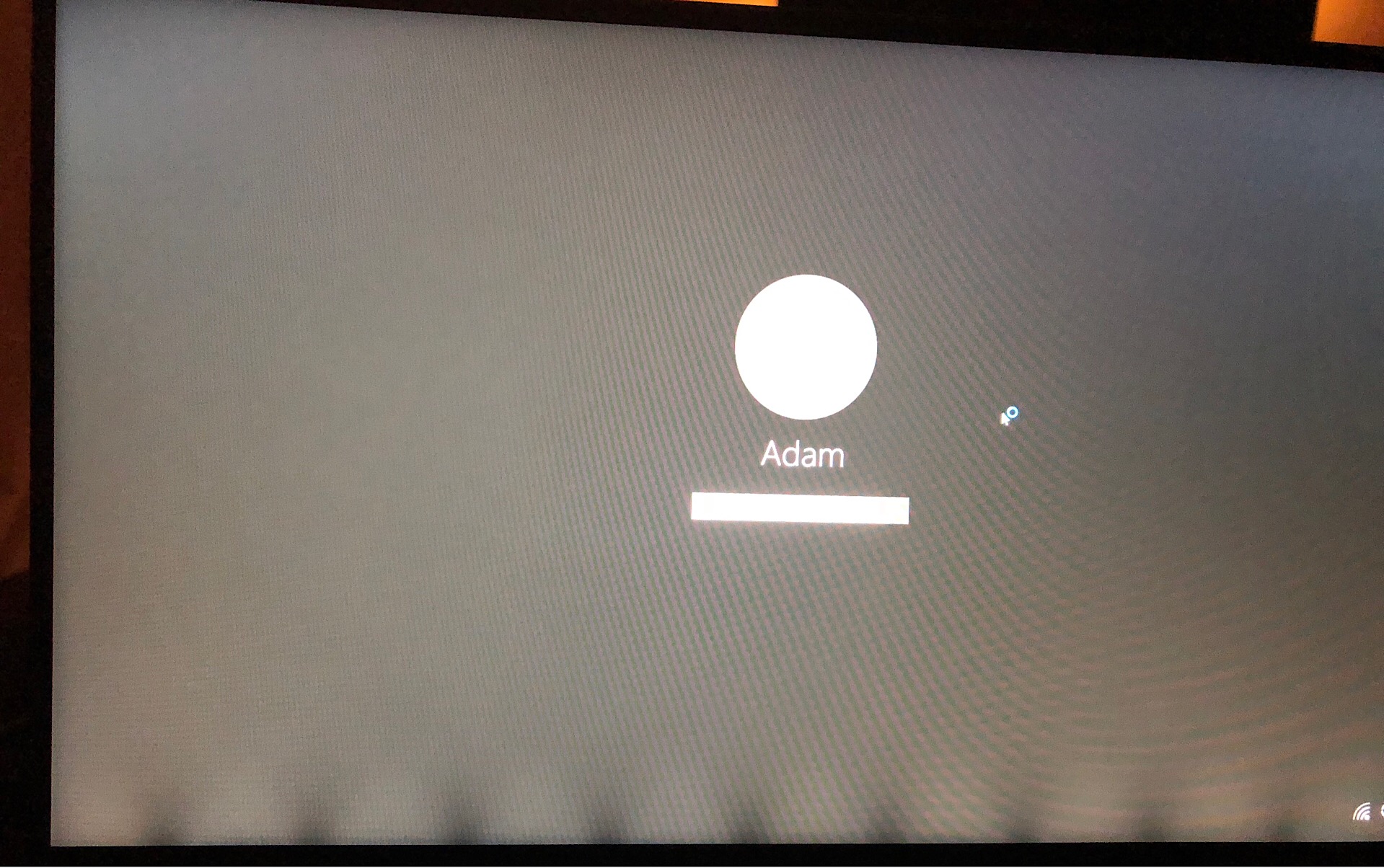
Looks like there are 6 in stock now@Atom80 Whats the deal with world stock of the Aero15x? Seems like its always out of stock or has been discontinued. I read something about there being an 8th gen refresh and new screen and possibly keyboard, can you shed any light on this and when to expect stock?
@Atom80 Whats the deal with world stock of the Aero15x? Seems like its always out of stock or has been discontinued. I read something about there being an 8th gen refresh and new screen and possibly keyboard, can you shed any light on this and when to expect stock?
Looks like there are 6 in stock now
odd behaviour with firefox browser in outlook webmail
Any idea when the next shipment will be delivered @Atom80?
Looks like I just missed the latest batch.
Thanks.


