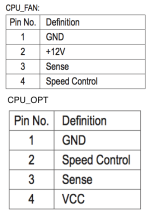Hi all!
I am a new user of this forum. I want to share an issue with my mobo with official f20 firmware (I don't know if it is relevant for old versions). I discover this issue in a casual way (my PC was too silent after resuming from a suspension) and then after an inspection I discover that some fans did not spin up.
The problem involve CPU OPT fan header.
I have the following fan configuration:
CPU FAN attacched to a PUMP (Enermax liqmax II 240) at full speed (the pump connector have 3 pin)
CPU OPT attacched to radiator's PWM fans via a 4 pinf Y-cable
FAN 2 and FAN 3 attached to case fans via 3 pin cable
I tried uninstalling SIV and to manage fans via UEFI but in each case the CPU OPT stop working when resuming from a suspension (Windows 10). It seems that CPU OPT disappears from PC (HWinfo and other tools didn't see the CPU OPT fan).
A fresh Windows installation didn't solve the problem.
There are some workaround (for example I can conenct the pump to a molex but in this way I can control if the pump stop working cause I cannot read the speed of the pump).
I think that this issue it is related to a bug into UEFI firmware.
There is here anyone else with similar issue? Have you solved with different bios version?
Thank you
I am a new user of this forum. I want to share an issue with my mobo with official f20 firmware (I don't know if it is relevant for old versions). I discover this issue in a casual way (my PC was too silent after resuming from a suspension) and then after an inspection I discover that some fans did not spin up.
The problem involve CPU OPT fan header.
I have the following fan configuration:
CPU FAN attacched to a PUMP (Enermax liqmax II 240) at full speed (the pump connector have 3 pin)
CPU OPT attacched to radiator's PWM fans via a 4 pinf Y-cable
FAN 2 and FAN 3 attached to case fans via 3 pin cable
I tried uninstalling SIV and to manage fans via UEFI but in each case the CPU OPT stop working when resuming from a suspension (Windows 10). It seems that CPU OPT disappears from PC (HWinfo and other tools didn't see the CPU OPT fan).
A fresh Windows installation didn't solve the problem.
There are some workaround (for example I can conenct the pump to a molex but in this way I can control if the pump stop working cause I cannot read the speed of the pump).
I think that this issue it is related to a bug into UEFI firmware.
There is here anyone else with similar issue? Have you solved with different bios version?
Thank you