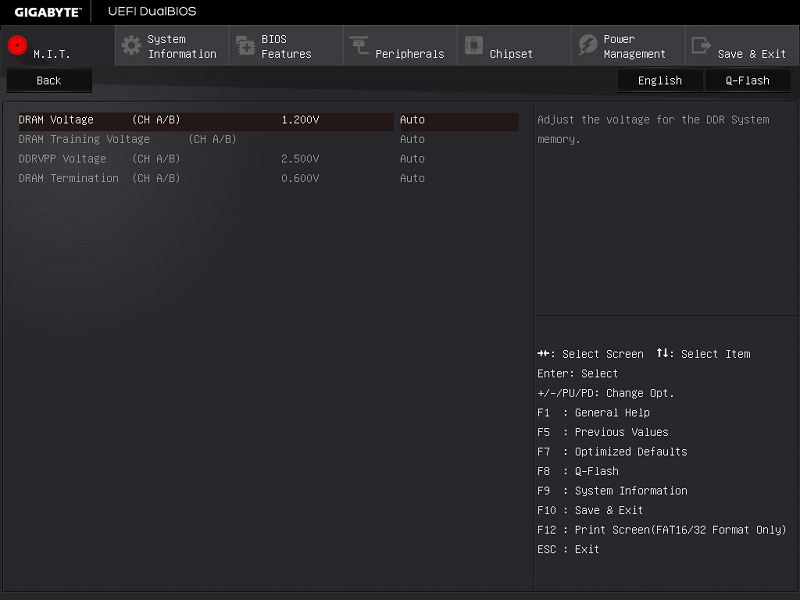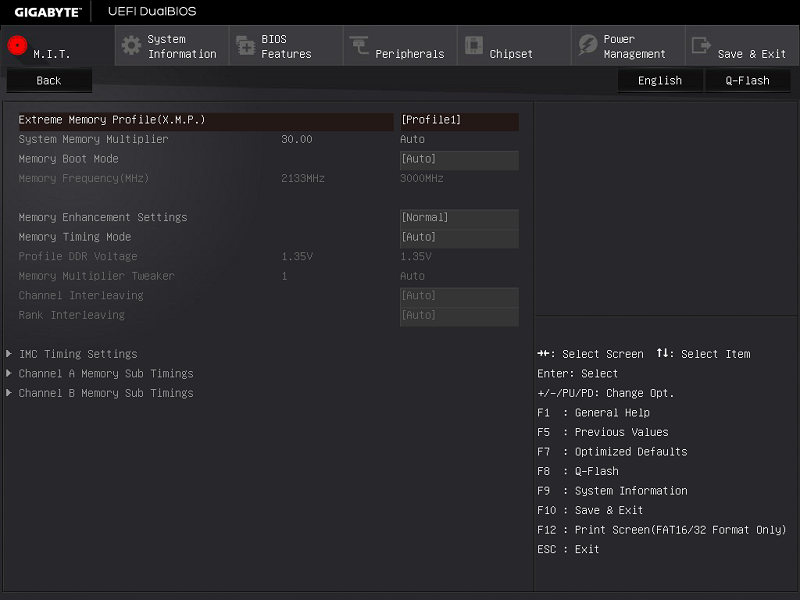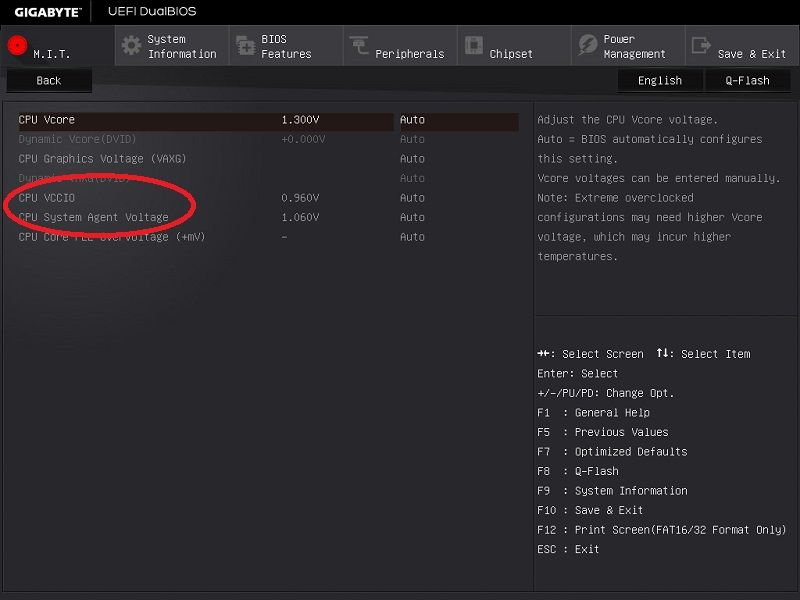I've borrowed some RAM, some very expensive and rare RAM.
Corsair Dominator Platinum "Champion" 16GB (4x4GB) 3400MHz
OcUK Product page

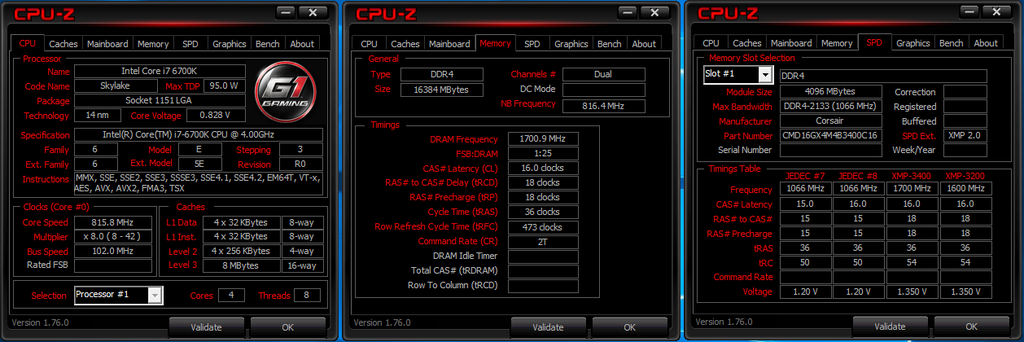
Setting the XMP increases the base clock to 102MHz and uses a 33.33X multiplier to reach 3400MHz.
The reason for that is this RAM is designed for the X99 Champion, some X99 RAM multipliers suck and so to get around that they use a different multi with an adjustment of the BCLK to reach the target speed.
Corsair Dominator Platinum "Champion" 16GB (4x4GB) 3400MHz
OcUK Product page

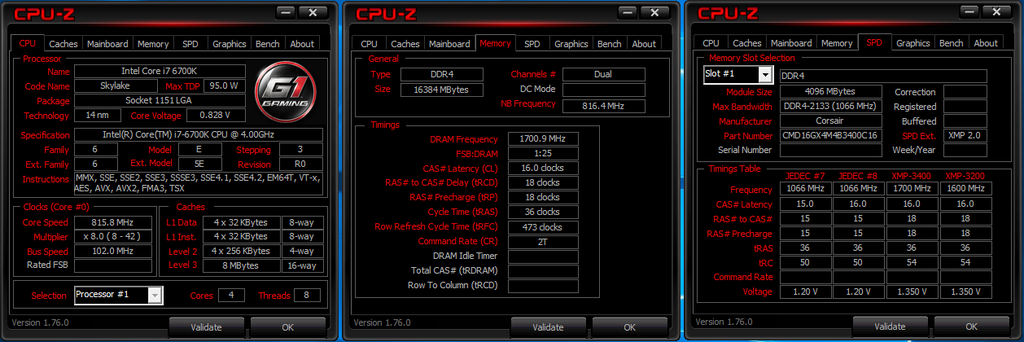
Setting the XMP increases the base clock to 102MHz and uses a 33.33X multiplier to reach 3400MHz.
The reason for that is this RAM is designed for the X99 Champion, some X99 RAM multipliers suck and so to get around that they use a different multi with an adjustment of the BCLK to reach the target speed.