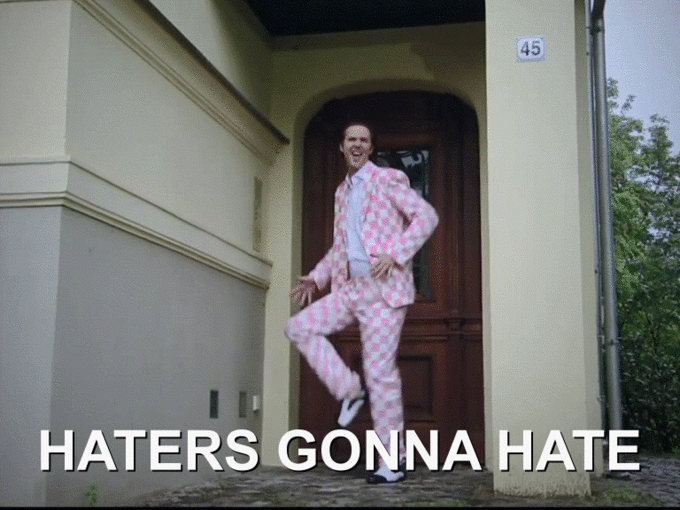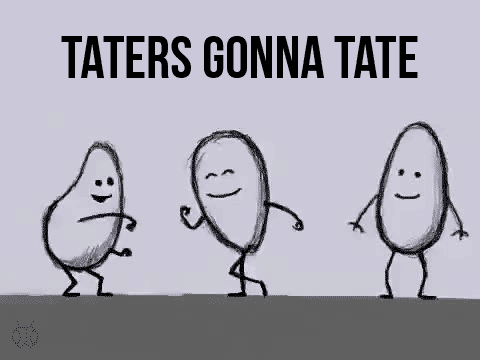So just tried BF3 whilst home for lunch and still cant upload screenshots to imgur for some reason. I was on caspian (I think..was definitly one of 3 you mentioned since thats all I selected) server had about 60people on it and after leaving the base the usage was 68% at its lowest and frames were 79.1 at that point
-
Competitor rules
Please remember that any mention of competitors, hinting at competitors or offering to provide details of competitors will result in an account suspension. The full rules can be found under the 'Terms and Rules' link in the bottom right corner of your screen. Just don't mention competitors in any way, shape or form and you'll be OK.
How To Make Sure Crossfire Is Working?
- Thread starter LtMatt
- Start date