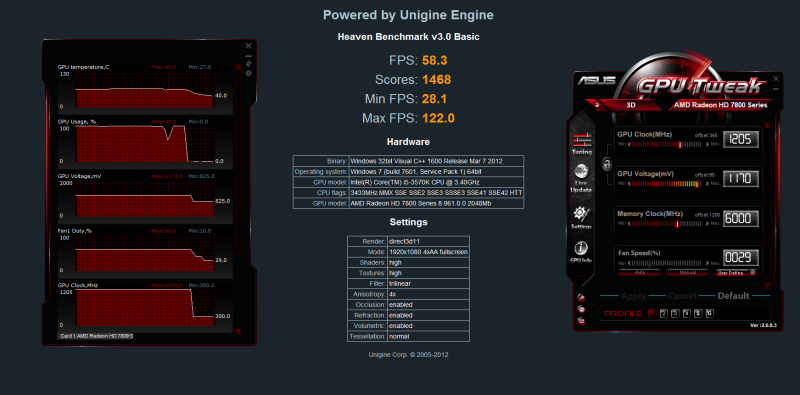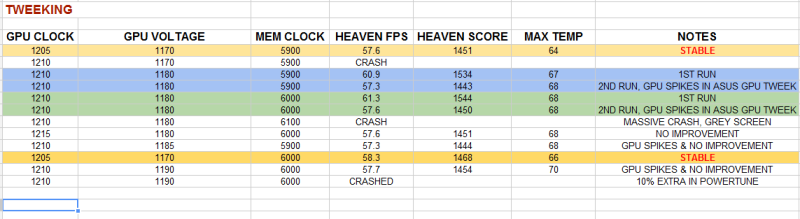Permabanned
- Joined
- 8 Jan 2010
- Posts
- 10,263
- Location
- UK
1290/5800 got me 61.7.
Assuming I run it again at 1290/6200 I'd guesstimate that i'll get around 63fps.
I'll give it a go tonight. That'll be the absolute max I can get out of my card then. I've wrung it dry
I really should post some of these heaven runs in the actual heaven thread
I think I've hit my cards limit.
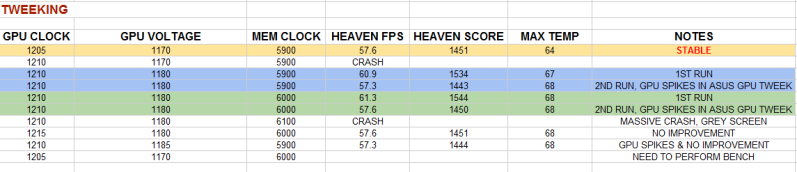
Temp with 60% fan profile over 60 degrees which in my opinion is still at an acceptable level, unless someone wants to borrow me a decibel meter.
Resolution
1920X1080p 4AA.
When I overclocked above these speeds. I did manage to get 60.9 and 61.3 FPS, but then I noticed in Asus GPU Tweek that the GPU usage was spiking massively.
So I ran the benches for the overclocked settings for a 2nd and 3rd time and they would then show 57.6 and 57.3 FPS in Heaven. If I can somehow manage not to get these spikes then I think I can achieve 60+ FPS.
Do you have some advice if there is something I can do in Powertune maybe for this not to happen, or is my card at it's max limit? (Note I did up the GPU Voltage but it didn't make a difference)
P.S Yes we want to see your benches

Cheers
edit I've still yet to mess around with Virtu MVP, I wonder if that really does boost performance.
Last edited: