Associate
- Joined
- 8 Feb 2008
- Posts
- 801
- Location
- UK
There won't be any physical flicker because refresh rate does not technically exist on an LCD, on a CRT the phosphors have to be continually relit so the refresh rate is the number of times a second this occurs. With an LCD the pixels only alter when the image changes. The reason you may notice a flicker is that the eyes might be focussing between the text and the colours surrounding them which form the cleartype. I personally notice a bit of green on smaller text.


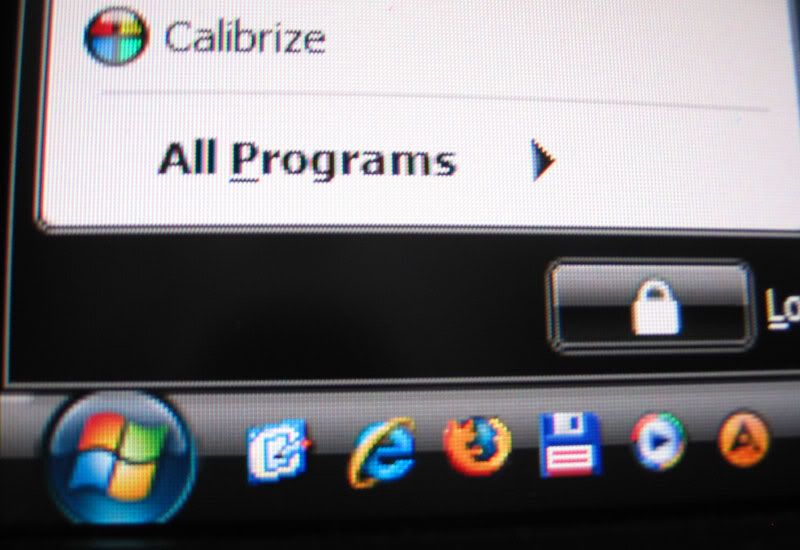
 ) with almost zero fringing on close inspection. You need to reboot for the change to take effect. I'm using XP btw and my initial value was 1000, ymmv under vista.
) with almost zero fringing on close inspection. You need to reboot for the change to take effect. I'm using XP btw and my initial value was 1000, ymmv under vista.
 , I came across a LUT manager that claimed it could protect against the table overwrite from games, indeed its main feature was 'Use your colour profile in games'. I'll see if I can dig it out tonight, maybe useful to some.
, I came across a LUT manager that claimed it could protect against the table overwrite from games, indeed its main feature was 'Use your colour profile in games'. I'll see if I can dig it out tonight, maybe useful to some.

