- Joined
- 29 Jun 2008
- Posts
- 271
builder22: ie7 vs. firefox picture pretty please 


Come on now gamers! I need to hear some more glowing remarks that FPS gaming will be good on this monitor. I still game on a CRT, so 25 ms of input lag sounds kind of scary. Please try some intense gaming with UT3, COD4, etc. and report your subjective impressions. I'm really anxious to pull the trigger (so to speak.)

Depends how hardcore you are on fps games. If you are deadly serious then TFTs like this one will have a small noticable lag. Slightly less zippy but you get used to it. Even when I went from my old CRT to the NEC wgx2 (which is one of the fastest TFTs out there) you can still notice it, but its minimal. The HP is slower than the NEC, but not by much. I'm happy with it for ordinary gaming. CRT is still king for pro gamers.....but how many of us are pro gamers?
I tried COD4 and HL2 ep2 earlier and its fine. For less intensive games like rpgs etc you won't notice any difference really. Been playing LOTRO and The Witcher as well, looks and runs great
 Isn't anyone playing fast paced UT2004,UT3, CS, HL2DM online ?
Isn't anyone playing fast paced UT2004,UT3, CS, HL2DM online ? 
Does anybody has a chance to test an Hazro HZ24Wi (a working one ...) and an HP to tell us if there is any difference between the two ?

Did you read the whole thread?Baddass covered input lag in his review.


 ) . I loaded up Crysis played it a bit. Didn't notice it too much and now after approximately 3 hours I don't feel it at all on desktop. I guess the brain gets used to it or compensates somehow
) . I loaded up Crysis played it a bit. Didn't notice it too much and now after approximately 3 hours I don't feel it at all on desktop. I guess the brain gets used to it or compensates somehow  . Whatever
. Whatever 


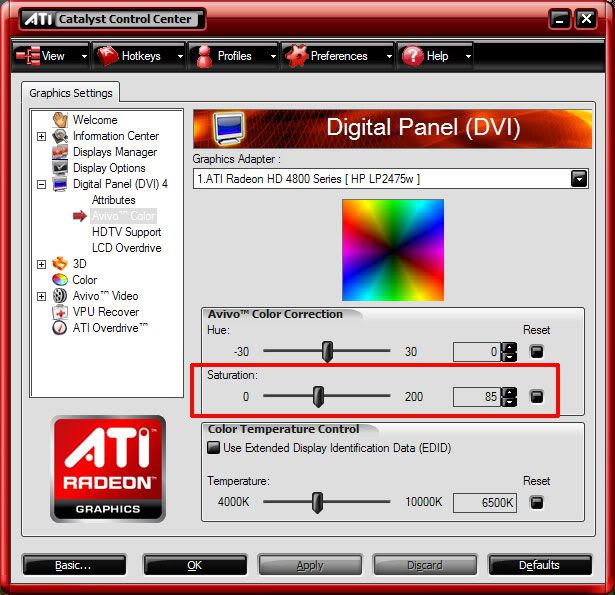
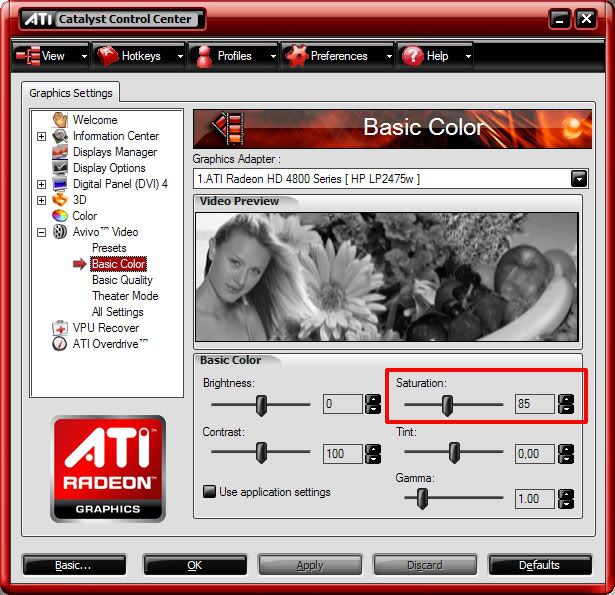

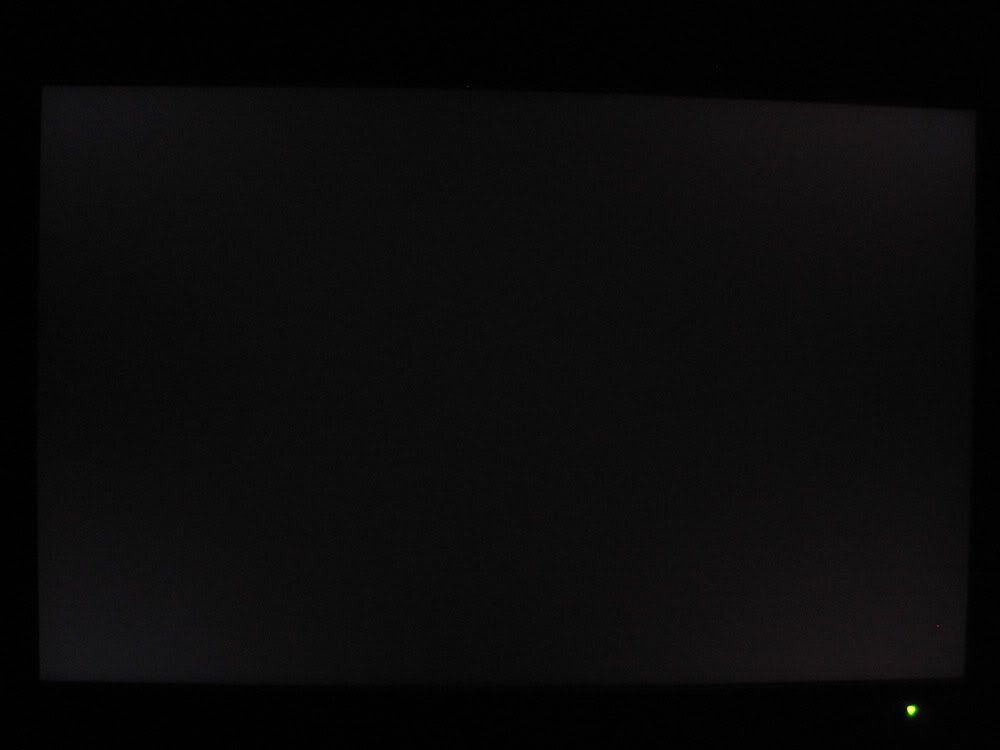
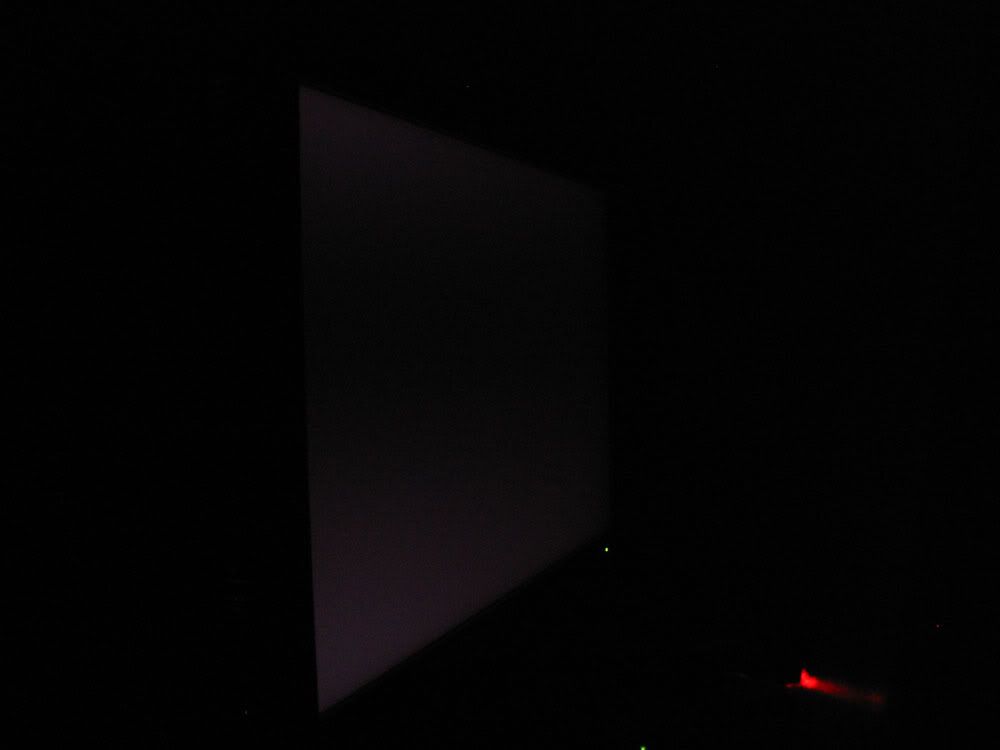



Thanks nightrhyme! I still game on 21" and 19" CRTs. I've been reluctant to buy any LCD, first because of pixel response times, and now more recently because of the publicity of input lag. It sounds like your gaming experience wasn't perfect, but still good enough? Are you going to keep the monitor and use if for online gaming?

I don't think that's backlight bleed to be honest, looks more like "white glow" that IPS screens have. You can verify this by moving your head closer to the screen and into one of the corners (i.e. your head will be directly in front of one of the four corners of the screen) - the effect should disappear (it does on mine).
sigh... I just bought one of these on the strength of this thread and the long one at “H,” and now it’s sitting sadly in its box waiting to go back under the DSR.
The panel displays a definite left-right inconsistency, as mentioned in the H thread - approximately a third of the screen on the right-hand side is slightly darker than the rest, getting worse as you approach the edge. This is noticeable on any lightish background of a single continuous colour, although sometimes just barely. On all-white backgrounds or shades of grey, there’s also a visible colour difference - the dimmer right-hand area has a faint purplish cast, the rest is yellowish. Again, the effect is quite subtle, and may not bother some people at all, or even legitimately be classed as a “fault” in the context of a consumer-grade LCD panel. However, it was the very first thing I noticed after I plugged in the monitor and fired up Outlook full screen - having seen it the once, I can’t stop myself from constantly looking for it and, needless to say, I keep finding it (web forum pages in a maximised window are a particular source of irritation). I guess it would be a real showstopper for a graphics pro, as calibrating the panel properly in one area would make it hopelessly wrong elsewhere. It does seem to get a little better after the monitor has been on for a while and completely warmed up, but I can’t be sure, as by that time I’ll have been obsessively peering at the screen to the point of seeing things that may or may not actually be there.
Interestingly, I’ve experienced a small amount of “green snow” as described in the Hazro thread (although very minor in comparison), as well as the odd bit of “black snow” on green/blue backgrounds such as the default Vista wallpaper. This seemed to go away completely when I swapped the video card (an ATI HD2600XT) for an nVidia 8500GT, although I didn’t use the nVidia card for long enough to be completely sure. I wonder if it’s at least partly an issue with certain ATI cards, as I believe has been suggested elsewhere.
It's a great shame about the uneven backlight, panel variation or whatever it is, because where this monitor is good, it's very, very good. Maybe I just have unrealistic expectations at this price point, in which case I might just get a cheapo 24" TN panel purely for the desktop workspace, to tide me through until hopefully some better technology comes along at a reasonable cost.





Yep, screen door effect kinda thing. It bugged me initially after being used to my glossy NEC wgx2, but after a week I have sort of got used to it now. If the HP had been glossy screen it would be near perfect for me.
 Owned a 20wgx2 too..
Owned a 20wgx2 too..

I can confirm text on the HP is not as deep and crisp as the Hazro for example. The BenQ FP241W was better than the HP in this regard as well but the Dell 2408WFP was the worst of the worst.

I know exactly what you mean - I didn't mention it in my first post as I didn't want it to seem too much of a whingefest, but the text quality was actually worse than my old 17" TN panel I set up next to it for comparison (ClearType enabled on both).
Looked at in isolation, text seemed razor-sharp and it was hard to imagine how it could be improved, but dragging a window from the HP onto the 17" would often make it seem to kind of snap into focus (the text in the ATI Catalyst control panel was a particularly good example). Very strange. I guess it's something to do with the way the panel handles ClearType, but disabling it made it look like a dog's breakfast, so not really an option. Reducing red and green in the OSD helped a bit, but only once you got to the point where the image quality was useless for anything else.
It wouldn't by itself put me off buying the monitor, although it might if I were staring at spreadsheets or programming code all day long.
I should mention that I found general image quality for photos absolutely drop-dead gorgeous - yes, colours were oversaturated out of the box, but I was expecting that, and they were tamed acceptably with a little (well, OK, a lot) of fiddling with the OSD and video card drivers. I'm not by any means a pro photographer, and bang-on colour accuracy isn't *that* essential to me - mainly I just want it to look nice, and it achieved that in spades, even though some of the reds and greens were always obviously “wrong” regardless of what I did with the controls (I'll leave it to those with more knowledge to fully debate the wide-gamut pros and cons). Skin tones in particular were rendered beautifully, with subtleties I hadn't seen before (stop sniggering at the back, it’s not what you think), and no sign of the pasty artificiality that’s plagued all the other LCD monitors I’ve used to date.
All of which makes the one niggle I couldn't live with all the more annoying... I might chance getting another one in the hope it'll be from a different manufacturing batch, and the colour/brightness gradient is at least less obvious. Otherwise there's no IPS alternative at this price point (wouldn't touch the Hazros with a ten-foot bargepole, at least until they finish designing them)...


From what I can tell, I think to be honest the HP is the end of the line, at least at present... we just have to decide whether to live with its documented flaws, or wait until something else turns up (and then wait for its own problems to start being reported after the first burst of enthusiasm).
 : http://forums.overclockers.co.uk/showthread.php?t=17921984
: http://forums.overclockers.co.uk/showthread.php?t=17921984Someone on the H thread mentioned that maybe different people are bothered by different kinds of LCD defects, the trouble is I seem to be bothered by all of them.
/bangs head against wall...

