- Joined
- 29 Jun 2008
- Posts
- 271
omg i got it in my countray, can't believe it !!!!!!!!
Congrats kmetek Did you buy ?
omg i got it in my countray, can't believe it !!!!!!!!


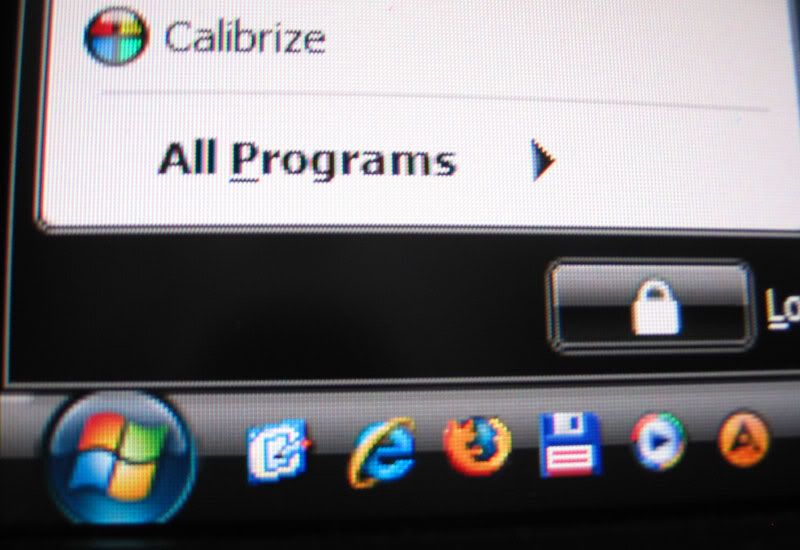

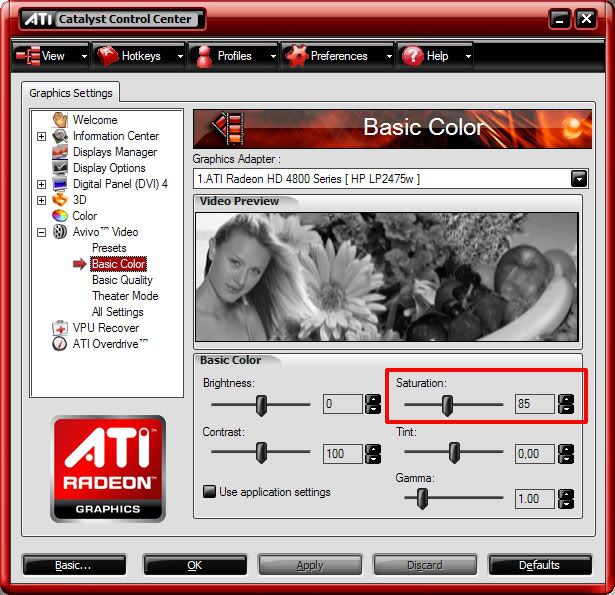
Changing saturation in the ATI control panel is not a solution because it affects all colors, including those that are not saturated. So you solve a problem and create a new one.
Hey everyone.
I got mine. I've been using it for a few days now and it's a really nice monitor. Except I was just wondering if anyone else had noticed an issue where the very right side of the screen is slightly darker than the rest of it. Also I think that the left side of the screen might be even more slightly brighter. Basically, that the screen is not completely uniform in brightness, though it is most noticeable on the right side with the area being darker. The issue is very slight and is only noticeable on solid background colors, mainly whites and other light colors.
Anyone else have something similar and I should just ignore it? Or is it a defect and I should RMA the monitor...
yes.
Is there any way to reset BACKLIGHT HOURS?

I sent mine back.



