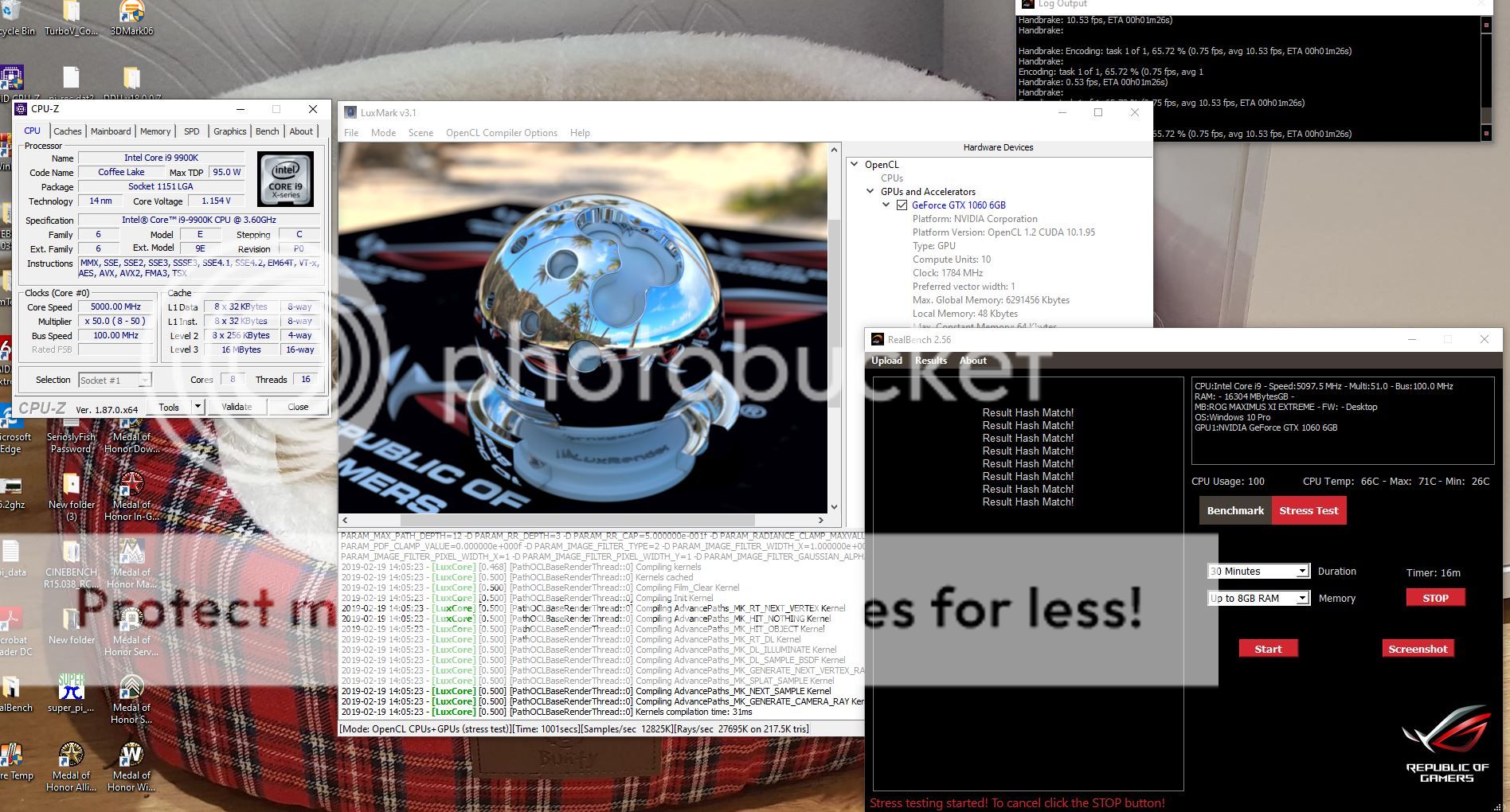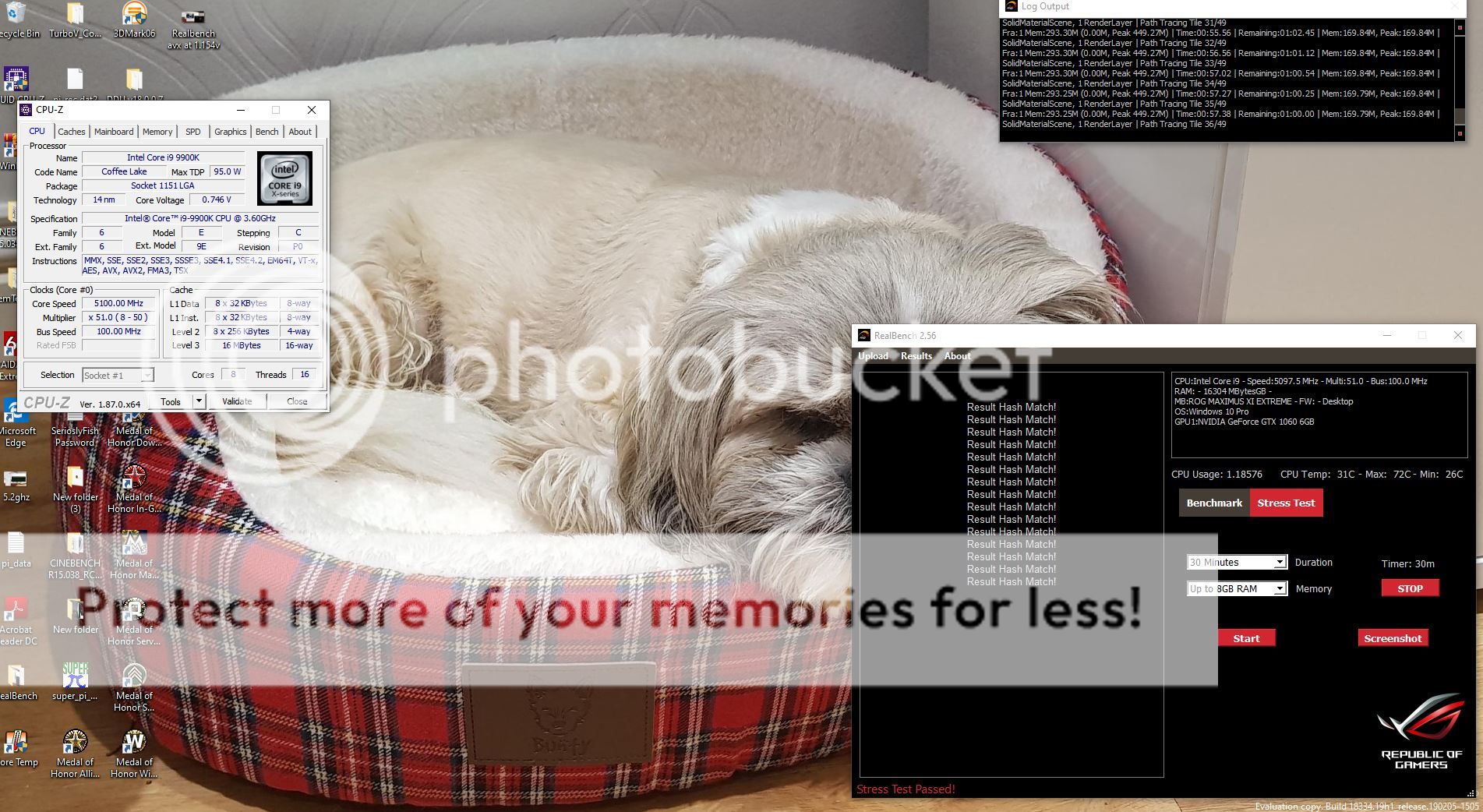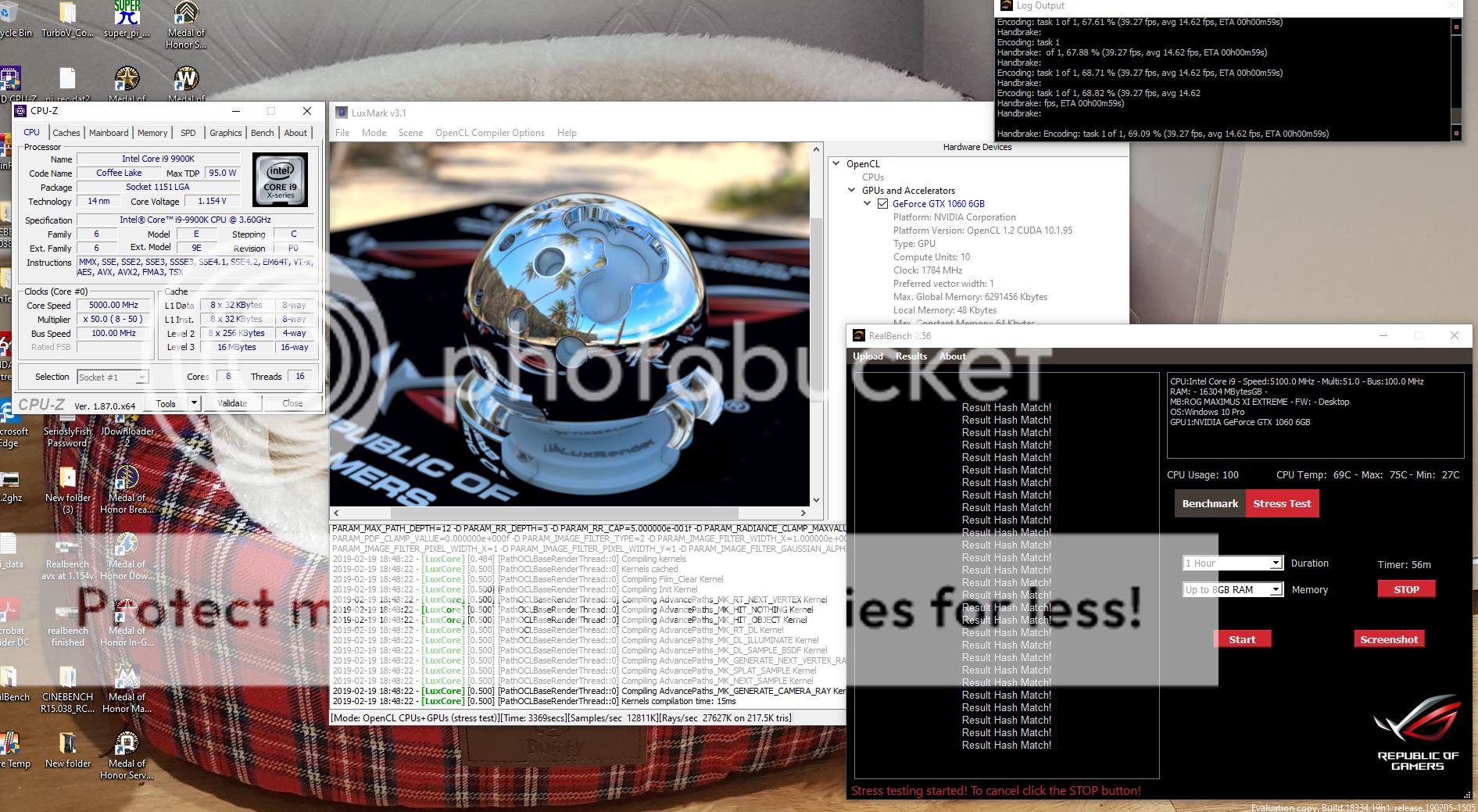-
Competitor rules
Please remember that any mention of competitors, hinting at competitors or offering to provide details of competitors will result in an account suspension. The full rules can be found under the 'Terms and Rules' link in the bottom right corner of your screen. Just don't mention competitors in any way, shape or form and you'll be OK.
You are using an out of date browser. It may not display this or other websites correctly.
You should upgrade or use an alternative browser.
You should upgrade or use an alternative browser.
I9 9900k
- Thread starter Nelly
- Start date
More options
Thread starter's postsI'm using an Aorus Z390 Pro Board with my i9900k and trying to get stable with decent temps at 5Ghz.
Here's where i'm at;
Vcore - 1.325v
LLC - Turbo
AVX Offset - (Would like to set Minus 2 or 3, but my board seems to have a problem with this as it makes my overclocking very unstable, even when i change nothing but this and run the same benchmarks, have read a fair bit about it and don't think there's anything i can do?)
Uncore - 43 Currently, will move it up when I've locked down a few other things.
Running Realbench Stress i usually hover around 70c and popping up to 80c every now and again.
My question is - What do i need to be running and how long for, for me to consider myself stable? I can run RealBench for an hour without issues, but if i run AVX Prime95 i'm having issues. (Which i would assume AVX Offset would help with).
Here's where i'm at;
Vcore - 1.325v
LLC - Turbo
AVX Offset - (Would like to set Minus 2 or 3, but my board seems to have a problem with this as it makes my overclocking very unstable, even when i change nothing but this and run the same benchmarks, have read a fair bit about it and don't think there's anything i can do?)
Uncore - 43 Currently, will move it up when I've locked down a few other things.
Running Realbench Stress i usually hover around 70c and popping up to 80c every now and again.
My question is - What do i need to be running and how long for, for me to consider myself stable? I can run RealBench for an hour without issues, but if i run AVX Prime95 i'm having issues. (Which i would assume AVX Offset would help with).
Last edited:
Vcore - 3.25v
Running Realbench Stress i usually hover around 70c and popping up to 80c every now and again.
Incredible temps for that Vcore.

You mean 1.325V?
Incredible temps for that Vcore.
You mean 1.325V?
Rofl, yes
 I'll edit it!
I'll edit it!Soldato
- Joined
- 5 Sep 2011
- Posts
- 12,884
- Location
- Surrey
That CPU is definitely golden.
Doesn't seem too bad does it.That CPU is definitely golden.

Soldato
- Joined
- 5 Sep 2011
- Posts
- 12,884
- Location
- Surrey
Compared to my 5GHz 1.35V (No AVX offset), it's certainly a contrast.
Associate
- Joined
- 4 Nov 2011
- Posts
- 1,024
- Location
- N.I
Having an issue with my 9900k at the moment, been running it since december..rock [email protected] @1.275v. I am noticing the clocks are underclocking to 800mhz whereas before they stayed at a constant 4.7. Intel speedshift is disabled and I'm using ultra performance windows power plan. The only thing that has changed on my system lately was a windows update last week. Bios profile is the same as its been for 3 months. Windows power plan is unchanged. Any ideas?
Have you checked EIST and C1E as well. ?Having an issue with my 9900k at the moment, been running it since december..rock [email protected] @1.275v. I am noticing the clocks are underclocking to 800mhz whereas before they stayed at a constant 4.7. Intel speedshift is disabled and I'm using ultra performance windows power plan. The only thing that has changed on my system lately was a windows update last week. Bios profile is the same as its been for 3 months. Windows power plan is unchanged. Any ideas?
Soldato
- Joined
- 5 Sep 2011
- Posts
- 12,884
- Location
- Surrey
No real need to disable low power states on these platforms.
He was asking why his frequency was suddenly dropping to 800mhz, that's why I asked if he had checked "speedstep".No real need to disable low power states on these platforms.

Soldato
- Joined
- 5 Sep 2011
- Posts
- 12,884
- Location
- Surrey
Yes, I'm aware - my point remains 

Permabanned
- Joined
- 28 Sep 2018
- Posts
- 0
Observation on stability:
I followed the Gigabyte official guide which gets me 5ghz @ 1.26v LLC Turbo (no AVX offset). That's what I've been running for some time.
Then I tried buildzoid's method of getting to 5ghz from his latest RAM overclocking video. That got me L0 Cache errors in Intel XTU which was weird.
In my particular case, the Gigabyte guide gave me more stability. The difference could be our mobo? He using the Z390 Master and mine is a Pro/Wifi.
I followed the Gigabyte official guide which gets me 5ghz @ 1.26v LLC Turbo (no AVX offset). That's what I've been running for some time.
Then I tried buildzoid's method of getting to 5ghz from his latest RAM overclocking video. That got me L0 Cache errors in Intel XTU which was weird.
In my particular case, the Gigabyte guide gave me more stability. The difference could be our mobo? He using the Z390 Master and mine is a Pro/Wifi.
Soldato
- Joined
- 1 Dec 2015
- Posts
- 18,512
Observation on stability:
I followed the Gigabyte official guide which gets me 5ghz @ 1.26v LLC Turbo (no AVX offset). That's what I've been running for some time.
Then I tried buildzoid's method of getting to 5ghz from his latest RAM overclocking video. That got me L0 Cache errors in Intel XTU which was weird.
In my particular case, the Gigabyte guide gave me more stability. The difference could be our mobo? He using the Z390 Master and mine is a Pro/Wifi.
CPU lottery as then different Mosfets being used .
believe now Gigabyte will work closely with buildzoid after he and others destroyed their z370 range and x470 Ultra situation .
Permabanned
- Joined
- 28 Sep 2018
- Posts
- 0
CPU lottery as then different Mosfets being used .
believe now Gigabyte will work closely with buildzoid after he and others destroyed their z370 range and x470 Ultra situation .
It wouldn't be CPU lottery as I'm talking about my CPU in both cases of testing?
I'm talking about the different in methods of achieving 5ghz through bios.
Stick to the Gigabyte guide then, as you said, you had it running nicely using that guide.It wouldn't be CPU lottery as I'm talking about my CPU in both cases of testing?
I'm talking about the different in methods of achieving 5ghz through bios.

Associate
- Joined
- 4 Nov 2011
- Posts
- 1,024
- Location
- N.I
Both disabled, can't get my head round it.Have you checked EIST and C1E as well. ?
Both disabled, can't get my head round it.
My friend had a similar problem and I think he said his cleared his CMOS and reapplied his OC etc again as he had done it incorrectly first time and it solved this issue.. Not sure if this will help .