Associate
- Joined
- 7 Sep 2018
- Posts
- 34
Thanks. I just thought my NZXT AIO would be able to stop it throttling. It's not an air cooler. It's not a custom loop but damn!
What case are you using? AIO’s still need good airflow through the radiator, surface area wise they’re not that much greater than a big air cooler and certainly not big enough to passively cool a hot CPU.
If your case is sealed at the top (or one with those small slots on the side) the hot air will just bounce back. Have you tested the temperatures with the top panel off completely?





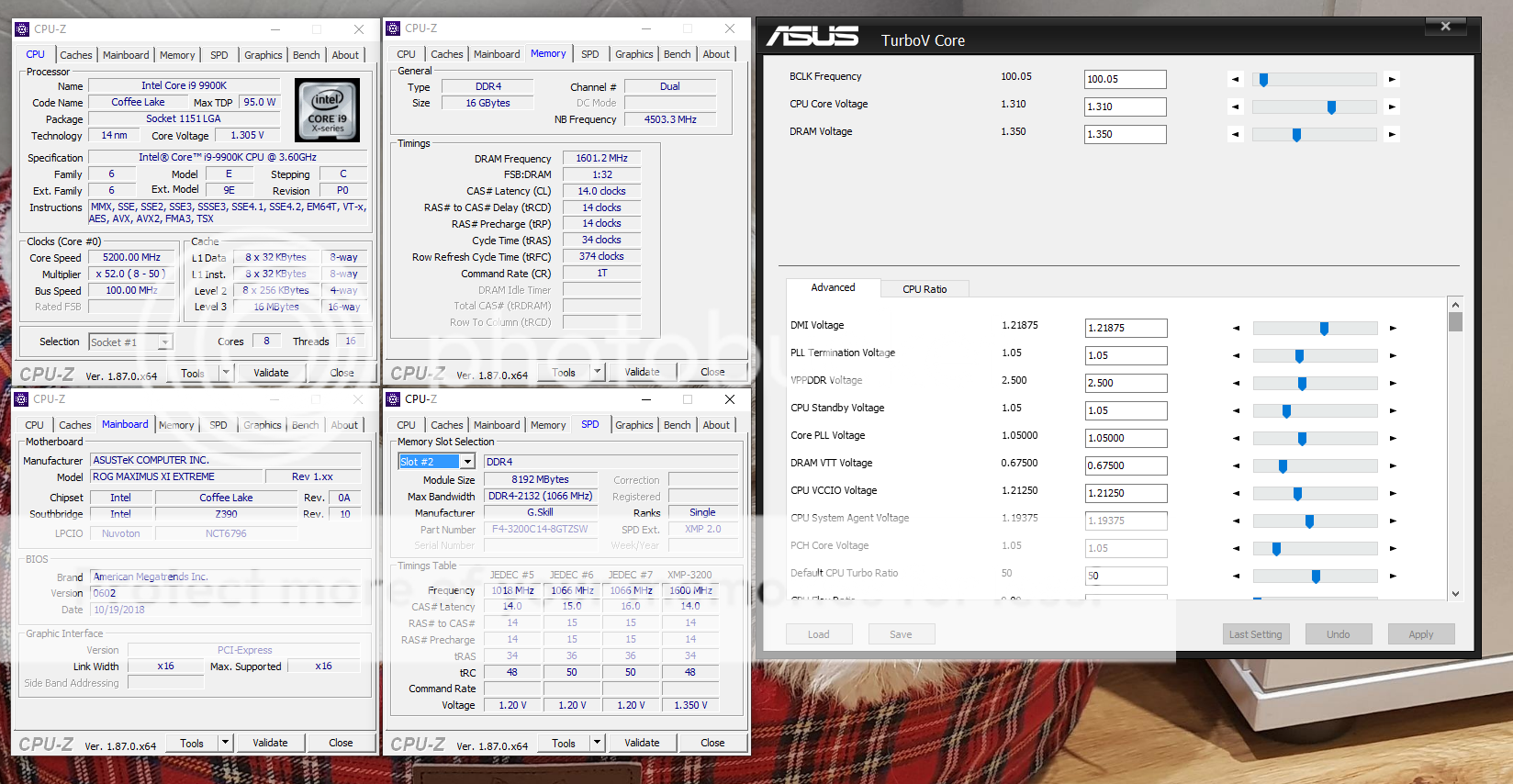
 you got one yet? Thought you would be playing about with one
you got one yet? Thought you would be playing about with one