- Joined
- 8 Mar 2005
- Posts
- 117
Hi all. Been on the phone to OcUK and the monitor is being collected tomorrow. OcUK were great. Just feel very disappointed with Iiyama for 'appearing' to release something with a serious fault. My CRT VisionMaster Pro 410 was an awesome Iiyama product that I had for a number of years and served me well, a long time ago! Sadly this Iiyama product did not do the same. Good luck to all those others that have this product.
I did get the UK number for Iiyama (01926 819189) but sadly they could not help or advise further.
I did get the UK number for Iiyama (01926 819189) but sadly they could not help or advise further.






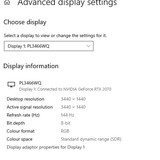


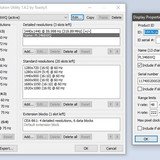
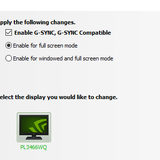
 I just want to make sure we comparing apples with apples. Would you please enable the G-Sync Compatible Indicator
I just want to make sure we comparing apples with apples. Would you please enable the G-Sync Compatible Indicator