It is a properly nice bit of kit - heating steering wheel is something I never thought I'd *need* 
I had an M4 for a long weekend after I had the V8 M3...and it just didn't feel very special or an event, certainly not for the 60 odd k it was up for anyway. This does, and was 'only' 40.
I'll not go into it too much in here, but I'll post some stuff in motors when the weather clears. My early impressions are that this is what I wanted the new M4 to be, for me anyway. I'm sure Fox will tell me I'm wrong

I had an M4 for a long weekend after I had the V8 M3...and it just didn't feel very special or an event, certainly not for the 60 odd k it was up for anyway. This does, and was 'only' 40.
I'll not go into it too much in here, but I'll post some stuff in motors when the weather clears. My early impressions are that this is what I wanted the new M4 to be, for me anyway. I'm sure Fox will tell me I'm wrong




 . But I have seen on some videos that your storage is still usable, albeit at a reduced speed, whilst the drives are being added.
. But I have seen on some videos that your storage is still usable, albeit at a reduced speed, whilst the drives are being added.