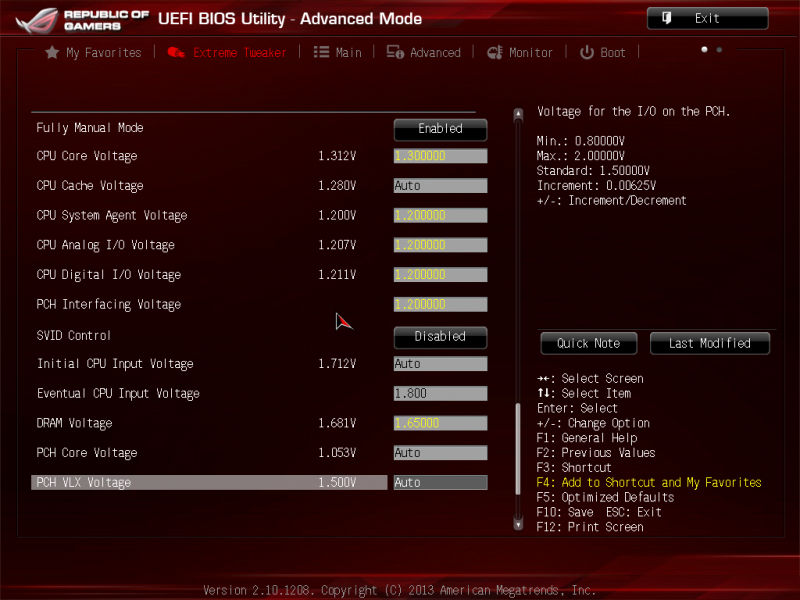I would avoid p95 tbh, particularly ver 28.5 or anything that runs AVX. The temps generated at stock will likely hit throttling levels never mind when oc'd. Asus real bench is a much kinder and realistic stress tester.
-
Competitor rules
Please remember that any mention of competitors, hinting at competitors or offering to provide details of competitors will result in an account suspension. The full rules can be found under the 'Terms and Rules' link in the bottom right corner of your screen. Just don't mention competitors in any way, shape or form and you'll be OK.
You are using an out of date browser. It may not display this or other websites correctly.
You should upgrade or use an alternative browser.
You should upgrade or use an alternative browser.
***Intel i7 4790K Owners thread***
- Thread starter Boomstick777
- Start date
More options
Thread starter's postsThe memory controller is built on the cpu, quite often when clocking the cpu with fast ram of 1600mhz or higher. You often need to up the chipset voltages. In my case, any lower than 1.200 on SA, IOA/D i get ram related errors at the 2400mhz XMP profile of my ram. Stock cpu, no need to adjust theese voltages and ram is fine on XMP.
Associate
- Joined
- 3 Dec 2004
- Posts
- 1,281
- Location
- Ilkeston Derbyshire
speaking from experience or forum myth?
i've ran my last 2 intel cpus and 1.4v and my current at 1.37v never had an issue infact my i7 920 is still running 1.4v to this day!.. keep the temps good and in most cases you will get a good 5+ years on it.
you will more then likely need to delid haswell and ivory bridge to achieve this... im using custom watercooling, max temp under prime95(12hours) is 77c on 1 core the rest hover around 65-70c
100% agree with this I adjust my voltage according to my temps if my temps were over 80c I would lower my voltage until the temps came down.
I also still have a I7 920 that is running @4.5GHz 1.4v since 2009 I believe, that CPU did a 1m super Pi only a few months ago @ 4797GHz 8.469s and topped out @ 4901GHz surely after 5 years of 1.4v it wouldn't be able to do this if it had degraded.
I have a 4790K that I'm playing with today before I sell it, this should be interesting it's the best one I had out of 11 I bought and tried before I found this one.
Tests to follow later today.



Setter do you have a few screens of your bios settings I could take a look at?
At work at the mo, but ill add a few later. Of the top of my head im running.
Vcore, 1.300
CPU input, (eventual), 1.800
SA, 1.200
IOA, 1.200
IOD, 1.200
PCH, auto
Ram on XMP, 10-11-11-31, 2T, 2400mhz on 1.65v. I run the cache clock at stock of 4000mhz. This is for my 24/7 oc of 4.7ghz.
100% agree with this I adjust my voltage according to my temps if my temps were over 80c I would lower my voltage until the temps came down.
I also still have a I7 920 that is running @4.5GHz 1.4v since 2009 I believe, that CPU did a 1m super Pi only a few months ago @ 4797GHz 8.469s and topped out @ 4901GHz surely after 5 years of 1.4v it wouldn't be able to do this if it had degraded.
I have a 4790K that I'm playing with today before I sell it, this should be interesting it's the best one I had out of 11 I bought and tried before I found this one.
Tests to follow later today.
920 was build on 45nm lithography so very different story to 22nm. Intel actually has 1.375 in their spec sheet as maximum for that chip, so you're barely above that.
Associate
- Joined
- 3 Dec 2004
- Posts
- 1,281
- Location
- Ilkeston Derbyshire
920 was build on 45nm lithography so very different story to 22nm. Intel actually has 1.375 in their spec sheet as maximum for that chip, so you're barely above that.
The point I was making is to adjust the voltage to the temps, the temps are all important, if you keep the temps low you can run higher voltage but only if that higher voltage does not increase the temps out of range.
Too much for a Haswell I would say maximum 75c-80c for 24/7 and I would really like closer to 70c peaking at 80c.
I am really lucky I have a cool running 4790K that allows me to have a decent overclock but it also helps my CPU doesn't need much voltage either, I don't know the figures as they are on the other PC which I have no access to at the moment.
Few shots from ai tweaker.
Thanks for that, your bios loooks much more familiar to me, similar to the MVG I used to have. The VII Hero bios seems to have base values and offsets to add or remove voltage.
Here's a shot of the bios, not mine. So for the digital i/o do i simply add the difference to make it upto 1.2v?

Last edited:
Yep, just increase each using the + offset. My board is the older Z87 model of the formula. Regarding cpu input voltage, theres no need to touch the initial value. Just eventual. It's a rule of thumb on haswell clocking guides ive read, that the input voltage should be at least 0.5v higher than your cpu vcore. In my case, 1.300 vcore requires 1.800 on eventual input.
Is there a guide that explains what each entry in the Bios really does? (Last chip I OC'ed was an Athlon XP 2400+, and things were far less complex back then  )
)
Yesterday I made an effort to keep temps under control while I sort a proper cooler by under-volting the chip and found it all pretty confusing as Asus don't do much explanation in Bios or manual.
I set turbo to 44/43/42/42 and I used adaptive Cpu core voltage, -0.055 offset, and 0.001 turbo offset.
Using Windows' power management to limit the frequency while Realbench stresstest ran I noticed between 800 (up to around 25%) and 4000mhz (99% max speed) the voltage gradually increases (HWInfo64) from 0.64 to 0.98V, and temps are significantly better obviously.
Engaging turbo by allowing 100% in power management the 4 cores turbo to 4200, and the voltage jumps by a full 0.1 to 1.08. This seems like a surprising big jump, considering these are stock frequencies. Package power in HWinfo only 38W and still hitting 95C... (That cooler really is beyond hope, I know... How on earth can they justify that on an 88W chip... Luckily I don't use the GPU, as that would cause massive headache)
Any pointers/explanations on the big jump going to 4200?
I also would like to run some low thread count stress to test stability at single and dual core turbo (4400/4300), any hints?
 )
)Yesterday I made an effort to keep temps under control while I sort a proper cooler by under-volting the chip and found it all pretty confusing as Asus don't do much explanation in Bios or manual.
I set turbo to 44/43/42/42 and I used adaptive Cpu core voltage, -0.055 offset, and 0.001 turbo offset.
Using Windows' power management to limit the frequency while Realbench stresstest ran I noticed between 800 (up to around 25%) and 4000mhz (99% max speed) the voltage gradually increases (HWInfo64) from 0.64 to 0.98V, and temps are significantly better obviously.
Engaging turbo by allowing 100% in power management the 4 cores turbo to 4200, and the voltage jumps by a full 0.1 to 1.08. This seems like a surprising big jump, considering these are stock frequencies. Package power in HWinfo only 38W and still hitting 95C... (That cooler really is beyond hope, I know... How on earth can they justify that on an 88W chip... Luckily I don't use the GPU, as that would cause massive headache)
Any pointers/explanations on the big jump going to 4200?
I also would like to run some low thread count stress to test stability at single and dual core turbo (4400/4300), any hints?
Some further tweaks: Adaptive now -0.06, with turbo Auto. Found Load line and set it to level 1... as that seemed to indicate more conservative delivery.
Still running 44/43/42/42 which results in 4200mhz at 1.067v now under Realbench. Maximum package power down 5W in this state to 42W, but mostly hovering just below 40 now. Now just the hottest core (I have a spread of 3-4 degrees) still hits thermal throttle rather than all of them... and it seems stable during a brief stress run.
What kind of voltages can the chip run at at those low clocks...? I'm still seeing the 0.1 jump from 40 to 42, which jumps power from ~30W to ~39W... seems a bit excessive?
Kindof facinating this reverse tweaking. Idle down to 3W, from 5 at stock... 0.75W per core with the uncore still at 4000... I can totally see how Intel will manage to push the next achitecture to tablets
Still running 44/43/42/42 which results in 4200mhz at 1.067v now under Realbench. Maximum package power down 5W in this state to 42W, but mostly hovering just below 40 now. Now just the hottest core (I have a spread of 3-4 degrees) still hits thermal throttle rather than all of them... and it seems stable during a brief stress run.
What kind of voltages can the chip run at at those low clocks...? I'm still seeing the 0.1 jump from 40 to 42, which jumps power from ~30W to ~39W... seems a bit excessive?
Kindof facinating this reverse tweaking. Idle down to 3W, from 5 at stock... 0.75W per core with the uncore still at 4000... I can totally see how Intel will manage to push the next achitecture to tablets
Last edited:
Soldato
- Joined
- 6 Jan 2013
- Posts
- 22,178
- Location
- Rollergirl
I'm sure to pull the trigger on one of these 4790k's soon. I would like to double check that there will be no issue running on a Z87 mobo? I know I need a bios flash, but other than that will there be no disadvantage with the older mobo? It's a Gigabyte Z87-OC.