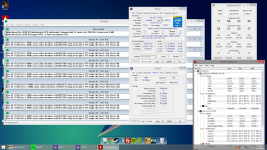my i7 920 is still running 1.4v to this day!..
45nm is an entirely different scenario than 32nm or 22nm. As die size shrinks, even minimal increases in voltage causes vastly greater heat generation. This is why you could safely put 1.5v or more through a Q6600 on air.
I'm pretty sure there was a thread on here when 32nm chips first came out warning people not to put more than 1.35v max through them because people where putting what they thought was safe from 45nm and 65nm through the chips and killing them. Edit: The thread is at the top of this sub forum actually.
However, if you're running a custom water loop, you can generally put much more through a chip because the loop does a better job of dissipating heat away from the chip.
Last edited: