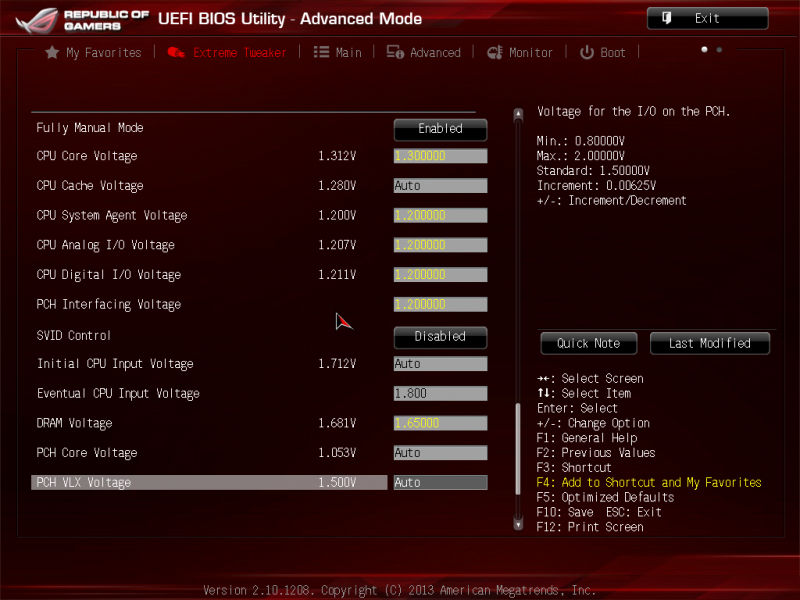Soldato
- Joined
- 12 Feb 2009
- Posts
- 4,399
- Location
- London
Looking to buy one of these at the end of the month. Any batches worth hunting for or has everyone just pretty much bought thiers new and hoped for the best? My 2500k isn't great so after a nice chip.