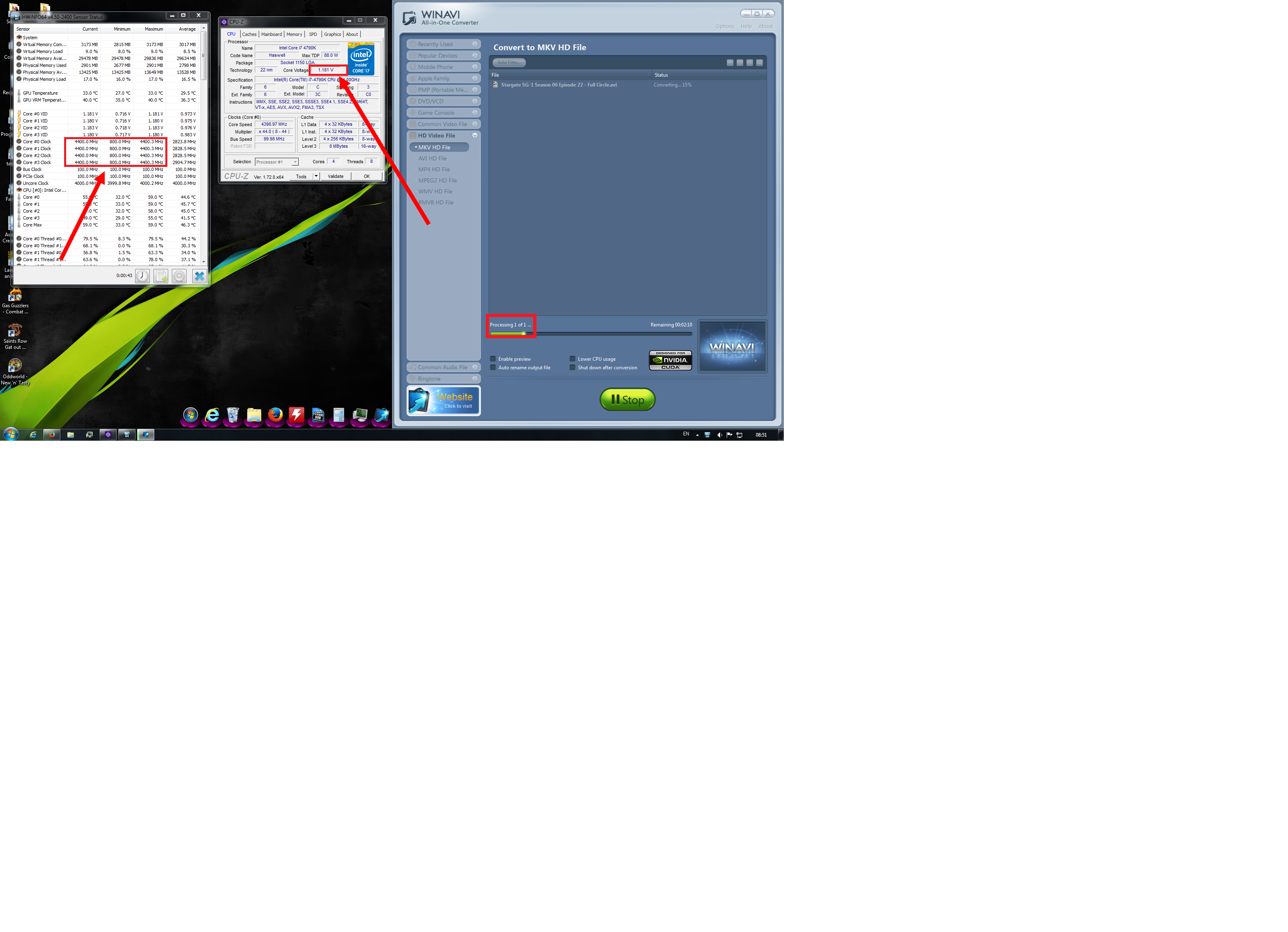-
Competitor rules
Please remember that any mention of competitors, hinting at competitors or offering to provide details of competitors will result in an account suspension. The full rules can be found under the 'Terms and Rules' link in the bottom right corner of your screen. Just don't mention competitors in any way, shape or form and you'll be OK.
You are using an out of date browser. It may not display this or other websites correctly.
You should upgrade or use an alternative browser.
You should upgrade or use an alternative browser.
***Intel i7 4790K Owners thread***
- Thread starter Boomstick777
- Start date
More options
Thread starter's postsi7 4790k does not like my RAM's timings
Bit of a weird one this wondered if anyone had come across it. I had an i5-4670k running smooth in the kit in my sig.
I decided to go for the i7-4790k as I thought it might help my 980 SLI (and according to the 3dMark test I just did its a NICE boost).
Reset my BIOS to defaults as I had OC'd the 4670k. Put in the 4790k switched on and after a few screen flashes and no POST it stopped with no monitor picture. Oh Oh I thought here we go again. Well after an hour of testing this and that I finally worked out it was my RAM. Its Gskill 2133mhz with timings of 9-11-11-28. I could get it to boot okay if I reset the CMOS so I could keep testing different settings.
Eventually I disabled XMP profile as I had this set and it booted okay to windows but my speed was 1600mhz. Timings were 11-14-14-36. So I then tried manually changing RAM to 2133mhz with 1.65v and it booted okay again. Timings still 11-14-14-36. So I then altered the timings manually to 9-11-11-28 and it failed to boot. So it appears anything quicker than 11-14-14-36 it just wont boot.
So the 4670k was happy with its spec timings but the 4790k needs slightly slower timings for it to boot. I have tried with both F6 and F7k bios just to check too and its the same thing.
Judging by my benchmark scores I still have a healthy improvement but wondered if anyone else had come across this ?
Bit of a weird one this wondered if anyone had come across it. I had an i5-4670k running smooth in the kit in my sig.
I decided to go for the i7-4790k as I thought it might help my 980 SLI (and according to the 3dMark test I just did its a NICE boost).
Reset my BIOS to defaults as I had OC'd the 4670k. Put in the 4790k switched on and after a few screen flashes and no POST it stopped with no monitor picture. Oh Oh I thought here we go again. Well after an hour of testing this and that I finally worked out it was my RAM. Its Gskill 2133mhz with timings of 9-11-11-28. I could get it to boot okay if I reset the CMOS so I could keep testing different settings.
Eventually I disabled XMP profile as I had this set and it booted okay to windows but my speed was 1600mhz. Timings were 11-14-14-36. So I then tried manually changing RAM to 2133mhz with 1.65v and it booted okay again. Timings still 11-14-14-36. So I then altered the timings manually to 9-11-11-28 and it failed to boot. So it appears anything quicker than 11-14-14-36 it just wont boot.
So the 4670k was happy with its spec timings but the 4790k needs slightly slower timings for it to boot. I have tried with both F6 and F7k bios just to check too and its the same thing.
Judging by my benchmark scores I still have a healthy improvement but wondered if anyone else had come across this ?
Soldato
- Joined
- 6 Jan 2013
- Posts
- 22,446
- Location
- Rollergirl
I've been getting some blue screens during gaming sessions, and I'm pretty sure I need to fine tune my CPU OC. My GPU's are only mildly OC'd (+100 core / +200 mem). So, to rule out the GPU's I've decided to load optimised defaults in BIOS for the CPU.
The CPU now boosts to 4.4 max, but obviously mostly it boosts to 4.2 under full load. It's got me thinking, what am I losing for gaming when my CPU is 4.2 versus the 4.6 that I had it at? I ask, because it doesn't seem to be making much difference other than the usage seems to have went from 50% to 65% or thereabouts but the game performance seems to be pretty similar.
The CPU now boosts to 4.4 max, but obviously mostly it boosts to 4.2 under full load. It's got me thinking, what am I losing for gaming when my CPU is 4.2 versus the 4.6 that I had it at? I ask, because it doesn't seem to be making much difference other than the usage seems to have went from 50% to 65% or thereabouts but the game performance seems to be pretty similar.
Soldato
- Joined
- 6 Jan 2013
- Posts
- 22,446
- Location
- Rollergirl
you lose nothing in gaming.
QUESTION:
why some cpus goes up to 4.4 and some only to 4.2?
It'll boost to 4.4 if it's a single threaded application, and it'll boost to 4.2 with an application that is using all 4 cores.
Whats the error code for the bsod's String?I've been getting some blue screens during gaming sessions, and I'm pretty sure I need to fine tune my CPU OC. My GPU's are only mildly OC'd (+100 core / +200 mem). So, to rule out the GPU's I've decided to load optimised defaults in BIOS for the CPU.
The CPU now boosts to 4.4 max, but obviously mostly it boosts to 4.2 under full load. It's got me thinking, what am I losing for gaming when my CPU is 4.2 versus the 4.6 that I had it at? I ask, because it doesn't seem to be making much difference other than the usage seems to have went from 50% to 65% or thereabouts but the game performance seems to be pretty similar.
Soldato
- Joined
- 6 Jan 2013
- Posts
- 22,446
- Location
- Rollergirl
There's been a couple of different codes, Setter. It never crashes with me playing, only my son. He uses Shadow Play and I'm starting to think that might be the problem.
I'm out and about just now, so I'll post the code(s) when I get back.
Cheers
I'm out and about just now, so I'll post the code(s) when I get back.
Cheers
I do remember some time ago on sli 670's where i got an instant bsod when turning on shadowplay. Cant remember how i fixed it and tbh i never use SP now. Would take the guts of a week to upload any footage on my connection. Maybe ask in the gpu forum as thats where i think i read about others having the same problem.

Soldato
- Joined
- 6 Jan 2013
- Posts
- 22,446
- Location
- Rollergirl
Last crash dump analysis...
On Fri 13/03/2015 19:02:03 GMT your computer crashed
crash dump file: C:\WINDOWS\Minidump\031315-7375-01.dmp
This was probably caused by the following module: ntoskrnl.exe (nt+0x1509A0)
Bugcheck code: 0x4E (0x99, 0x1075B0, 0x3, 0xA000000000B7AA7)
Error: PFN_LIST_CORRUPT
file path: C:\WINDOWS\system32\ntoskrnl.exe
product: Microsoft® Windows® Operating System
company: Microsoft Corporation
description: NT Kernel & System
Bug check description: This indicates that the page frame number (PFN) list is corrupted.
This appears to be a typical software driver bug and is not likely to be caused by a hardware problem. This might be a case of memory corruption. More often memory corruption happens because of software errors in buggy drivers, not because of faulty RAM modules.
The crash took place in the Windows kernel. Possibly this problem is caused by another driver that cannot be identified at this time.
I will be joining this club tomorrow, i was a bit too eager with with my delidding and my 4770k sadly perished!.
I would certainly like to see the results of this 'eagerness'... just how hard did you hit it?

Just ordered one of these with a new motherboard and RAM. My trusty GTX 260 is staying as it's more than enough for me.
Upgrading from an Phenom X4 955BE at 3.8Ghz which has done me well but I thought I'd treat myself! Probably won't be looking to overclock it anytime soon. Couldn't be bothered to try and pin point as to why my computer keeps crashing out of games
Upgrading from an Phenom X4 955BE at 3.8Ghz which has done me well but I thought I'd treat myself! Probably won't be looking to overclock it anytime soon. Couldn't be bothered to try and pin point as to why my computer keeps crashing out of games