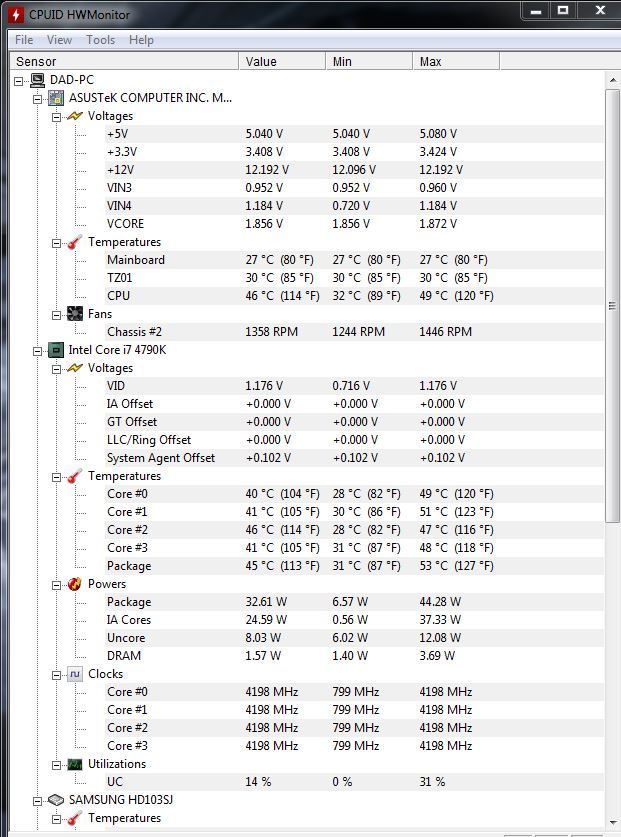-
Competitor rules
Please remember that any mention of competitors, hinting at competitors or offering to provide details of competitors will result in an account suspension. The full rules can be found under the 'Terms and Rules' link in the bottom right corner of your screen. Just don't mention competitors in any way, shape or form and you'll be OK.
You are using an out of date browser. It may not display this or other websites correctly.
You should upgrade or use an alternative browser.
You should upgrade or use an alternative browser.
***Intel i7 4790K Owners thread***
- Thread starter Boomstick777
- Start date
More options
Thread starter's postsSoldato
- Joined
- 18 Mar 2012
- Posts
- 5,518
- Location
- Eastbourne
Does save states and turbo cause instability in RealBench?
I get a " Driver has stopped responding " at 4.7GHZ in Realbench within 5mins, but AIDA64 Extreme is stable for hours of stress testing
Do you do any extensive rendering etc?
I can get mine to 4.8 but it doesn't pass real bench, yet every game i've played i cannot for the life of me get it to crash. So as far as i'm concerned it's stable

Soldato
- Joined
- 1 May 2013
- Posts
- 10,110
- Location
- M28
Does save states and turbo cause instability in RealBench?
Dunno fella, watched a few vids on YouTube and they did that first. I suppose its s you can find you max stable overclock an the enable them afterwards?
Are you running the Realbench stress or benchmark?
Have you tried to bench using just the IGP so you can eliminate any GPU driver problems?
Do you do any extensive rendering etc?
I can get mine to 4.8 but it doesn't pass real bench, yet every game i've played i cannot for the life of me get it to crash. So as far as i'm concerned it's stable
Well it's now officially stable at 1.245V or slightly under for 4.6GHZ, max temps 72-74C





2hours of AIDA64 Extreme
3 loops of realbench benchmark all ticked
4.7GHZ will need about 1.335v or thereabouts, however I will try again when it's not an ambient temp of 31C in my room and with gpu unticked
Just started overclocking my 4790k tonight though I'm a little unsure.
Trying to see if I can get 4.7GHz, stress testing with Prime95 26.6.
Two questions: 1) I assume I'm safe up to 1.3v? and 2) is Prime95 still the way to do things? Anything better?
Trying to see if I can get 4.7GHz, stress testing with Prime95 26.6.
Two questions: 1) I assume I'm safe up to 1.3v? and 2) is Prime95 still the way to do things? Anything better?
Soldato
- Joined
- 18 Mar 2012
- Posts
- 5,518
- Location
- Eastbourne
Use realbench for testing, seems to be better on temps.
Yeah for 24/7 use, max of 1.34/5 if you fancy really pushing it.
Yeah for 24/7 use, max of 1.34/5 if you fancy really pushing it.
Thanks chaps.
I've not got time to do a long stress test, but using Realbench it happily sits at 4.7GHz using 1.3v for 15 mins, average temp around 68-70 I'd say with H80i fans around 1600rpm.
Not sure if this is a good start or not, but tomorrow I'll look into finer BIOS settings and go from there and finish off with a long test.
I've not got time to do a long stress test, but using Realbench it happily sits at 4.7GHz using 1.3v for 15 mins, average temp around 68-70 I'd say with H80i fans around 1600rpm.
Not sure if this is a good start or not, but tomorrow I'll look into finer BIOS settings and go from there and finish off with a long test.
anyone underclocked for the summer?
Got mine running 4 GHz flat, turbo disabled, CPU Fan = 2.5 per C in BIOS (max variable setting)
SYSFAN 1 and 2 set to Full Speed Fixed 1214 RPM (front in and top out)
SYSFAN 3 (back exhaust) no control as its 4 pin molex
running 66c under load most days
Went to 72c on 'the hottest day'
HT still enabled don't really want to turn this off as it would technically make the CPU an i5
anything else I could do?
Got mine running 4 GHz flat, turbo disabled, CPU Fan = 2.5 per C in BIOS (max variable setting)
SYSFAN 1 and 2 set to Full Speed Fixed 1214 RPM (front in and top out)
SYSFAN 3 (back exhaust) no control as its 4 pin molex
running 66c under load most days
Went to 72c on 'the hottest day'
HT still enabled don't really want to turn this off as it would technically make the CPU an i5

anything else I could do?
Associate
- Joined
- 22 May 2012
- Posts
- 584
- Location
- Manchester
Doesn't seem to be much love for the i5 4690 around these parts!
Just thought I'd share my new buid results. Running a reasonable 4.4 at 1.15v and 4.0 uncore at 1.185v, default VCCIN and LLC Medium.
Just pushing it this evening to see what it can do when called apon, seem to hit a voltage wall at 5.0, but will do 4.9 with 1.375v, 1.9v VCCIN and High LLC. Haven't pushed uncore any further yet.

Probably because it's a 4790k thread

Associate
- Joined
- 18 Jan 2004
- Posts
- 505
Hi all,
I'm a little concerned about my CPU input voltage - I have everything on stock but my input voltage is 1.8+ when my CPU core voltage is always sub 1.2? In the attached the CPU input voltage is named CPU Core voltage for some peculiar reason. IS this an issue, as I thought that CPU Input should be +0.5V above core voltage? Many thanks
I'm a little concerned about my CPU input voltage - I have everything on stock but my input voltage is 1.8+ when my CPU core voltage is always sub 1.2? In the attached the CPU input voltage is named CPU Core voltage for some peculiar reason. IS this an issue, as I thought that CPU Input should be +0.5V above core voltage? Many thanks
http://www.overclock.net/t/1411077/haswell-overclocking-guide-with-statistics
http://www.overclock.net/t/1532138/4790k-4-7-ghz-wana-up-to-4-8ghz-to-push-or-not-to-push/10
http://www.overclock.net/t/1487772/...rs-club-soc-and-gaming-editions-also-included
http://www.overclock.net/t/1490324/the-intel-devils-canyon-owners-club
Great guides here, if anyone is interested
http://www.overclock.net/t/1532138/4790k-4-7-ghz-wana-up-to-4-8ghz-to-push-or-not-to-push/10
http://www.overclock.net/t/1487772/...rs-club-soc-and-gaming-editions-also-included
http://www.overclock.net/t/1490324/the-intel-devils-canyon-owners-club
Great guides here, if anyone is interested

Last edited:
Input Voltage (aka VCCIN, Vrin, Eventual Input Voltage)
Baldrick1001
The VRIN can be thought of as the entire amount of voltage drawn by the CPU and all of its components.
When your Vcore is really going up, at least 1.30 probably 1.35v or above, you may need to change other settings. For one, keep your Vccin or total CPU voltage to 0.5v above Vcore. You can try 1.9 or 2.0v. 2.2 is uncharted territory, but for my personal overclock, a Vcore of 1.42 required Vccin of 2.15v for stability. Vccin is also known as Vrin. In Asus ROG boards, try tweaking the "eventual input voltage" instead. No benefits have been recorded by tweaking the "initial input voltage" setting.
I recommend changing input voltage in 0.05v increments. Any less you need a zen-like patience to test everything. I recommend max 0.1v increment if you are lazy. Do not do the same with Vcore or other types of voltages obviously. The reason why input voltage becomes a larger factor at higher Vcore is because input voltage is typically automatically managed by the motherboard's own software. But when the Vcore goes high up, the motherboard almost never compensates the input voltage well enough to ensure stability. Depending on how good your motherboard is at making sure the CPU has enough input voltage for the Vcore, you may have to tweak the input voltage before you even hit 1.3v Vcore.
For my case, I was trying to get x46 core multiplier and could not stabilize. Odd, considering x45 was rock solid @ 1.35v. I scaled up voltage from 1.35 to 1.4, 1.42, 1.47, 1.5, 1.512v, without being any more stable as voltage went up. The key was a higher Vcore, AND a higher input voltage. I demonstrated this by testing stability at 1.42v with various input voltage. I tested by running x264 until Bsod 5 times per setting, keeping track of averages. From 1.85 to 1.95 to 2.05 to 2.15, I could see demonstrable improvement in stability, with a higher maximum, minimum, and average time until Bsod. So what is this saying? Often times we are just tempted to test the Vcore and if it doesn't work, just get a higher Vcore, and higher, until we use ridiculous voltage and still crash, where we then put our hands in the air and give up. Just chucking Vcore as high as you can will often not net stability if you do not have high enough input voltage to match that high Vcore.
Also keep in mind that the amount of Vrin you need for a specific Vcore varies from CPU to CPU.
Baldrick1001
Success 4.7ghz stable, max temps 81C in stress testing with 4-5 loops of Realbench benchmarking and AIDA 64 Extreme test.


Cpu volts 1.332v during test
I'll try for 4.8 when I put a better layer of thermal paste on the cpu this week


Cpu volts 1.332v during test
I'll try for 4.8 when I put a better layer of thermal paste on the cpu this week
Temps are pretty ok Neil, I've found that if it can pass 5 runs of real bench it runs everything else fine. I've benched mine at 4.8 on 1.31v, but not game stable at that.
Will probably need 1.35v to maybe 1.38v for 4.8ghz, although I'm not sure what the safe levels are for 24/7 voltages
However input voltage has also made a world of difference in clocking
Looks like I'm being very conservative with my voltages, I was struggling to get stable at 4.7GHz (BSOD at 59min Realbench Stress Test) at 1.3v
Can they safely go higher without affecting longevity?
Try my settings if you have an MSI
 ( Some should roughly be the same on other boards)
( Some should roughly be the same on other boards)Remember it's not just the core volts but the input volts that matter too