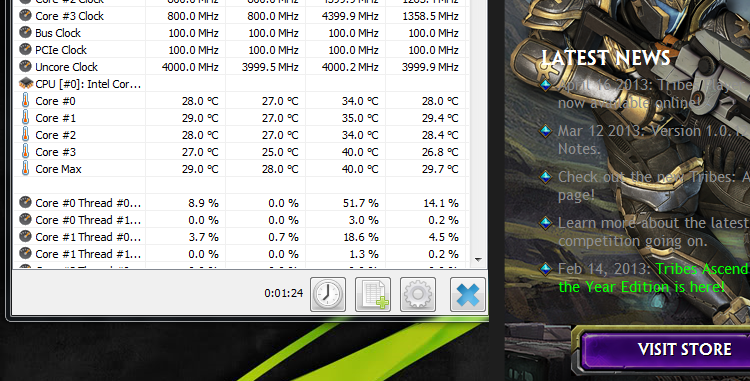-
Competitor rules
Please remember that any mention of competitors, hinting at competitors or offering to provide details of competitors will result in an account suspension. The full rules can be found under the 'Terms and Rules' link in the bottom right corner of your screen. Just don't mention competitors in any way, shape or form and you'll be OK.
You are using an out of date browser. It may not display this or other websites correctly.
You should upgrade or use an alternative browser.
You should upgrade or use an alternative browser.
***Intel i7 4790K Owners thread***
- Thread starter Boomstick777
- Start date
More options
Thread starter's postsLooks about right, iirc my highest is 88000 something at 4.8ghz, but for that im almost sure i had upped my ram speed and had the cpu cache overclocked too. With cache/ram at stock my results are similair to yours.Here you go setter. Screenshot for benchmark.
EDIT, found screenshot.
Last edited:
i can do 5ghz stable but it comes with high voltage, 1.415v.Havent seen many of theese do 5ghz yet tbh guys. Mine in sig was got from another member on here, (traded for my first one). Ran at 5ghz for a super pi 32m run, but the volts needed for that were quite high. Both were much hotter than the older 4770k i had.
however it only takes 1.29v for 4.9k to be stable....
I still like 5g tho

5g+1.415v=60-65C max in asus real bench, usually around 58-60C
Associate
- Joined
- 31 Jan 2011
- Posts
- 2,310
- Location
- Hampshire
i can do 5ghz stable but it comes with high voltage, 1.415v.
however it only takes 1.29v for 4.9k to be stable....
I still like 5g tho
5g+1.415v=60-65C max in asus real bench, usually around 58-60C
I bet you that this will go on for years too like this, I abused my 2500k for 4 years and its still going strong in some one else's machine now.
tell me moreI bet you that this will go on for years too like this, I abused my 2500k for 4 years and its still going strong in some one else's machine now.

Is it worth trying to overclock on my low profile cooler? beyond the 4x44 "free" overclock
But its only 4.4Ghz on a single threaded app, so if you can set the turbos all to 44X so all four run at 4.4Ghz then thats simple and safe.
Hi guys, just done a stress test on my 4790k are the temps ok?
http://imageshack.com/a/img913/1295/rKDOwa.png
http://imageshack.com/a/img913/1295/rKDOwa.png
But its only 4.4Ghz on a single threaded app, so if you can set the turbos all to 44X so all four run at 4.4Ghz then thats simple and safe.
Motherboard seems to be doing just that with the multicore enhancement.
i can do 5ghz stable but it comes with high voltage, 1.415v.
however it only takes 1.29v for 4.9k to be stable....
I still like 5g tho
5g+1.415v=60-65C max in asus real bench, usually around 58-60C
I found the same thing took 1.35 to get 5ghz to post and over 1.4 to get it stable, im using delidded and liquid pro so i could run at that, but im quite happy at 4.8 for every day use at 1.3v. I can run my fans on their min speed also, at 1.4v i need to turn them up a bit when im playing something like GTA cause my graphics cards heat up the loop too much.
1.4 for 24/7? seems excessive to me. Keep it under 1.35v
how do u know this ?
I mean if u run the chip under a single cascade with -40C on it I'd say its safe to use 1.5v for everyday...
It all depends on temps

Whats the point of using WCooling then? Some guys are saying "1.35v MAXXXX", well its true but with aircooling(with delid and good aircooler/good temps)
If u have a premium quality watercooling that improves ur temps by 25C like I have I reckon U can safely run this chip at 1.4v no problem.
Also if we are talking about degradation of the chip. Well lets say the cpu will live 10 years on 1.3v. Even if it will degrade by 50% and it will decrease the life of the cpu to 5 years I wont have the chip that time. I will buy a new one after 2 years of use....So? whats the point?
I doubt the chip will die after a month of using 1.4 or 1.45v with reasonable temps (max65C).
1.4 for 24/7? seems excessive to me. Keep it under 1.35v
speaking from experience or forum myth?
i've ran my last 2 intel cpus and 1.4v and my current at 1.37v never had an issue infact my i7 920 is still running 1.4v to this day!.. keep the temps good and in most cases you will get a good 5+ years on it.
you will more then likely need to delid haswell and ivory bridge to achieve this... im using custom watercooling, max temp under prime95(12hours) is 77c on 1 core the rest hover around 65-70c
Last edited:
Is it worth flashing my UD3H-BK to the latest BIOS, or is it not worth the risk?
http://i.imgur.com/BhSBV0I.png these are the changes with each update. I'm thinking it will be worth it just for the proposed enhanced OC capacity.
Also, if I were to use my aftermarket air cooler first to test that the chip actually works properly before I get my custom loop set up, should I replace the thermal paste assuming that it's going to be on there for around 30 minutes to an hour?
http://i.imgur.com/BhSBV0I.png these are the changes with each update. I'm thinking it will be worth it just for the proposed enhanced OC capacity.
Also, if I were to use my aftermarket air cooler first to test that the chip actually works properly before I get my custom loop set up, should I replace the thermal paste assuming that it's going to be on there for around 30 minutes to an hour?
Last edited: