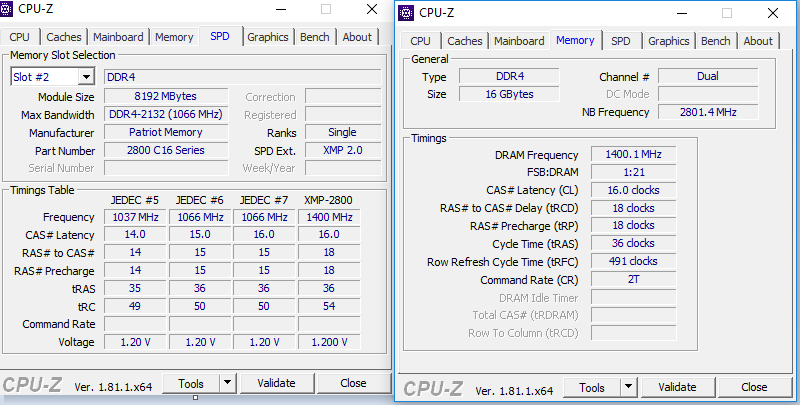Yep and the Bios is limited, no more AMD CBS tabs available.
Yeah, I've said before - they more they fixed the more they broke lol
Please remember that any mention of competitors, hinting at competitors or offering to provide details of competitors will result in an account suspension. The full rules can be found under the 'Terms and Rules' link in the bottom right corner of your screen. Just don't mention competitors in any way, shape or form and you'll be OK.
Yep and the Bios is limited, no more AMD CBS tabs available.


You can try to enable XMP and then up the dram voltage to 1.4v and increase the clock to 3000Mhz, if it doesnt boot then can I have your CPU-Z screenshot with the SPD tab.Anyone got any tips for overclocking my ram?
it's patriot 2800mhz.
I did try just switching it to 3000mhz but it didn't boot.
I don't know much about ram overclocking, I did get my old samsung green up to 2133 on my 3570k but that was just following 8pack instructions.
You can try to enable XMP and then up the dram voltage to 1.4v and increase the clock to 3000Mhz, if it doesnt boot then can I have your CPU-Z screenshot with the SPD tab.
pretty safeOk I will go try it now thanks,
Is 1.4v safe?

So I tried it and can't get it to boot.pretty safe
can you manually enter the xmp profile of the ram?
Thanks I will take a photo of my xmp timings then enter them manually and see if I can get it to boot.timming and voltage. Normally voltage will be set to 1.35v, timming depends on your SPD profile in CPU-Z.
So not sure what's going on,
If I set xmp it boots fine with memory at 2800 but any time I try to enter it manually it doesn't boot and the strange thing is it will not boot again until I restore defaults even if I switch the xmp back on after the failed boot it will not boot.
I tried entering every part of the sub timings and tried just doing the top ones nothing except xmp or stock wants to boot.
Not sure what I'm doing wrong lol.
okay time to throw the board to the bin thenNope. At auto all works OK, but setting Command rate to 1 the system doesn't boot at all.
And this ram was working all this time as 1T ram even on the Ryzen board.
 I got the same problem, my tridentz is proven to work at 4000 12 11 11 21 1T and now no matter what setting the board refuses to boot with 1T.
I got the same problem, my tridentz is proven to work at 4000 12 11 11 21 1T and now no matter what setting the board refuses to boot with 1T.You need B-DieSo not sure what's going on,
If I set xmp it boots fine with memory at 2800 but any time I try to enter it manually it doesn't boot and the strange thing is it will not boot again until I restore defaults even if I switch the xmp back on after the failed boot it will not boot.
I tried entering every part of the sub timings and tried just doing the top ones nothing except xmp or stock wants to boot.
Not sure what I'm doing wrong lol.

okay time to throw the board to the bin thenI got the same problem, my tridentz is proven to work at 4000 12 11 11 21 1T and now no matter what setting the board refuses to boot with 1T.

imagine the amount of e-peen you are missingI am not that picky mate. Ok ram runs at 2T and? Isn't like the world going to collapse

Set your ram voltage to 1.4v. Select your XMP profile. Reboot system
Go into bios and set the speed you want, leave all timings at Auto.
The higher you clock the ram, the looser the timings should be.
Whats your ram rated speed and timings?
You can try to enable XMP and then up the dram voltage to 1.4v and increase the clock to 3000Mhz, if it doesnt boot then can I have your CPU-Z screenshot with the SPD tab.