The Pro only takes M.2 drives and I'd expect the standard to be the same. You're in for a disappointment if your SSD is 2.5".....Thank you lads. Which would you honestly recommend out of the two? I have a 1tb SSD handy to upgrade the storage, so it's purely a matter of spending 300 more quid on better visuals?
You are using an out of date browser. It may not display this or other websites correctly.
You should upgrade or use an alternative browser.
You should upgrade or use an alternative browser.
Lenovo Legion 5 Pro
- Thread starter kakarott
- Start date
More options
Thread starter's postsSoldato
- Joined
- 6 Sep 2016
- Posts
- 11,250
Don't need to get 17" legion 7 for bigger hd slot?
Associate
- Joined
- 31 Oct 2020
- Posts
- 52
My SSD for him is an m.2, don't you worry.The Pro only takes M.2 drives and I'd expect the standard to be the same. You're in for a disappointment if your SSD is 2.5".....

So mine arrived on Monday morning as promised and I spent the rest of the day setting it up. Yesterday I ran Passmark 10.1 and got the following results
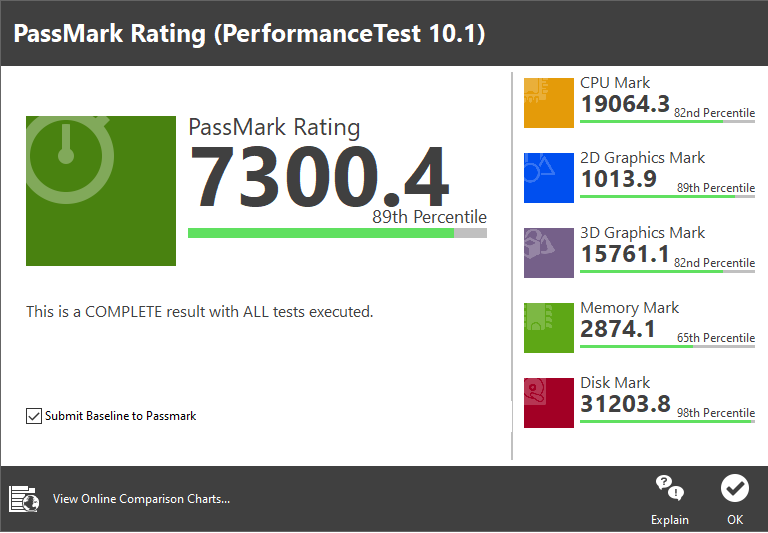
which, apart from the memory, look pretty good. This is the Ryzen 5 5600H and RTX 3060 version with 32GB RAM. The SSDs are Hynix and the Wi-Fi is Intel - it's the wired LAN that's Realtek. For some reason CPUID isn't very helpful about the RAM and I haven't taken the back off (yet!) to see what it is.
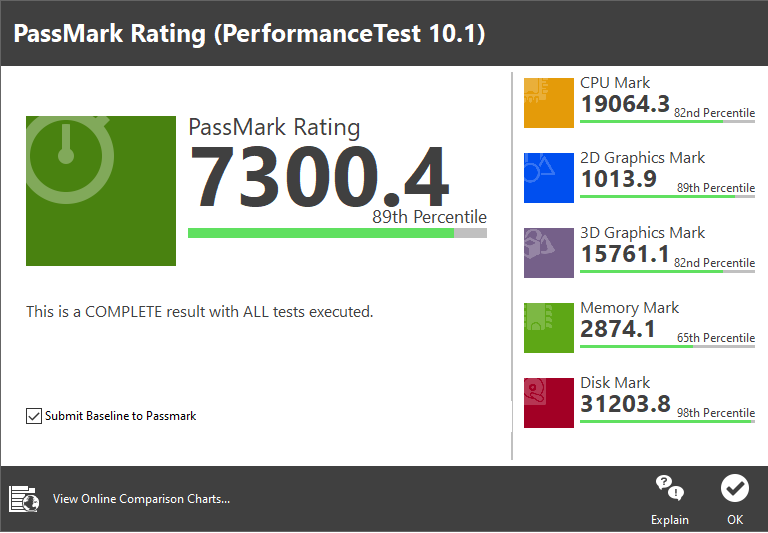
which, apart from the memory, look pretty good. This is the Ryzen 5 5600H and RTX 3060 version with 32GB RAM. The SSDs are Hynix and the Wi-Fi is Intel - it's the wired LAN that's Realtek. For some reason CPUID isn't very helpful about the RAM and I haven't taken the back off (yet!) to see what it is.
Associate
- Joined
- 16 May 2021
- Posts
- 9
- Location
- UK
What are the factors that control the individual scores?
So mine arrived on Monday morning as promised and I spent the rest of the day setting it up. Yesterday I ran Passmark 10.1 and got the following results
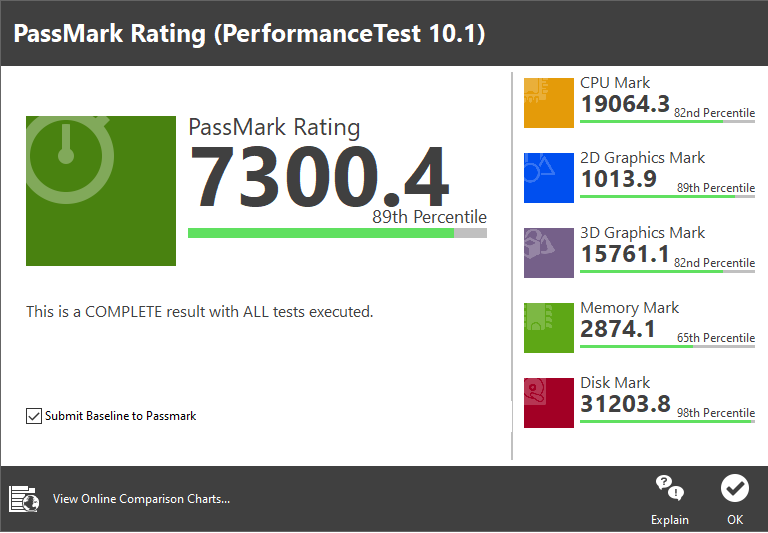
which, apart from the memory, look pretty good. This is the Ryzen 5 5600H and RTX 3060 version with 32GB RAM. The SSDs are Hynix and the Wi-Fi is Intel - it's the wired LAN that's Realtek. For some reason CPUID isn't very helpful about the RAM and I haven't taken the back off (yet!) to see what it is.
If same as mine will be Samsung M471A2K43DB1-CWE
So mine arrived on Monday morning as promised and I spent the rest of the day setting it up. Yesterday I ran Passmark 10.1 and got the following results
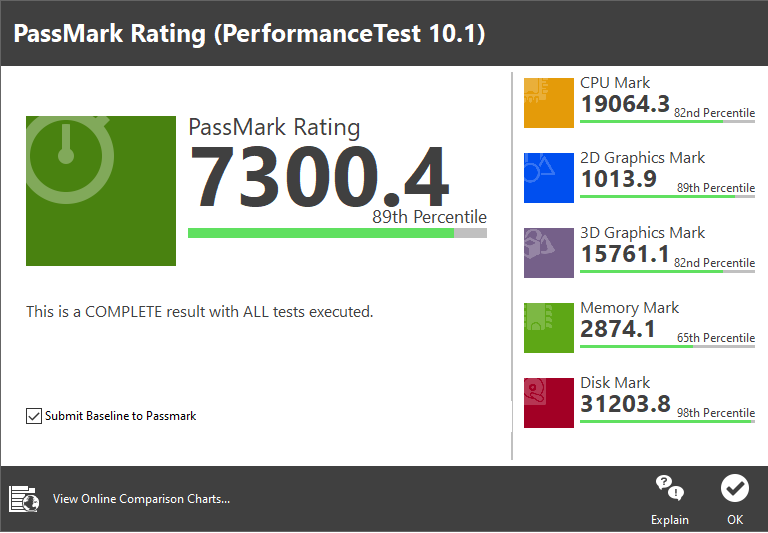
which, apart from the memory, look pretty good. This is the Ryzen 5 5600H and RTX 3060 version with 32GB RAM. The SSDs are Hynix and the Wi-Fi is Intel - it's the wired LAN that's Realtek. For some reason CPUID isn't very helpful about the RAM and I haven't taken the back off (yet!) to see what it is.
Use Zen Timings for more detailed info on the RAM

In very simplistic terms, a better CPU, GPU or disk drive will give higher scores. For comparison, the i7-9700F in my desktop PC scores about 14,000; the GTX 1660 Ti scores about 11,000 and the Samsung 970 Evo scores about 15,000.What are the factors that control the individual scores?
I recommend downloading the test suite from the Passmark web site as some of it is quite entertaining to watch and you will learn if there are potential bottlenecks in your system.
Hey guys, my Stingray Legion 5 Pro 16 came today, and the first thing I did was check the ram and to my surprise it came with good timings. This is with 32GB direct from Lenovo online to the UK (from China).
Can I simply paste an image into this forum? Can't see how if so. However all the numbers in ZenTimings are identical to the new memory Jarrod used to get the extra speed.
Ram sticks are:
RMSA3320ME88HBF-3200 (16GB, SR)
Btw it's lovely in white. I'll try to take some good photos and maybe a vid later.
Can I simply paste an image into this forum? Can't see how if so. However all the numbers in ZenTimings are identical to the new memory Jarrod used to get the extra speed.
Ram sticks are:
RMSA3320ME88HBF-3200 (16GB, SR)
Btw it's lovely in white. I'll try to take some good photos and maybe a vid later.
Caporegime
- Joined
- 8 Jan 2004
- Posts
- 32,579
- Location
- Rutland
All the 32GB kits have decent timings I thought? It was the 16gb kits that were slow (partly timings and partly being single rank) unless I missed something?
All the 32GB kits have decent timings I thought? It was the 16gb kits that were slow (partly timings and partly being single rank) unless I missed something?
Correct as far as I’m aware. I got the 16GB (2 x 8GB) and it is indeed the slower stuff. So far it’s run everything I’ve thrown at it more than happily at native res though so I’ll see if that continues to be the case before I consider upgrading the RAM. The difference was biggest at 1080p and I don’t intend to run at lower than native as it seems more than capable. I’d rather drop a few settings to high than reduce the resolution.
I’d really like to see the Stingray White model. I considered ordering it before they removed the option to customise. I love the Storm Grey though. Big fan of stealth. White is bold and special in its own way though.
Associate
- Joined
- 3 May 2007
- Posts
- 2,050
Any of the 31/8/21 ers had a newer update? mine still says "in process" other than that email a few of us seemed to get.
Itching to get my hands on it now, surly wont be another 10 weeks.
Itching to get my hands on it now, surly wont be another 10 weeks.
Soldato
- Joined
- 6 Sep 2016
- Posts
- 11,250
Caporegime
- Joined
- 8 Jan 2004
- Posts
- 32,579
- Location
- Rutland
Timings look fine but single rank 16GB Sodimms though? I didn't think they existed.
Edit:
Looks like it's dual rank so should be ok:
https://www.memorycow.co.uk/samsung-m471a2g43ab2-cwe-16gb-ddr4-3200mhz-non-ecc-memory-ram-sodimm
Last edited:
The images need to be on a web site somewhere as the 'insert image' button requires a URL. imgur.com is one possibility but I use a spare corner of my own web site that's reserved for the purpose. If you could just paste in the image it would need storing on the forum web site and this could amount to a large amount of storage over time.Can I simply paste an image into this forum? Can't see how if so. However all the numbers in ZenTimings are identical to the new memory Jarrod used to get the extra speed.
Caporegime
- Joined
- 8 Jan 2004
- Posts
- 32,579
- Location
- Rutland
Thanks.... I thought it would be dual rank but the SR shown in zentimings made me think it could be single rank..... Could there be single and dual rank versions sharing a model number?
I dont think there are any single rank 16GB sodimms. Maybe check with CPU-Z.

