You are using an out of date browser. It may not display this or other websites correctly.
You should upgrade or use an alternative browser.
You should upgrade or use an alternative browser.
LG 27GP850-B
- Thread starter Deluxe1
- Start date
More options
Thread starter's postsNo i mean vivid, it does look very nice on hdr effect though as well but gets a little too bright for my eyes after a while.Game Mode: HDR Effect
If you mean that?
awesome monitor isnt it, LOVE mine, i have the tiniest bit of bleed in left corners but hardly anything to talk about, what mode are you gaming on? ive found vivid to be one of the best on my monitor
Out of the box settings are perfect for me at the moment. Might tinker with it later.
Ah i think its set to gamer 1 as standard, you should try vivid and hdr effect, both look really goodOut of the box settings are perfect for me at the moment. Might tinker with it later.
what you think? i switch between vivid and hdr effect although i keep it on vivid 95% of the time, i find vivid looks crisp and sharp with great colours but not too bright so you get eye strain after an hr gaming.Mines on vivid now yeah.
do love hdr effect also but like i said it does get to me on long gaming sessions, eyes not as good as they once were, old age lol
Cool, enjoy your new monitor and get some gaming doneI much prefer vivid, HDR effect is a bit too much.

I have 3 all on DP , had no issues , windows 10 . Maybe a faulty display port on monitor? Maybe rma? Not sure . All 3 of mine never blank out so it defo shouldn’t be happening
Mines being delivered between 11:36 and 12:36, excited!
@Firegod You got another Display Port cable to try? Are the connectors all good, not loose etc?
Just to add i think I was lucky with the panel as well. Small amount in lower left but I expected some. Totally cool either way and not noticeable (at least not to my aging eyes lol). Erm with regards to DisplayPort, yeah I think I'll go in the loft and grab the stock cable out of the box and try that... and if the same thing happens then it has me stumped. I had the exact same issue on my old Samsung 27" monitor, hooked up to my old Vega64. So I always used that setup on HDMI. My rig is now completely changed, every component is new (CPU, Motherboard, GPU, Power Supply, etc) and now the new monitor. The fact I still have the issue (i.e. it has followed me) must mean it is the cable. I'll report back when I try it.
 But I've been on for an hour or so this afternoon, and no problems on HDMI.
But I've been on for an hour or so this afternoon, and no problems on HDMI. 
Really nice monitor, and for £298.99. Wow even better. Hope everyone is enjoing them.
What mode are you gaming on?
Modes?! I've only just seen this haha. I'm on Gamer 1. I wonder what these do....!

EDIT: I see. Kinda like pre-set things. Well I'm on Gamer 1, with Extended Freesync, 144Hz, Normal response. Brighthness 45, Contrast 60, Gamma Mode 2, Colour Warm.

Here is a bad photo of the panel uniformity on mine in a darkish room (sorry it isn't the best quality). I just used a darkish Firefox theme, and took a quick snap, hope it gives you an example @dcsarge.
It is pretty uniform, just hte bottom left has the slightly lighter glow. Maybes a tad in bottom right but mininal.

It is pretty uniform, just hte bottom left has the slightly lighter glow. Maybes a tad in bottom right but mininal.

@Firegod Thanks for that, it is interseting to see another panel. This is the one we have at 40% brightness, which on camera doesn't look massively different but glow on on the left hand side is still very noticable to the eye when the room lights are on and the screen looks washed out, even compared to the Gigabyte with it's terrible orange bloom issues. (BTW I know I haven't activated Windows yet before any mentions it, still haven't finished setting up the new build fully while sorting out the monitor  ).
).
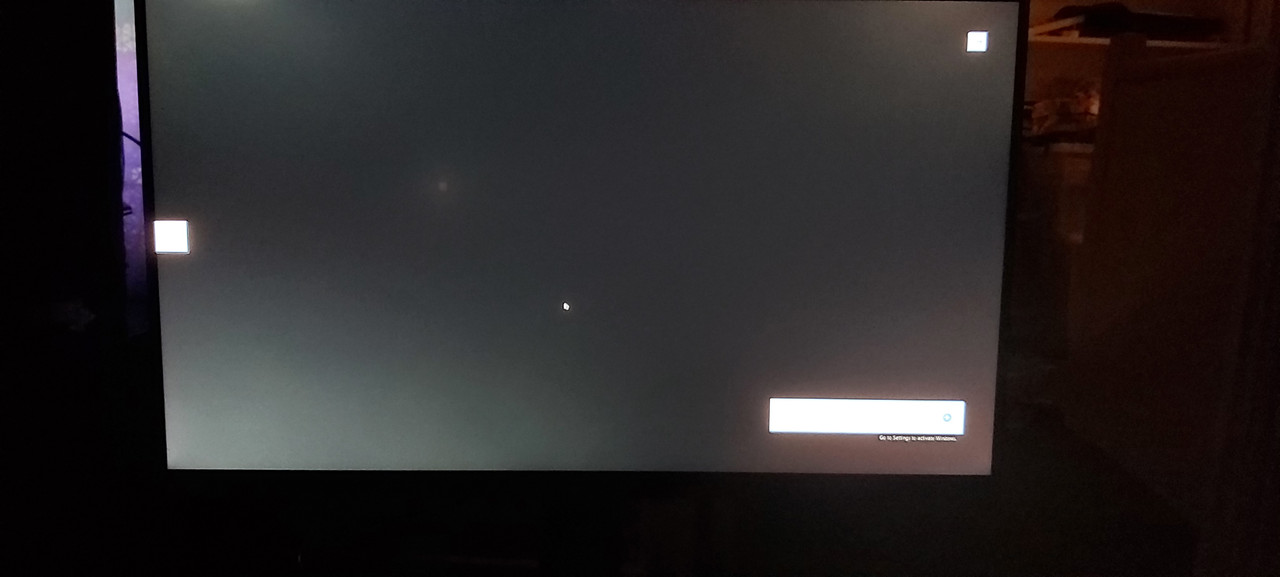
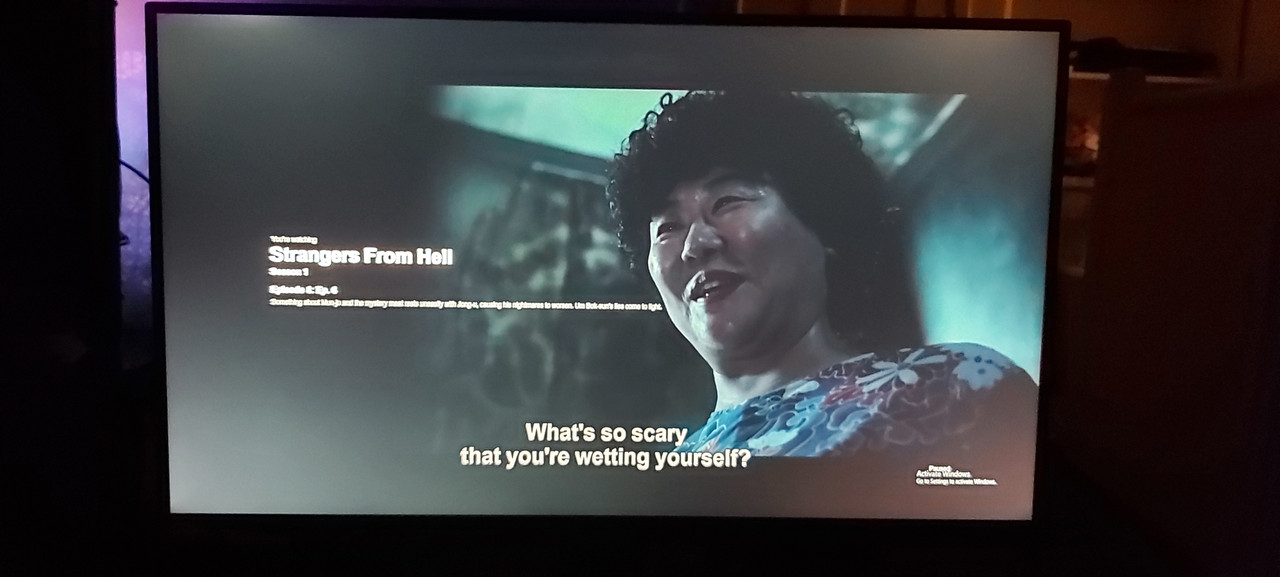
OC support have said it normal but are issuing a return under standard rejection window, which is great. The only problem is what to do now, as I don't want to waste OC's time and expense changing monitors?
 ).
).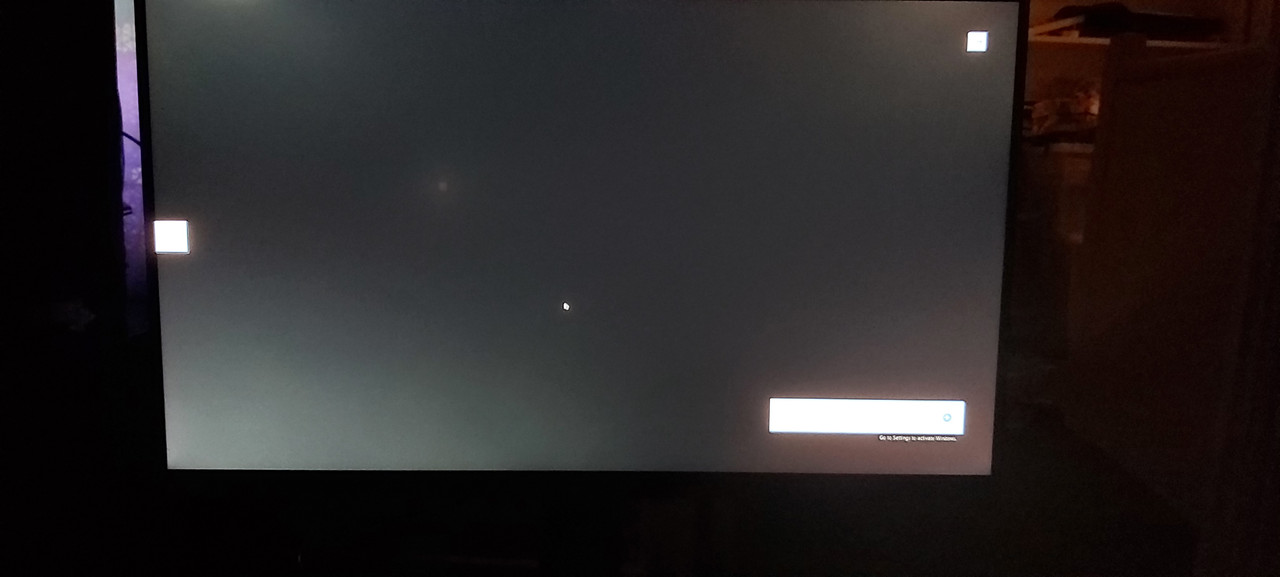
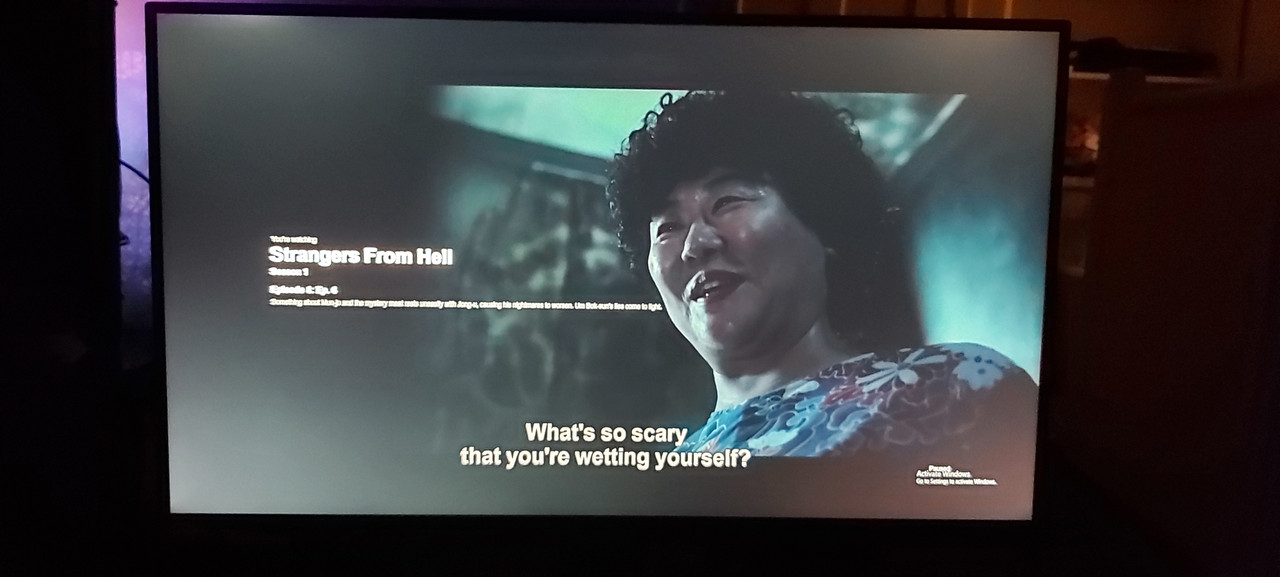
OC support have said it normal but are issuing a return under standard rejection window, which is great. The only problem is what to do now, as I don't want to waste OC's time and expense changing monitors?
Been a busy day and I didn't get the RMA the first time so it turned up late afternoon. As it my daughter's 20th today I we have been distracted  .
.
I need to find a courier that will take a monitor for the return, which I recall from forum posts might be a pain. The RMA also suggests packing it in a exterior box and not attaching anything to the product box itself, which definitely got a raised eyebrow from me.
I am honestly glad to see a lot of happy new owners, I expected the monitor to be the worst bit of a new build . We will get her something sorted out, at least she is getting her work done.
. We will get her something sorted out, at least she is getting her work done.
 .
.I need to find a courier that will take a monitor for the return, which I recall from forum posts might be a pain. The RMA also suggests packing it in a exterior box and not attaching anything to the product box itself, which definitely got a raised eyebrow from me.
I am honestly glad to see a lot of happy new owners, I expected the monitor to be the worst bit of a new build
 . We will get her something sorted out, at least she is getting her work done.
. We will get her something sorted out, at least she is getting her work done.I've been testing another DisplayPort cable (the one from the box). I'll see how it goes for the rest of the day, but so far it seems stable. This has revealed another issue though; 165Hz gives off noticeable coil whine from my PC / GPU. My PC is pretty near silent as the fans are linked to CPU temperature, so unless gaming, the PC is very quiet indeed. And if I open up a web browser or anything "graphical" you can here it start making electical noises. Close the app, and it stops. I think I've managed to stop it by undervolting the GPU. It seems like 165Hz is destined to give me trouble!  But if the coil whine stays away (not too bothered if gaming as the speakers will be on) and the screen remains stable, I'll probably keep DisplayPort. Otherwise, I'll go back to HDMI at 144Hz.
But if the coil whine stays away (not too bothered if gaming as the speakers will be on) and the screen remains stable, I'll probably keep DisplayPort. Otherwise, I'll go back to HDMI at 144Hz.
 But if the coil whine stays away (not too bothered if gaming as the speakers will be on) and the screen remains stable, I'll probably keep DisplayPort. Otherwise, I'll go back to HDMI at 144Hz.
But if the coil whine stays away (not too bothered if gaming as the speakers will be on) and the screen remains stable, I'll probably keep DisplayPort. Otherwise, I'll go back to HDMI at 144Hz.Caporegime
- Joined
- 18 Oct 2002
- Posts
- 31,219
Playing FM5 at QHD 180Hz and smooth sailing with my 3060 Ti Founders.
Nice combo man, enjoy

Set mine up today and for sure it has a lot more bleed/glow in the bottom left corner than my Dell U2312HM. Tons more. Initially it is very distracting.
*However* I had to send back 2x Dell to get the 3rd which was a very good example. I only did that because Dell paid for the return and collected from my doorstep.
This time I suspect I will just have to live with the issue
That said, I'm having a different issue that concerns me.
The backlight brightness keeps stepping up and down; there is a noticeable change in brightness every few seconds. I'm not sure if this is a "feature" - and it's not local dimming (dynamic contrast, etc), because it happens on static content. The backlight will either dim or brighten, almost at random. I've also observed it stepping up for a second and then stepping back down immediately. Most odd.
I'll take some photos of the backlight bleed when I can turn all the lights off without others complaining
*However* I had to send back 2x Dell to get the 3rd which was a very good example. I only did that because Dell paid for the return and collected from my doorstep.
This time I suspect I will just have to live with the issue

That said, I'm having a different issue that concerns me.
The backlight brightness keeps stepping up and down; there is a noticeable change in brightness every few seconds. I'm not sure if this is a "feature" - and it's not local dimming (dynamic contrast, etc), because it happens on static content. The backlight will either dim or brighten, almost at random. I've also observed it stepping up for a second and then stepping back down immediately. Most odd.
I'll take some photos of the backlight bleed when I can turn all the lights off without others complaining

Have noticed mine dim a little then get a tad brighter again...didnt think anything of it until you mentioned..mine dosnt seem to do it that often, well if it does then im not noticing but it did do it just now when surfing the net.Set mine up today and for sure it has a lot more bleed/glow in the bottom left corner than my Dell U2312HM. Tons more. Initially it is very distracting.
*However* I had to send back 2x Dell to get the 3rd which was a very good example. I only did that because Dell paid for the return and collected from my doorstep.
This time I suspect I will just have to live with the issue
That said, I'm having a different issue that concerns me.
The backlight brightness keeps stepping up and down; there is a noticeable change in brightness every few seconds. I'm not sure if this is a "feature" - and it's not local dimming (dynamic contrast, etc), because it happens on static content. The backlight will either dim or brighten, almost at random. I've also observed it stepping up for a second and then stepping back down immediately. Most odd.
I'll take some photos of the backlight bleed when I can turn all the lights off without others complaining

