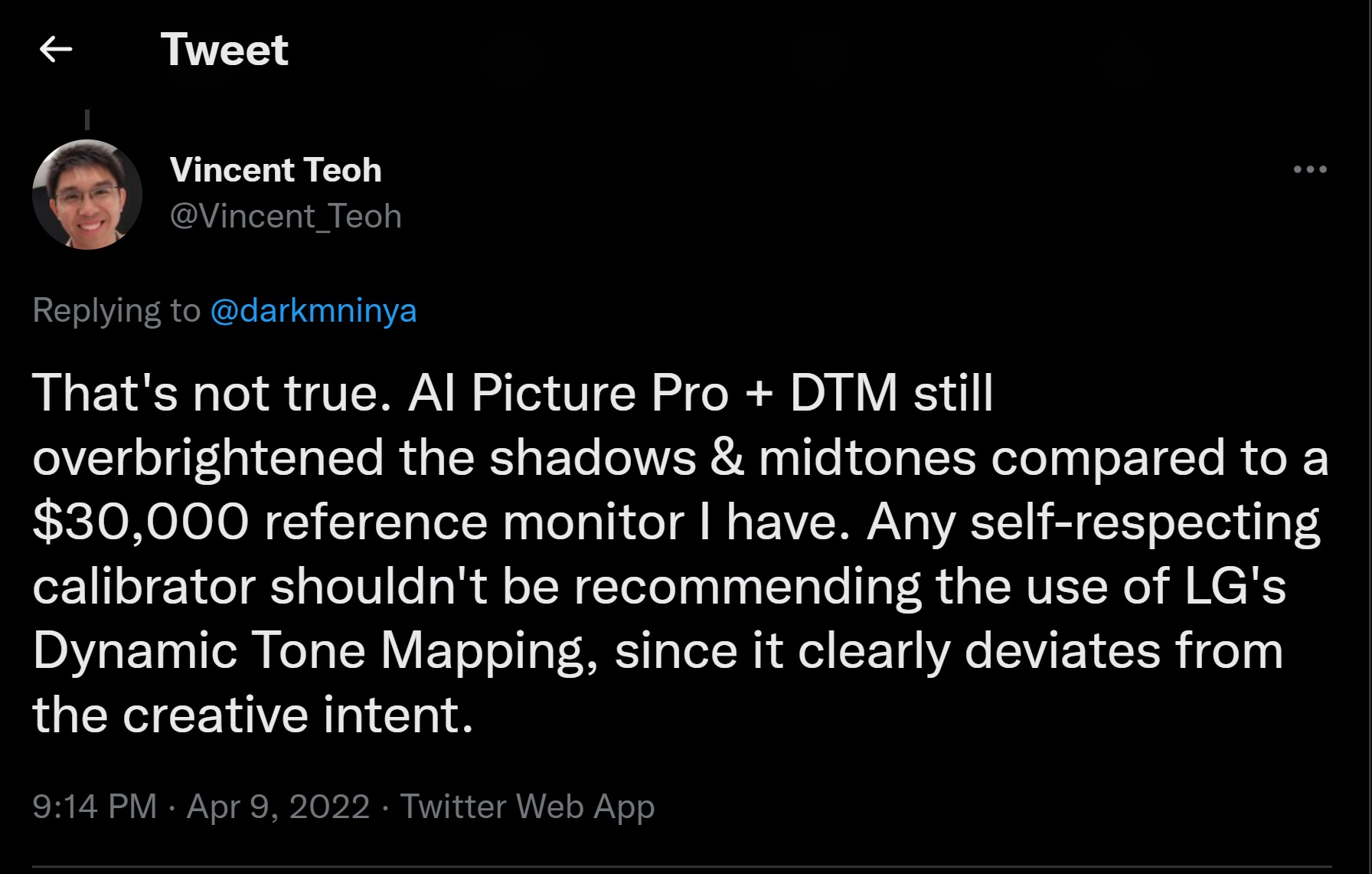It's indeed not inherent to OLED if you don't suffer from nausea with your CX. This nausea/cyber sickness highly likely is because of TruMotion. Disable it and you no longer should have nausea.
In fact, I have my A7V more about 3.5 years or more and never suffered nausea. I did notice some idiotic motion when watching 23fps movies/series being rendered like 100fps or something. I immediatly disabled it after a few minutes of setting the tv up. I can not tolerate that ****. I like to keep framerates original. High framerates movies/series feels so unnaturel and stupid to me.
The next day when I disabled TruMotion on my 42C2, I longer suffer from nausea. I sat about 60cm too.
And oh, years ago I had a wall lamp that flickered. You can't see the flickering when you look straight to it but I suffered from headache. Something with the dimming frequencies when the lamp is dimmed at lower brightness.
Nah I've had TruMotion disabled since the moment I set the TV up, and am using Game Optimiser mode with latency at Boost, and have it set to PC in the Home dashboard.
Pretty sure there isn't a TV setting in particular that I have set to blame (other than playing with brightness/contrast).
Last edited: