Associate
- Joined
- 3 May 2007
- Posts
- 2,045
When running the cx at 3840x1600 can you move the screen used down to the bottom of the TV and have basically 2 black bars worth at the top?
Can't do it on my 40" 4k samsung but seen you can on some tvs, would be very useful for me
Can't do it on my 40" 4k samsung but seen you can on some tvs, would be very useful for me




 I'm saying if I do, it won't bother me.
I'm saying if I do, it won't bother me. As for the size I have the 55" edition on my desk and 21:9 works well in competitive shooters but since I have had it since January I am pretty used to the silly size of it even full screen 16:9 (shoulda probably got the 48 though
As for the size I have the 55" edition on my desk and 21:9 works well in competitive shooters but since I have had it since January I am pretty used to the silly size of it even full screen 16:9 (shoulda probably got the 48 though  )
)
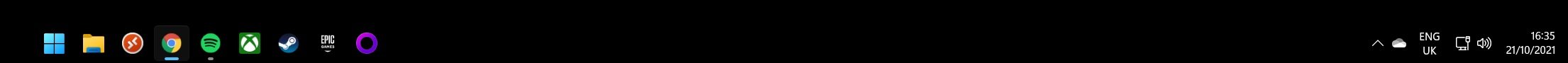
 Anyway if you win the lottery then you can buy all 3x 77inch setup total price £89,999.94 then post it here
Anyway if you win the lottery then you can buy all 3x 77inch setup total price £89,999.94 then post it here