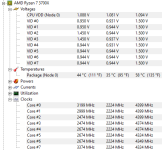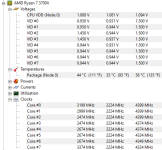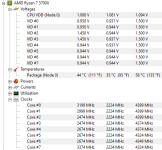Don
Code:Temperature 0 66 degC (150 degF) (Package (Node 0)) Voltage 0 1.09 Volts (CPU VDD (Node 0)) Voltage 1 1.42 Volts (VID #0) Voltage 2 1.42 Volts (VID #1) Voltage 3 1.38 Volts (VID #2) Voltage 4 1.42 Volts (VID #3) Power 00 42.74 W (Package) Power 01 2.17 W (Core #0) Power 02 10.27 W (Core #1) Power 03 3.40 W (Core #2) Power 04 2.23 W (Core #3) Power 05 18.57 W (Cores) Clock Speed 0 4292.93 MHz (Core #0) Clock Speed 1 4292.93 MHz (Core #1) Clock Speed 2 4292.93 MHz (Core #2) Clock Speed 3 4292.93 MHz (Core #3) Core 0 max ratio (effective) 43.5 Core 1 max ratio (effective) 43.5 Core 2 max ratio (effective) 43.5 Core 3 max ratio (effective) 43.5
4.3Ghz/1.4V - So it isn't at idle then????
What Windows Power plan are you using, and what BIOS options have you changed?