Soldato
- Joined
- 15 May 2012
- Posts
- 5,936
- Location
- Louth, lincs
firstly congrats, have a feeling your gonna be very busy
system in sig, and have since added another 2 sticks, can you give any advice on timings, i have tried 1t but just wont go, it did with 2 sticks and went upto 2.5GHz
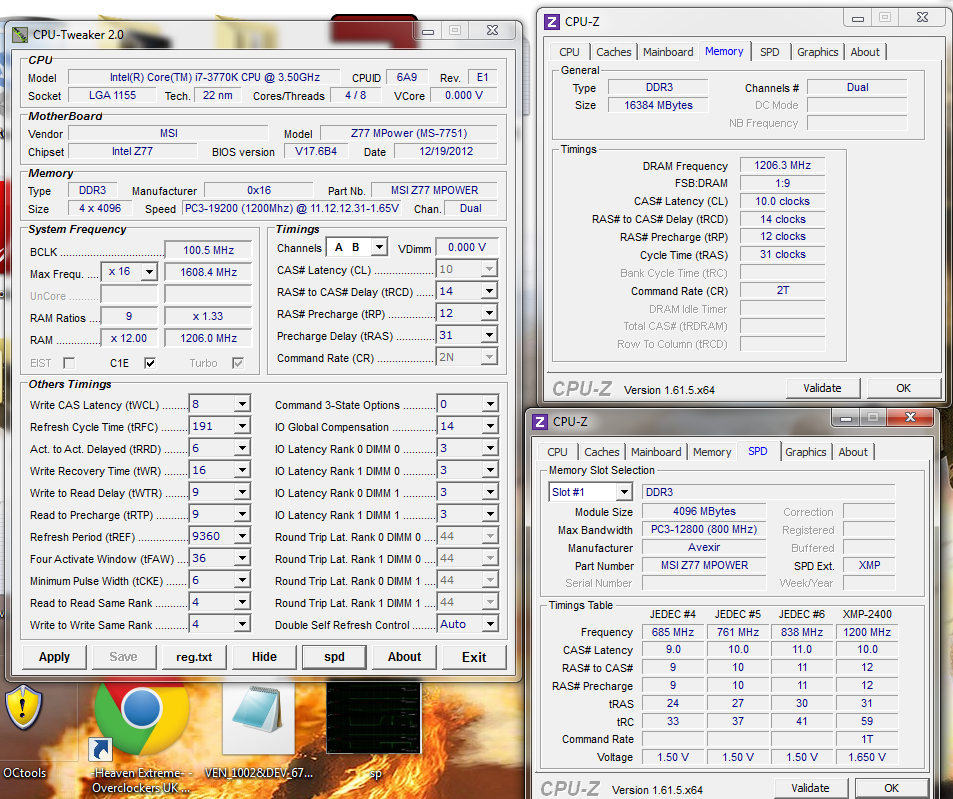
system in sig, and have since added another 2 sticks, can you give any advice on timings, i have tried 1t but just wont go, it did with 2 sticks and went upto 2.5GHz
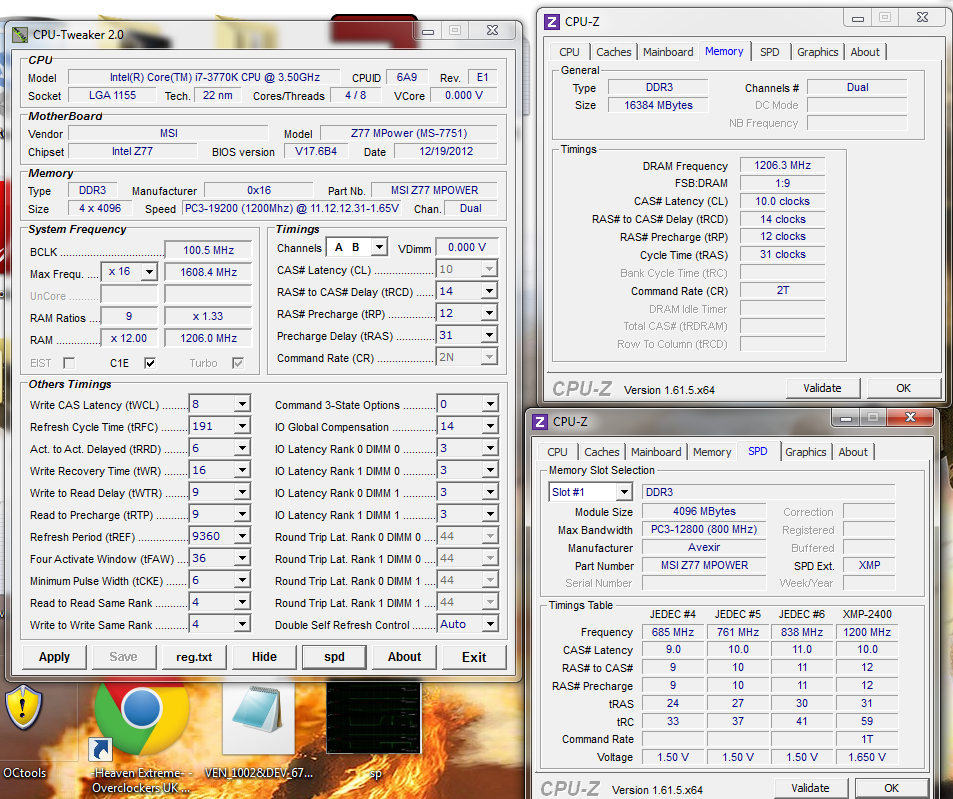


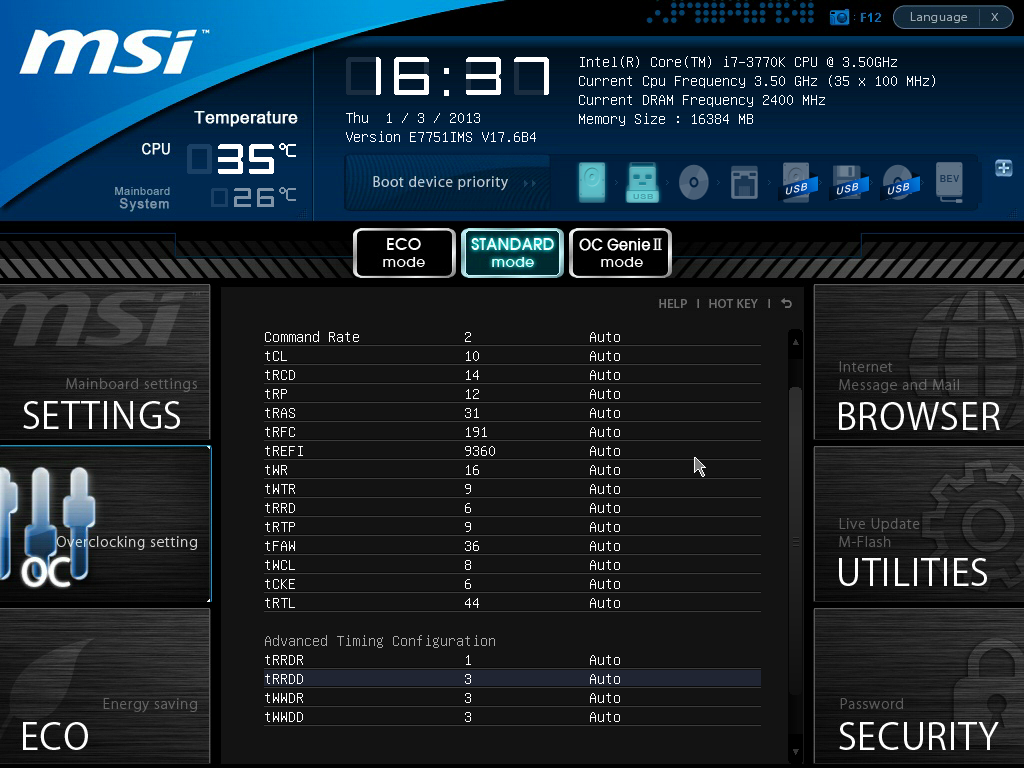

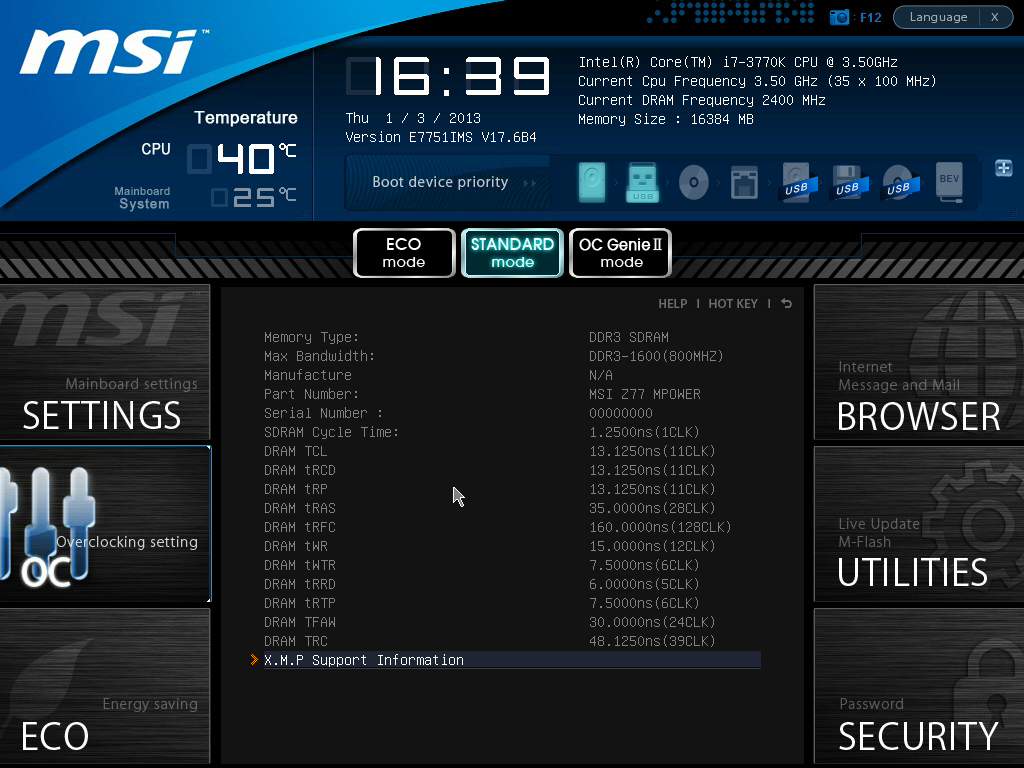




 there is no option on my board unless its called something else
there is no option on my board unless its called something else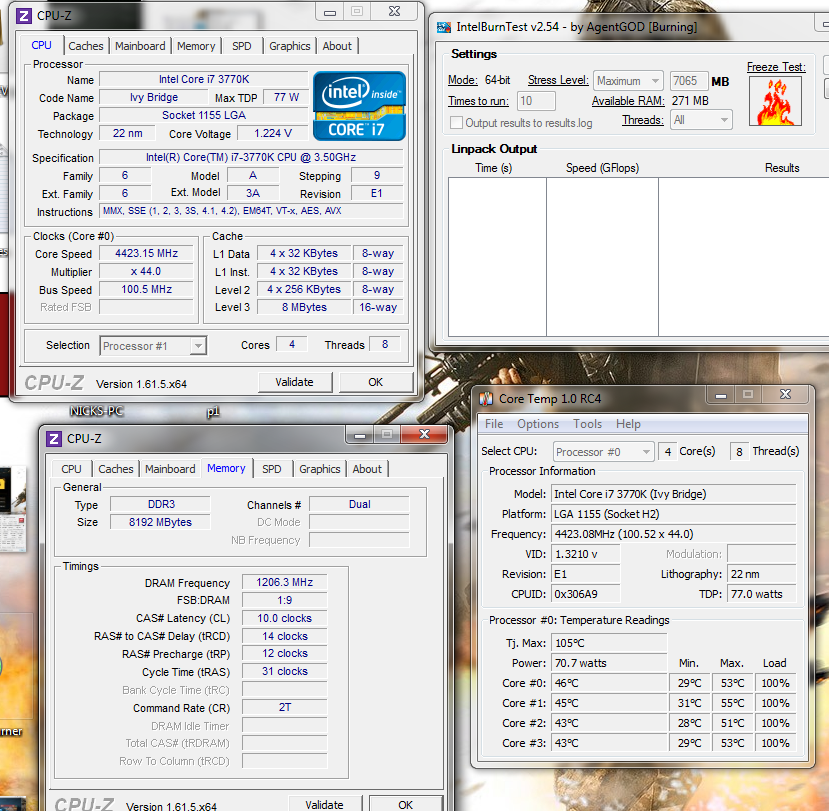
 theres an option called digital compensation level??? options are High or auto
theres an option called digital compensation level??? options are High or auto