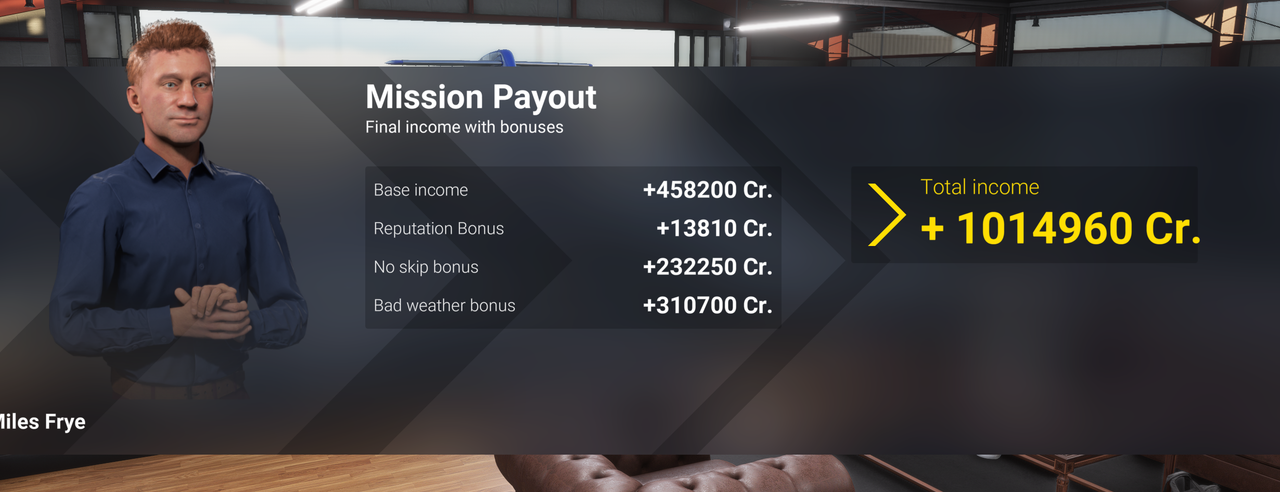Anyone using Virpil flight pedals per chance? I'm considering adding them but I don't really understand the difference between the 4 sets on the website and the prices are very similar so I don't think its a case of more expensive is better,
Am not, but as far as I can tell three of them are identical other than the foot pedal style. There's a choice of two, or the 'Collection' option which includes both.
The Torq pedals don't have toe brakes and seem more focused towards helicopters. The way the axis is oriented looks odd to me, means you'd be controlling them by rotating your feet at the ankle rather than pushing with your legs as with conventional pedals.



 , and the difference from the initial launch make it fell like a different game. Hopefully they continue the speed of improvement. Runs well medium\high at 4k and using VR seems a lot smoother than the 2020 version.
, and the difference from the initial launch make it fell like a different game. Hopefully they continue the speed of improvement. Runs well medium\high at 4k and using VR seems a lot smoother than the 2020 version.