Soldato
- Joined
- 9 Oct 2009
- Posts
- 9,303
- Location
- United Kingdom
New gtx 460 just been released, any thoughts on how its likely to perform in fsx. I know its largely CPU dependent but what would be a good upgrade from a ssc gtx 260?
New gtx 460 just been released, any thoughts on how its likely to perform in fsx. I know its largely CPU dependent but what would be a good upgrade from a ssc gtx 260?





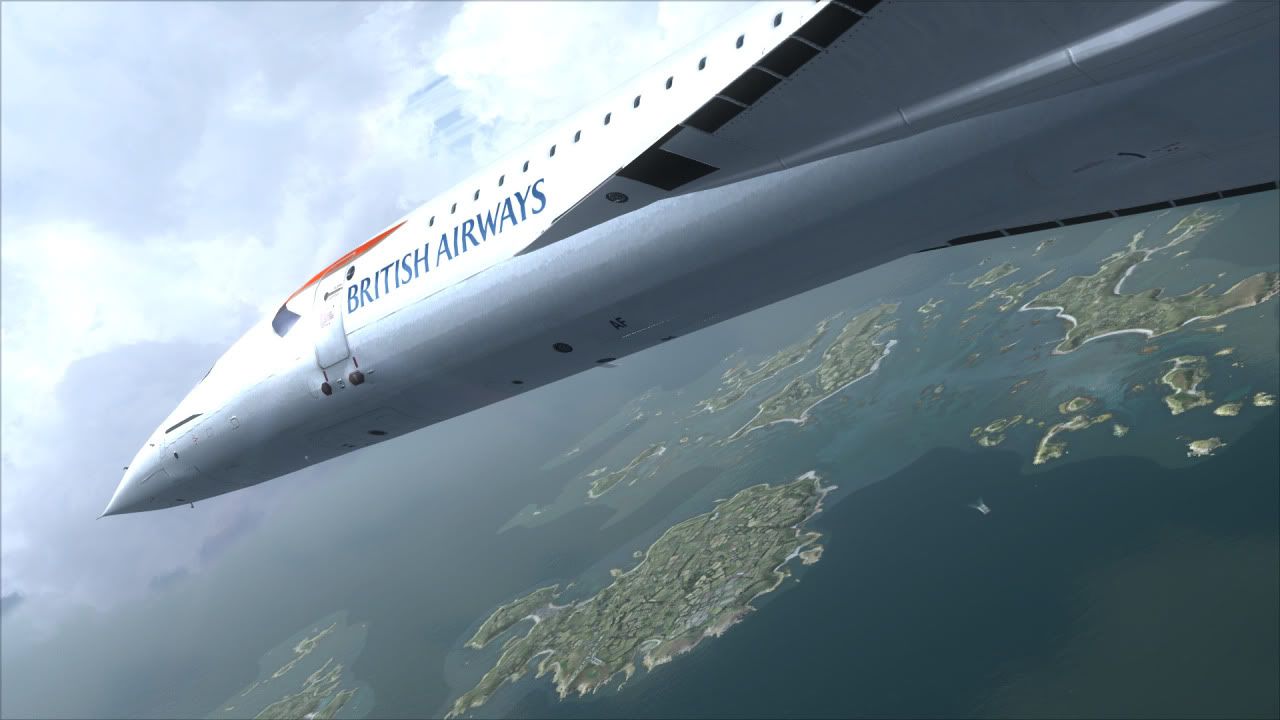










Both card types have pros and cons in FSX, I use an ATI 4870x2 2048mb in FSX.
Here is a good link explaining several aspects between the 2 card types: http://forums1.avsim.net/index.php?showtopic=281538
Soya, is that Concorde add-on the flight sim labs one?
Is that crashed Beech Barron a part of the scenery or is it "something you made earlier" with a missed approach Soya?
I've never seen aircraft damage modelled in an MS Flight Sim before.
 )
)Soya... honestly you need to make a thread about FSX addons and stuff, detailing the settings and mods that you useYou will have yourself a little online following thats for sure!
I'd also love to get my hands on Flightsimmer's A320 series as well

Hello all, does anybody have a clue as to why my joystick keeps losing calibration when i go into game? I have the drivers installed, then calibrate the stick, then after flying for about 1 min it starts to veer to either side! Any ideas would be appreciated cheers
Do you mean the Airsimmer A320?
I bought the 'basic' edition on FS2004 and it really is a great plane, although it has a few bugs to iron out.
I cant see them releasing it for FSX for a couple of year yet though unfortunatly
If you're in to Airbus' then Aerosoft have an A320 due for realease in august for FSX which looks quite promising!

