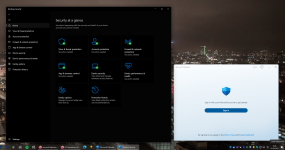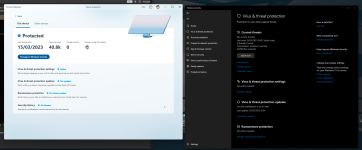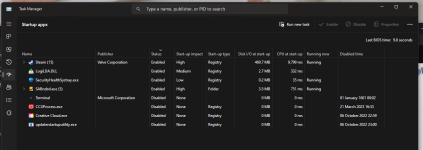You can understand why people, especially corporations, are reluctant to move to 11. Even though most of these issues only effect a relatively small proportion of users it sort of feels like you're playing a game of Russian roulette.
I miss the days when installing an update didn't give you the sweats or wasting hours trying to workout how to undo a change.
I miss the days when installing an update didn't give you the sweats or wasting hours trying to workout how to undo a change.