- Joined
- 9 Aug 2008
- Posts
- 35,708
So no tpm needed then
Not for the start of the release previews.
EDIT: actually I think it does.
How to get the first public preview of Windows 11 | Windows Central
So no tpm needed then
Can we download the iso? Cant seem to find it. Thanks.
Are there are any downsides to using the firmware TPM? I ask as I'll probably end up doing this.
Apparently my X570 Unify only has a TPM header? no chance I'm spending money to upgrade to newer Windows OS.
So how did Microsoft go from "no major Window releases anymore" to Linus/the whole internet grabbing a copy before release to this whole TPM/strict requirements debacle?
I'm not referring to W11 insider builds as they are known to have been loosened up on spec requirements.

Has anyone actually gamed on this yet ?
Open to any other suggestions (would rather not blat it, just yet)
Sadly UUP wasn't able to download the files (tried both the cumulative update and the straight 220000.51) when I ran the compiler :/
Was trying to find a way to fix it, rather than nuke it.
Have now nuked it and it's broken my Insider account :'(
I have too much installed todo a fresh install.. It would be too tedious and would take too long
"They're only interested in new PC's because thats where they get their money". Oopsie.
All I can say is 3rd party start menu's, please hurry up, M$ get worse with the design.
It's easy to bypass all this TPM and minimum spec nonsense, just replace the install.esd/install.wim on a Windows 10 install USB with the install.esd from the Windows 11 Pro Build 22000.51 x64 ISO. Then simply use the Win 10 installer. (I used Ghost Spectre 2009.21H1.X64.GHOSTSPECTRE.(W).ISO)
(No need to convert the install.esd/install.wim like some online guides suggest!)
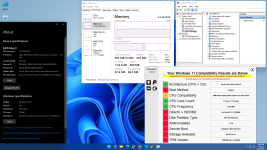
Latest build:

StartIsBack++ should be compatible soon if not already (not had a chance to test it)
Yeah I hope there will be a way to get the win7 startmenu on 11
Think I'm going to re enable Windows 10 start menu, the 11 start menu isn't useful at all, it's just recent documents + list of programs, no organisation what so evoh.
They made that mistake before. Lets hope they don't do it again.
Ah, yes, I have both installed.Never noticed it before on Windows 10, perhaps did not have WSL .....
Dont think I need them at the moment, will remove see if the icon goes.

