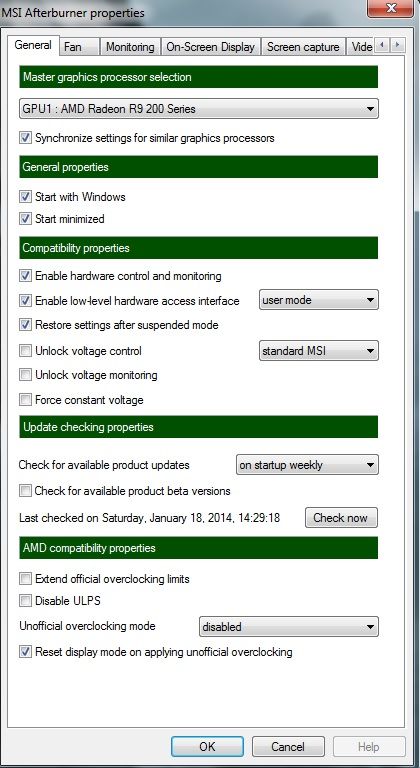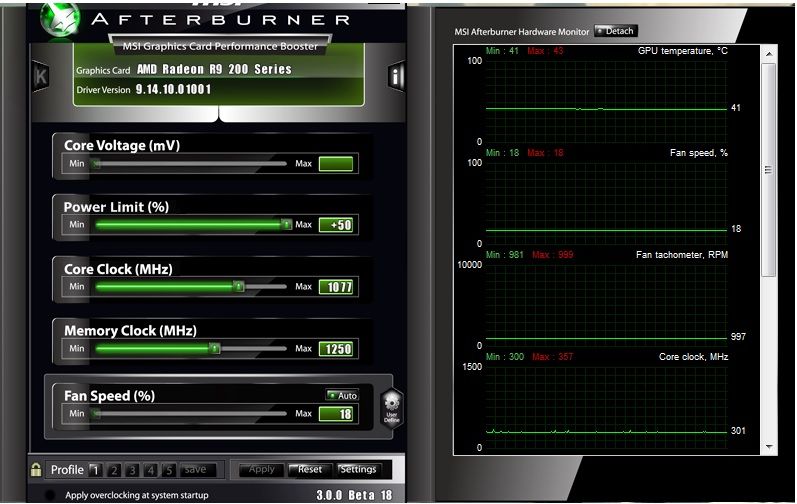Caporegime
is this normal that my idle temp is a lot higher than it was before? its now 48c and before was 35c
also will this nonsense be fixed with driver updates, amd and AB soon ?
Its because afterburner has told your card to remain in 3d mode, so the clocks are higher which = higher temps. Try running without afterburner to see if the core dropping still occurs. However you need to disable unofficial overclocking first before shutting down afterburner, then testing. You may need to use gpu-z to check the clocks after you finish the run.
There is likely some driver issue here somewhere, assuming that its not a case of software conflict. (its possible)