Associate
Make sure you use the link in my sig to report the issue to AMD. I can't replicate it in any games im afraid.
Fair enough. I'll mess around with it and see how I go.
Please remember that any mention of competitors, hinting at competitors or offering to provide details of competitors will result in an account suspension. The full rules can be found under the 'Terms and Rules' link in the bottom right corner of your screen. Just don't mention competitors in any way, shape or form and you'll be OK.
Make sure you use the link in my sig to report the issue to AMD. I can't replicate it in any games im afraid.
Nope to the unofficial OC mode. Official all the way
The skin came with AB beta 18. Setting> user interface
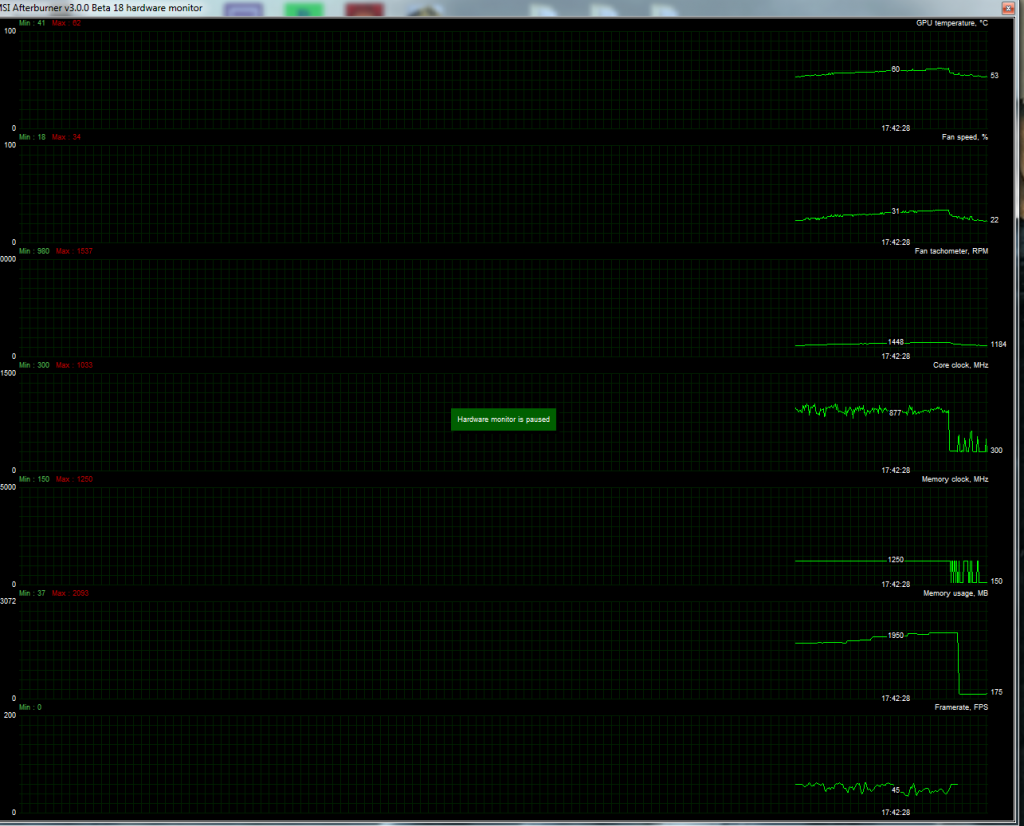
Try this,
In afterburner, go to settings, unofficial overclocking mode, select -Without powerplay support.
Next make sure power limit is maxxed in AB, dial in your overclock of 1077 on the core, hit apply and save the profile if you wish,next go into CCC and enable graphics overdrive, make sure the powerlimit is maxxed out in here too if not max it. (should be 50%).
Now try a game and see if the clocks drop, i use the above settings for my 24/7 oc of 1150/1400 and my clocks don't move a mhz.
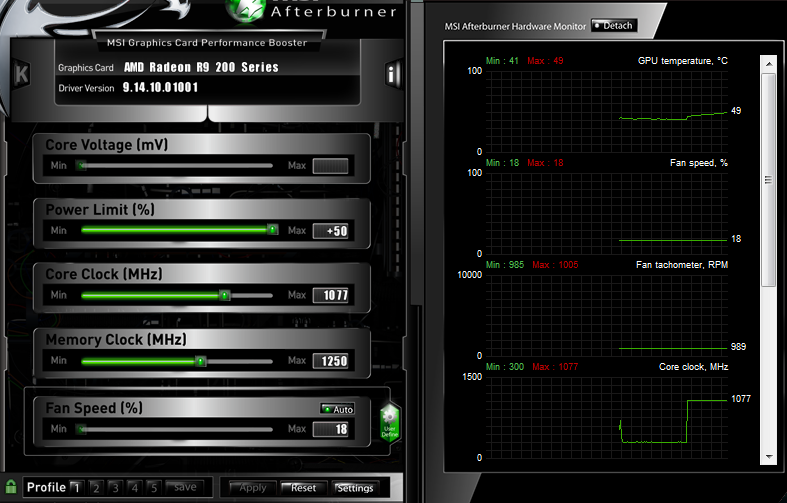
I'm on the same driver as my 280x, so not sure if its that?
Ok on afterburner Beta 18, flicked the unofficial dropdown, and as soon as you set clocks to 1077mhz in this example and hit apply, the core goes to 1077 instantly and doesnt budge. Is there any downsides of using the unofficial OC mode, as it seems flawless to fix this?
I'll set up a profile 2 for none gaming use or just hit the reset button after gaming.


 this thread grew!
this thread grew!this thread grew!
Glad my fix seems to be working for people, it's not the most refined fix though to be fair.
It all stemmed from my cpu getting a low physics score in firestrike, took me bloody ages to get something working seeing as the gpu was the latest thing i'd get with a cpu score.
Again i'm glad it's working though for you guys.

On the plus side, now got OSD working in BF4
On the downside, I'm still getting the fluctuations during BF4. Worse somehow as I'm getting noticeable stuttering and as you can see in the screenie below the GPU load drops quite regularly and at no point is the clock 1100...


Make sure you use the link in my sig to report the issue to AMD.
if you disable powerplay does it still go to 2d clocks in desktop ?
aren't these cards just changing clocks based on demand from the games to save power ? which makes sense
 If gaming at high resolution, ultra'd out, the core dropping this much causes fps to suffer and microstutter when its occurring.
If gaming at high resolution, ultra'd out, the core dropping this much causes fps to suffer and microstutter when its occurring. Glad my fix seems to be working for people, it's not the most refined fix though to be fair.

If you use unofficial overclocking mode without powerplay, whatever you set the core to, once youve hit apply, it stays like that in 2d and 3d. So you can have a 3d and 2d profile saved, or just use 3d mode to fix the throttle issue, then hit reset button once finished gaming.
They save power by dropping the core clock, they also let the fan spin slower so are less noisy as not as hot with lower clock, but performance takes a massive hit as in some cases a drop of 35% on the core clock is probably putting the card on par with a r9 280If gaming at high resolution, ultra'd out, the core dropping this much causes fps to suffer and microstutter when its occurring.
Majority of people who buy an r9 290 arn't going to be worried about a few watts, or the fan spinning a little higher, especially on the aftermarket quieter coolers, so AMD should just lock the clocks under 3d.
How is it YOUR fix, everyone been using this for almost two years since Amd removed necessary api dll files in 12.2
http://forums.guru3d.com/showthread.php?t=338906
http://forums.anandtech.com/showthread.php?t=2259333
http://www.overclock.net/t/640563/msi-afterburner-1-4-0-bypass-ccc-limits/0_40
http://forums.guru3d.com/showthread.php?t=359671
Disabling powerplay is not a fix, it's just stark remainder how miserable Amd been for last years in drivers department.

Get some tissues for your issues and chill out kid.
I couldn't give a rats arse who's fix it is, i'm not trying get people to like me or score points here.
I was just stating the solution that worked for me after testing lots of different things when i discovered that my Cpu scores in firestrike were low.
Definitely though your right,"EVERYONE" knew this and i'm just teaching them to suck eggs.
Well done
 Google doesn't return many solutions for r9 290 core throttle, many talk about power tune, or why though throttle occurs but don't give a step by step guide.
Google doesn't return many solutions for r9 290 core throttle, many talk about power tune, or why though throttle occurs but don't give a step by step guide.

