on my board as above there is a CPU_POWER 1 8pin and a cpu_power 2 4 pin
but with my new msi 16 pin vga power supply no 4 pin for power 2 on
my old power supply evga was one so had both connected
can this board run withought 4 pin power 2 pluged in
but with my new msi 16 pin vga power supply no 4 pin for power 2 on
my old power supply evga was one so had both connected
can this board run withought 4 pin power 2 pluged in



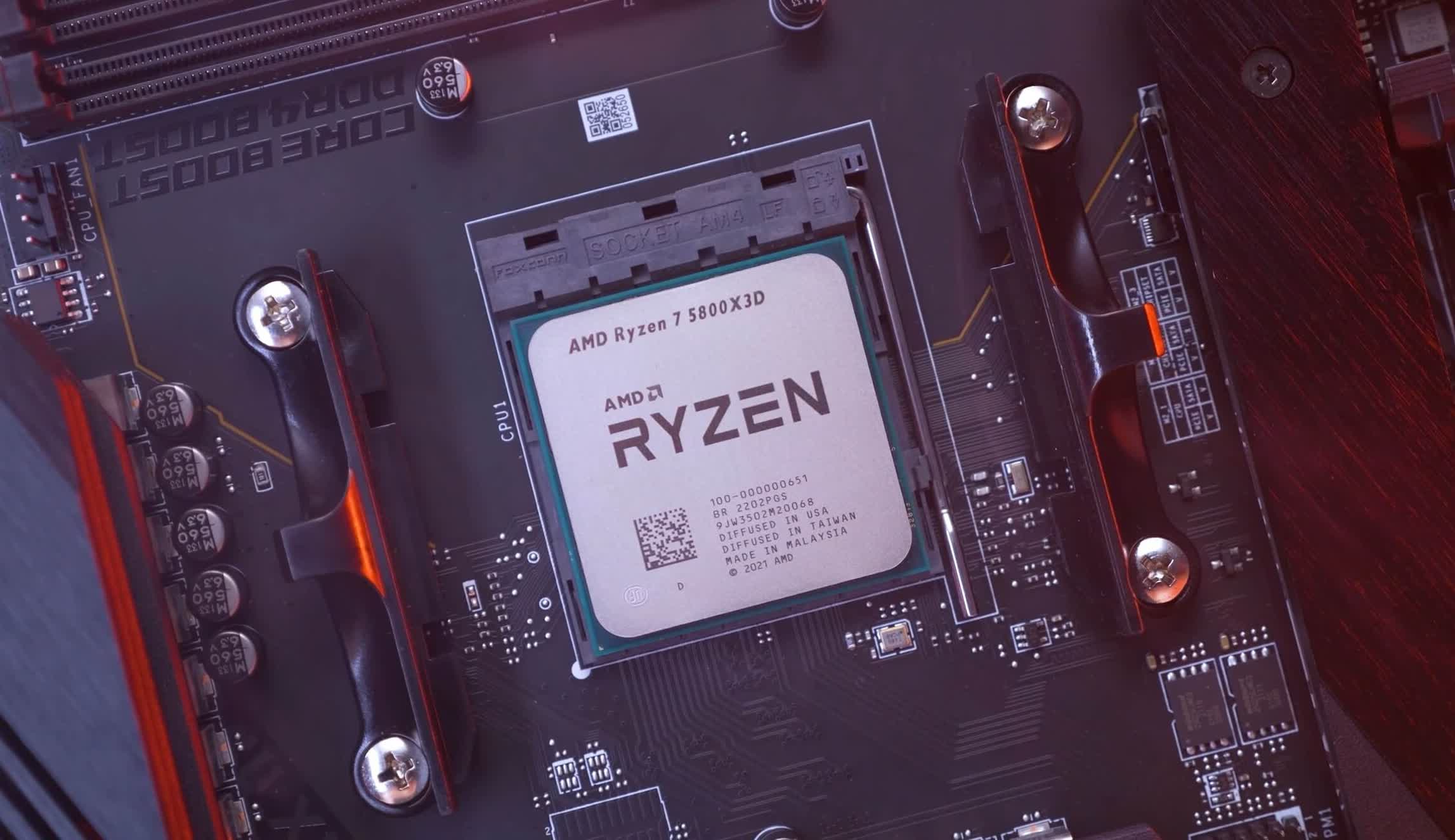

 . Most you can get is 4.45ghz though all core unless you start messing with BCLK frequency
. Most you can get is 4.45ghz though all core unless you start messing with BCLK frequency