You are using an out of date browser. It may not display this or other websites correctly.
You should upgrade or use an alternative browser.
You should upgrade or use an alternative browser.
My 1st ever full build log - likely to need your support!
- Thread starter Yozz76
- Start date
More options
Thread starter's postsCracking first build, glad it's all working straight away for you too with no issues.
Asus probe is pretty poo tbh, download coretemp from here, 64bit version (official site seems to be down at the moment) I take it you have installed the 64bit version of win7?
I've currently got Asus Probe launched and it is showing cpu as 25c and mb as 28c. I've no idea if that is good or not tbh or if Asus probe can be trusted.
Asus probe is pretty poo tbh, download coretemp from here, 64bit version (official site seems to be down at the moment) I take it you have installed the 64bit version of win7?
I would appreciate a pic re the cables thanks.
Here you go: http://forums.overclockers.co.uk/showthread.php?p=15860407#post15860407

Looks similar to how I did have it but I just couldn't get the side panel back on due to the thickness of the power cables and molex peripherals etc!
I'm just pleased to have it up and running for the moment and will attempt to tidy another day as I've got tonnes of apps to install from what I've backed up.
Have managed to get the mouse working now.
Have not tried the Benq monitor yet so I'm looking forward to setting that up later.
I think I'm going to like Windows 7 but is taking some getting used to coming from XP.
Will post a pic later when it is all sat at my desk and there is no going back to my old system. Incidentally, my old rig is to be stripped and recycled in a build for my daughter that I'll be doing through the week. I must be nuts!
Associate
- Joined
- 20 Oct 2009
- Posts
- 2,137
- Location
- Deepest, darkest Essex
Glad everything went smoothly with the build. As you say the cable management is a secondary thing.
Look forward to seeing your pics of complete set-up
ATB
Look forward to seeing your pics of complete set-up
ATB
Being a bit OCD and mostly building HTPCs i always have a ready stock of different length sata cables
http://www.overclockers.co.uk/showproduct.php?prodid=CB-053-GE
http://www.overclockers.co.uk/showproduct.php?prodid=CB-054-GE
http://www.overclockers.co.uk/showproduct.php?prodid=CB-010-AK
so measure your sata to component lengths and invest a few ££ in the right length cables to minimise excess.
Also something like these are great to group excess cables
http://www.overclockers.co.uk/showproduct.php?prodid=CM-009-AK
and cable ties to hard wire them to a part of the case that impedes the least amount of airflow.
http://www.overclockers.co.uk/showproduct.php?prodid=CB-053-GE
http://www.overclockers.co.uk/showproduct.php?prodid=CB-054-GE
http://www.overclockers.co.uk/showproduct.php?prodid=CB-010-AK
so measure your sata to component lengths and invest a few ££ in the right length cables to minimise excess.
Also something like these are great to group excess cables
http://www.overclockers.co.uk/showproduct.php?prodid=CM-009-AK
and cable ties to hard wire them to a part of the case that impedes the least amount of airflow.
Have been so busy that I've not had the chance really to keep you posted with how everything is going. Not even started my daughter's build yet, hopefully at the weekend for that.
Thought I'd share a couple of pics as to how things look right now:


Basically everything is working just fine. I'm yet to do any overclocking or tweaking. I'm made up with the performance as it is and don't yet see the need to rev anything up.
I haven't yet sorted the messy cables out but I fully intend to when I get the chance and will post pics when that is sorted.
I know some of you are after temps, I have installed core temp and only have the following print screen whilst at idle for you for the moment:
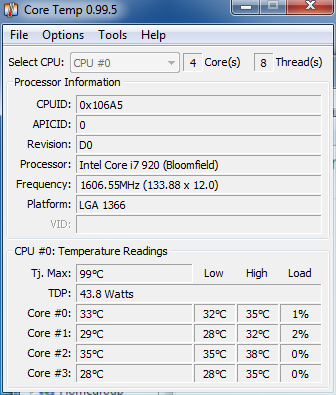
I have to be honest and tell you that I'm hesitant to run programs such as prime etc as I'm worried about damaging the cpu by doing so. You're gonna have to convince me it will be fine as common sense suggests to me that 100% load across all cores can't be good for it.
I probably should have taken and posted more pics considering the thread was meant to be a log but I'm sure you will understand that I am new to this type of thing and so I can only learn from it.
Thought I'd share a couple of pics as to how things look right now:


Basically everything is working just fine. I'm yet to do any overclocking or tweaking. I'm made up with the performance as it is and don't yet see the need to rev anything up.
I haven't yet sorted the messy cables out but I fully intend to when I get the chance and will post pics when that is sorted.
I know some of you are after temps, I have installed core temp and only have the following print screen whilst at idle for you for the moment:
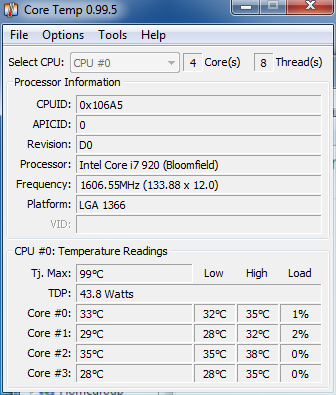
I have to be honest and tell you that I'm hesitant to run programs such as prime etc as I'm worried about damaging the cpu by doing so. You're gonna have to convince me it will be fine as common sense suggests to me that 100% load across all cores can't be good for it.
I probably should have taken and posted more pics considering the thread was meant to be a log but I'm sure you will understand that I am new to this type of thing and so I can only learn from it.
The processors are designed to work. 100% is what they are made for - just so happens 99% of people dont ever do that so the manufacturers put in the energy saving 'turned down' settings.
Basically, the processor is designed to run at full load with the stock cooler. With your much more capable aftermarket cooler there will be no issues. There are two main things that are dangerous to your chip - high temperatures and high voltages. Stock voltages are never bad and your cooler will keep your chip healthy.
Basically, the processor is designed to run at full load with the stock cooler. With your much more capable aftermarket cooler there will be no issues. There are two main things that are dangerous to your chip - high temperatures and high voltages. Stock voltages are never bad and your cooler will keep your chip healthy.
I think there is something seriously wrong 
Against my better judgement I have just ran prime95 and within seconds the temps shot up and just kept rising, I got scared when I saw 90c and closed the program. However cpu usage stayed at 100% even after closing prime.
I then restarted my PC and it decided it needed to run chkdisk before booting to Windows! Core temp is showing that temps are only just beginning to stabilise and only now are they going below 40c at idle!
I'm pretty worried tbh.

Against my better judgement I have just ran prime95 and within seconds the temps shot up and just kept rising, I got scared when I saw 90c and closed the program. However cpu usage stayed at 100% even after closing prime.
I then restarted my PC and it decided it needed to run chkdisk before booting to Windows! Core temp is showing that temps are only just beginning to stabilise and only now are they going below 40c at idle!
I'm pretty worried tbh.
Hmm, good thing u tested it then.
Is the cooler mounted properly? Pump powered and working?
I'm pretty sure it is seated correctly but will check it out tomorrow. I've no idea how to tell if the pump is working, any ideas?
It's hard to see in that photo, but it looks like you may have plugged the pump into a fan header.
I think what they mean is that you should use one of the spare connectors coming from your PSU, not the fan headers on your mobo.
What does the Eco's manual say?
I think what they mean is that you should use one of the spare connectors coming from your PSU, not the fan headers on your mobo.
What does the Eco's manual say?
Last edited:
I'm pretty sure it is seated correctly but will check it out tomorrow. I've no idea how to tell if the pump is working, any ideas?
If the pump's operating....
I imagine you'd feel at least some faint vibration when you place your finger/s on it.
From this picture, it looks like there's nothing connected to the CPU fan header. You're lucky if your rig will post. If it does it will reflect an overheating temp or will shut itself down.
I believed you can either connect the pump or radiator fan on this header. Might be wrong though.

I believed you can either connect the pump or radiator fan on this header. Might be wrong though.

**edit**
I see what you're saying now; you don't use the CPU fan header and you have no issues.
Yeah that didn't sound quite right to me either...
**edit**
You have an Eco?
You don't have to have fans connected to the mobo, I don't believe anyone's said that.
I see what you're saying now; you don't use the CPU fan header and you have no issues.
Yeah that didn't sound quite right to me either...
**edit**
You have an Eco?
You don't have to have fans connected to the mobo, I don't believe anyone's said that.
Last edited:



