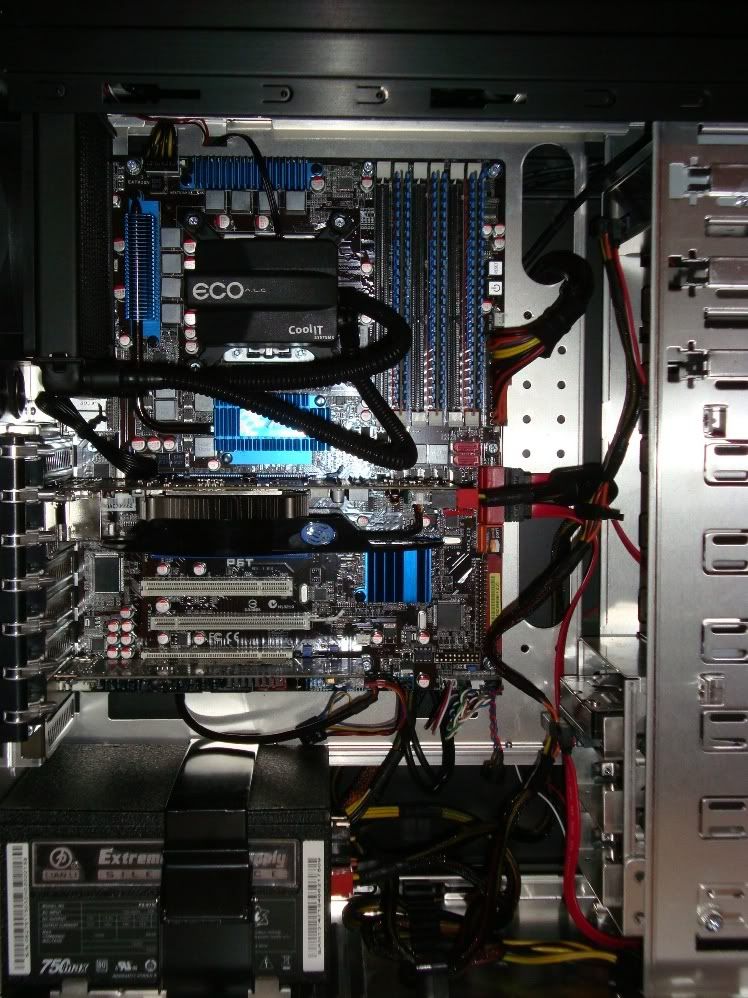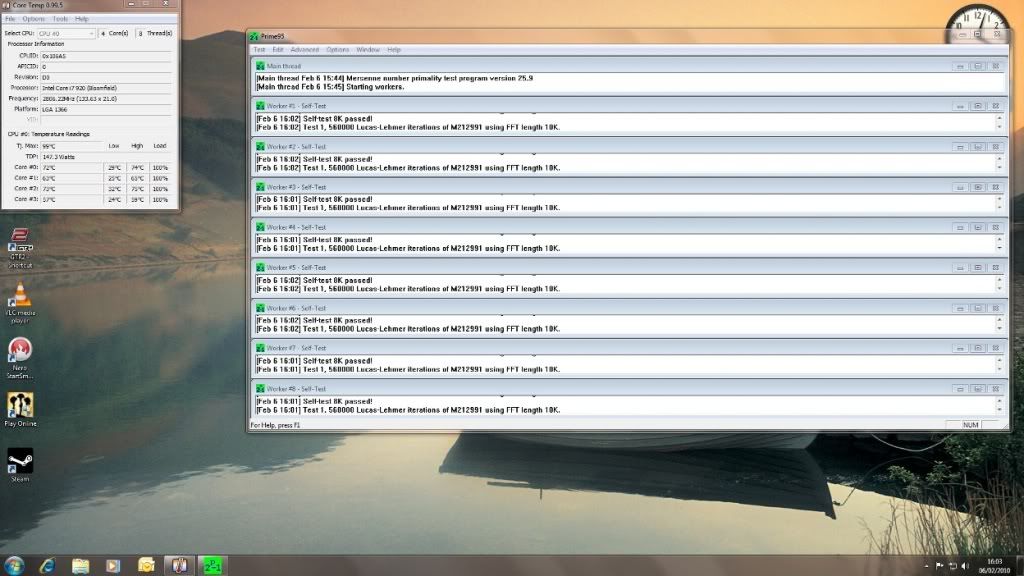I've heard that too, I believe it's somewhat of a misnomer...
Sure it may be an issue on some old school mobo's, but it shouldn't be nowadays on a decent brand.
Except for the odd "blower" that's a little irregular in its draw
Anyway back on topic, Yozz check your manual...
Perhaps the pump should be hooked directly into the PSU?
I may be wrong but I don't think it has anything to do with there being no draw on the CPU fan header.
The CPU has a probe which auto-shuts things down if the temp gets too high.
I doesn't care whether there's draw on the CPU header or not, just what the CPU temp is.
Sure it may be an issue on some old school mobo's, but it shouldn't be nowadays on a decent brand.
Except for the odd "blower" that's a little irregular in its draw

Anyway back on topic, Yozz check your manual...
Perhaps the pump should be hooked directly into the PSU?
I may be wrong but I don't think it has anything to do with there being no draw on the CPU fan header.
The CPU has a probe which auto-shuts things down if the temp gets too high.
I doesn't care whether there's draw on the CPU header or not, just what the CPU temp is.
Last edited: