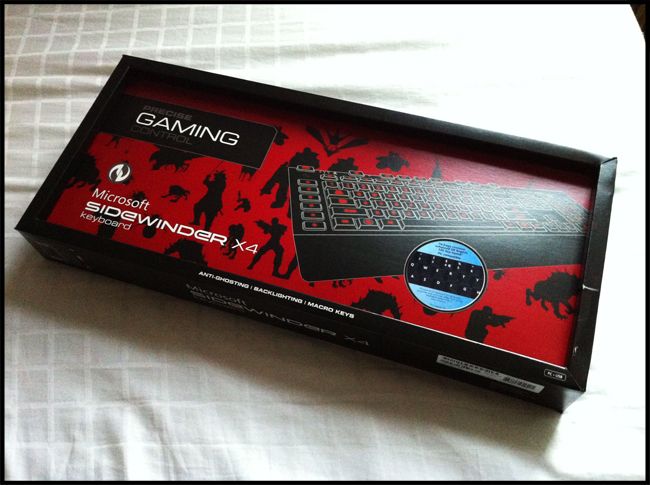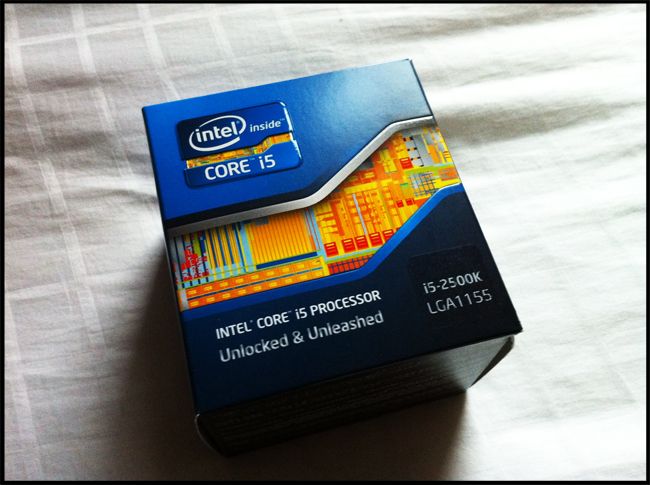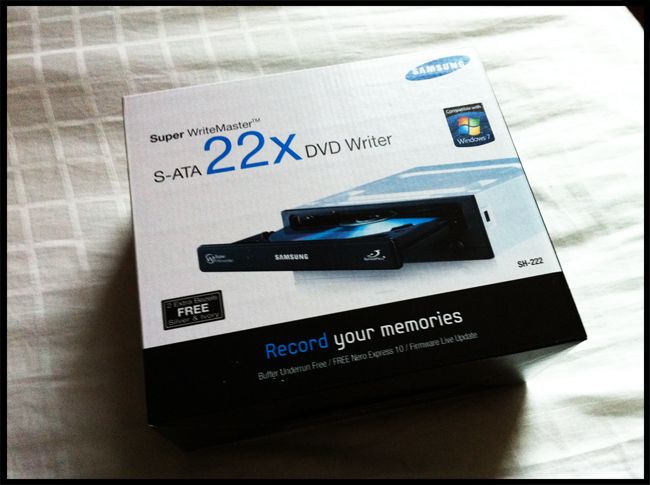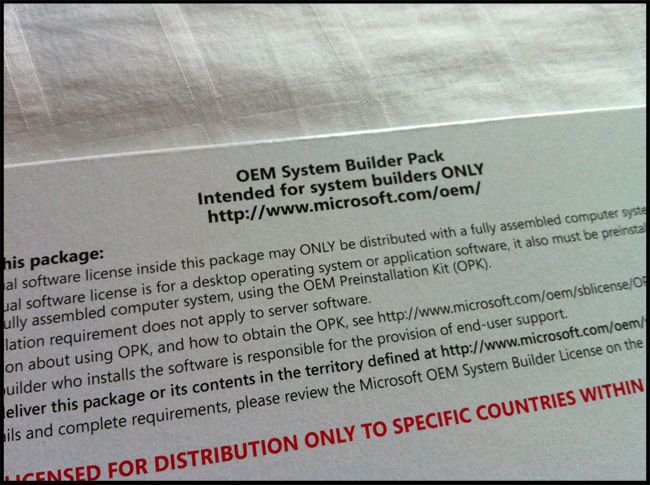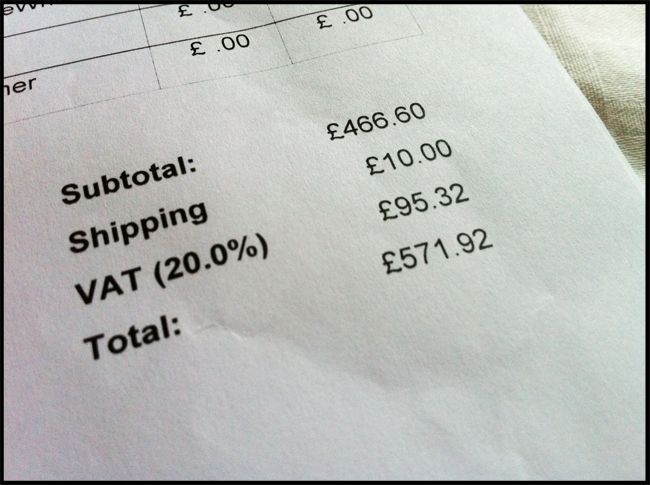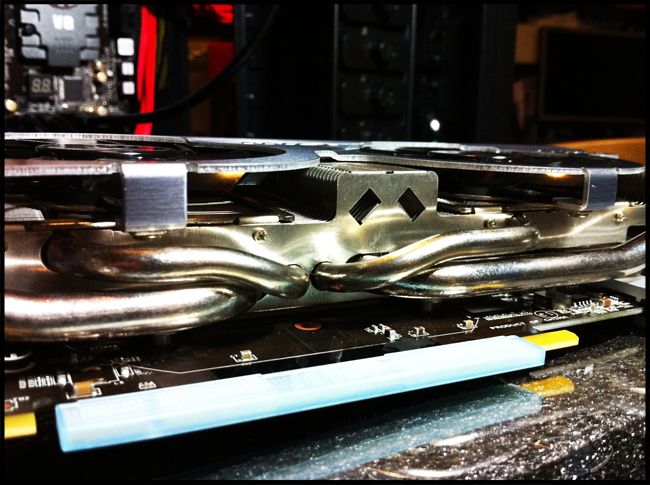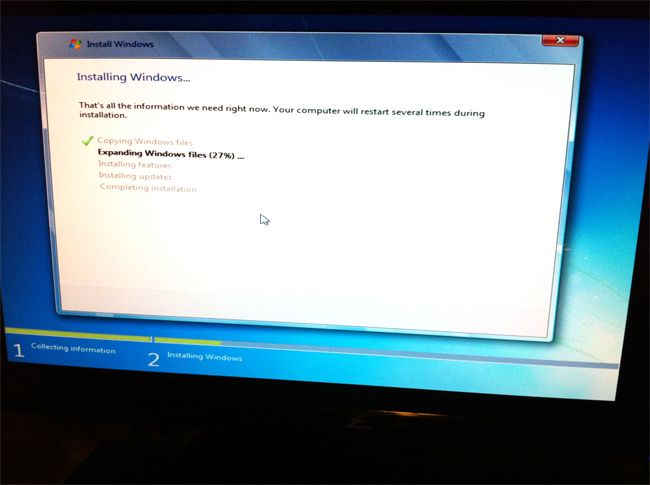- Joined
- 17 Aug 2011
- Posts
- 120
- Location
- Surrey
so sorry not repplyed bright spark been on a course for work yeah i got that mobo and i started a thread like this but had no time to update lately and on hols tmoz so as soon as i get back will be cracking on with my build,do that vid show you how to correctly overclock ? and what you overclocking to ? i want it to be fast but not damage the CPU or shorten its life span just a nice speed that the CPU can handle,
i ordered BF3 for my PS3 before i started my build and payed a deposit not sure weather to see if i can change to pc as my new system should be able to handle it
looking good aswel mate
Hey Dean,
Don't worry about the late reply! Where about's are you going on holiday?
Yeah the video shows you which settings you need to overclock to 4.7Ghz but the same settings work to 4.0Ghz which I have set mine to at the moment going to push to 4.3-4.5Ghz tonight hopefully, but that's a whole other update!
Yeah I had it pre-ordered on Xbox but I was able to change to PC. I was going to get it off of steam but EA opened the Origin store so now all EA stuff is on there! Some how Dice managed to get BF3 to run on pretty low system specs so your beast will have no problems!




 INCREDIBLE! I can't recommend this card enough I love it.
INCREDIBLE! I can't recommend this card enough I love it.