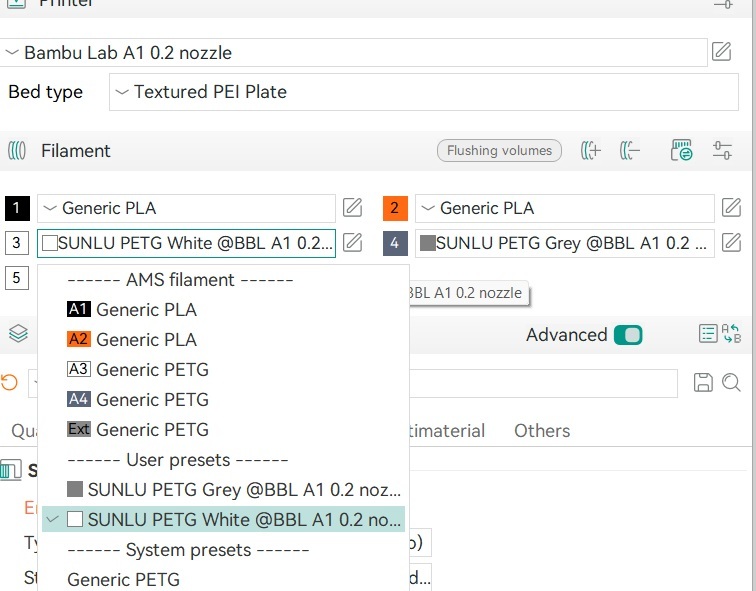Soldato
- Joined
- 28 Dec 2009
- Posts
- 6,925
- Location
- Wales
@b0rn2sk8 - going to give some PETG high speed a go. Should I consider a dryer now? Question really for all?I wouldn't worry about a filament drier or a dehumidifier, its much less of an issue with PLA.
If it becomes an issue deal with it then, otherwise just crack on.
Bambu probably has the best prices if you are ordering 8 rolls of standard PLA (basic and matt). EDIT: If buying from a UK source (e.g. not Aliexpress)
My 2 printers and AMS lites are in my converted attic. RH is on average 50%, goes up overnight int he cold but I have a room dehumidifier I run during the day and a heater as I work in here often