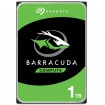- Joined
- 19 Jan 2019
- Posts
- 511
- Location
- Co. Down, N.Ireland
Unfortunately, we need a couple of good gaming sessions under your belt to see if the drop in memory speed has helped.
I would wait for the next BIOS update, rather than rolling back - we're in search of stability we'll ignore irritating noises for now (if you can live with that).
What mouse are you using?
Yeah ill wait, and the mouse and keyboard bundle that was suggested was out of stock at the time so just amazon finest rgb lol will order new one next week.
Yeah noises i can live with, just maybe invest pair headphones. Just strange that makes it while scrolling and hovering on taskbar programs and chrome.. Never had it with previous bios. So bit clueless.