Soldato
Are you running them through Link?
 .
.The firmware update (1.0.4) has been taken down by corsair because of the USB issues I mentioned before on these forums. Even if you find a copy I do not recommend updating with it.
The fact Corsair have taken it down tells us 2 things:
1. It is unstable
2. Newer, fixed firmware will arrive shortly.
For now put the fans on mobo headers or a fan controller.
Keep ya fingers crossed, won't be so long now.
We campaigned for at least 2 months for Corsair to take it down. Finally they've done it.
Which I find a bit bizarre as I have 2.2.1 and it works fine.

Where the heck did you get 2.2.1 Not even released yet
@Max3: Unfortunately not, never had it happen but I do know it's aluminium. RMA or some inventive thinking required
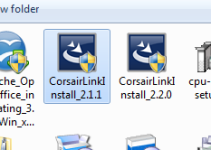
Yh, that's defo 2.1.1, not 2.2.1
lol I ended up plugging the fans into the motherboard headers instead but it looks like I can't control the speed for 3pin fans on cpu headers! They now go at 2100rpm+ constantly
I can't hear any more grind though!
You need to set the cpu fan controller to use voltage instead of PWM. There is usually an option in the bios if it is supported on your board.
 .
. (new prime95 with AVX).
(new prime95 with AVX).
