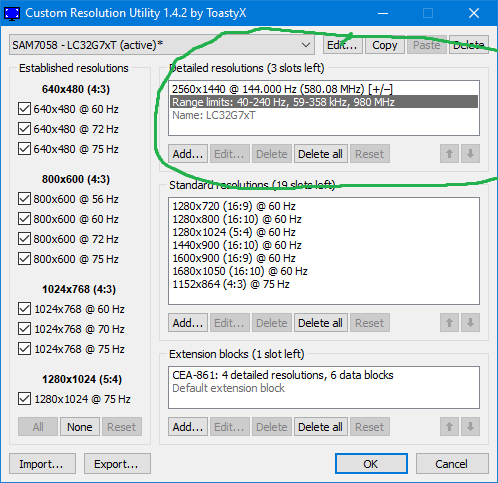Most of the problem monitors were reportedly FB02-type
I thought this was the case. I was at first disappointed that mine was the FB01 type, but actually, it seems good so far, physically. Just need to update the firmware tonight and see if it cures the minor flickering.