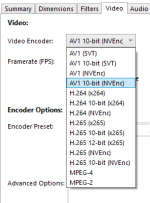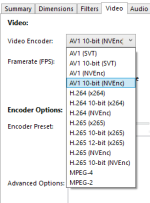Nice one cheers, just updated and ran the same file through to compare but this time set a constant bitrate. I forgot that bluray rips and downloaded movies etc are all in the 15Mbps range, and knew that AV1 can output the same (if not better) quality than H265 at half the bitrate, so put the AV1 encode to 8Mbps. From a 7GB source file
at HEVC 105Mbps (unnecessary bitrate I know) it came down to under 600MB using AV1 and between the two, there is zero visual difference

Also noted that the nightly version of Handbrake didn't use any of my CPU cores during NVEnc encoding using any codec, whereas it did in the public release version, so even better still. All 4 codecs encoded at ~200fps average.
Game changer!