When you consider the 3080 offered 90% of the 3090 performance and was less than half the price or even if you considered that card an outlier even something like a 3070 offering 67% at 1/3 of the price then you’ll understand why people think the 4080’s value sucks.But even this I don't get.
No one seems to rail against the 4090, instead it's case of "if you want the best and can afford it".
Yet the 4080S offers around 75% of the performance of the 4090 for significantly less than 75% of the price and it's "crap value"?
-
Competitor rules
Please remember that any mention of competitors, hinting at competitors or offering to provide details of competitors will result in an account suspension. The full rules can be found under the 'Terms and Rules' link in the bottom right corner of your screen. Just don't mention competitors in any way, shape or form and you'll be OK.
You are using an out of date browser. It may not display this or other websites correctly.
You should upgrade or use an alternative browser.
You should upgrade or use an alternative browser.
NVIDIA 4000 Series
- Thread starter MrClippy
- Start date
More options
Thread starter's posts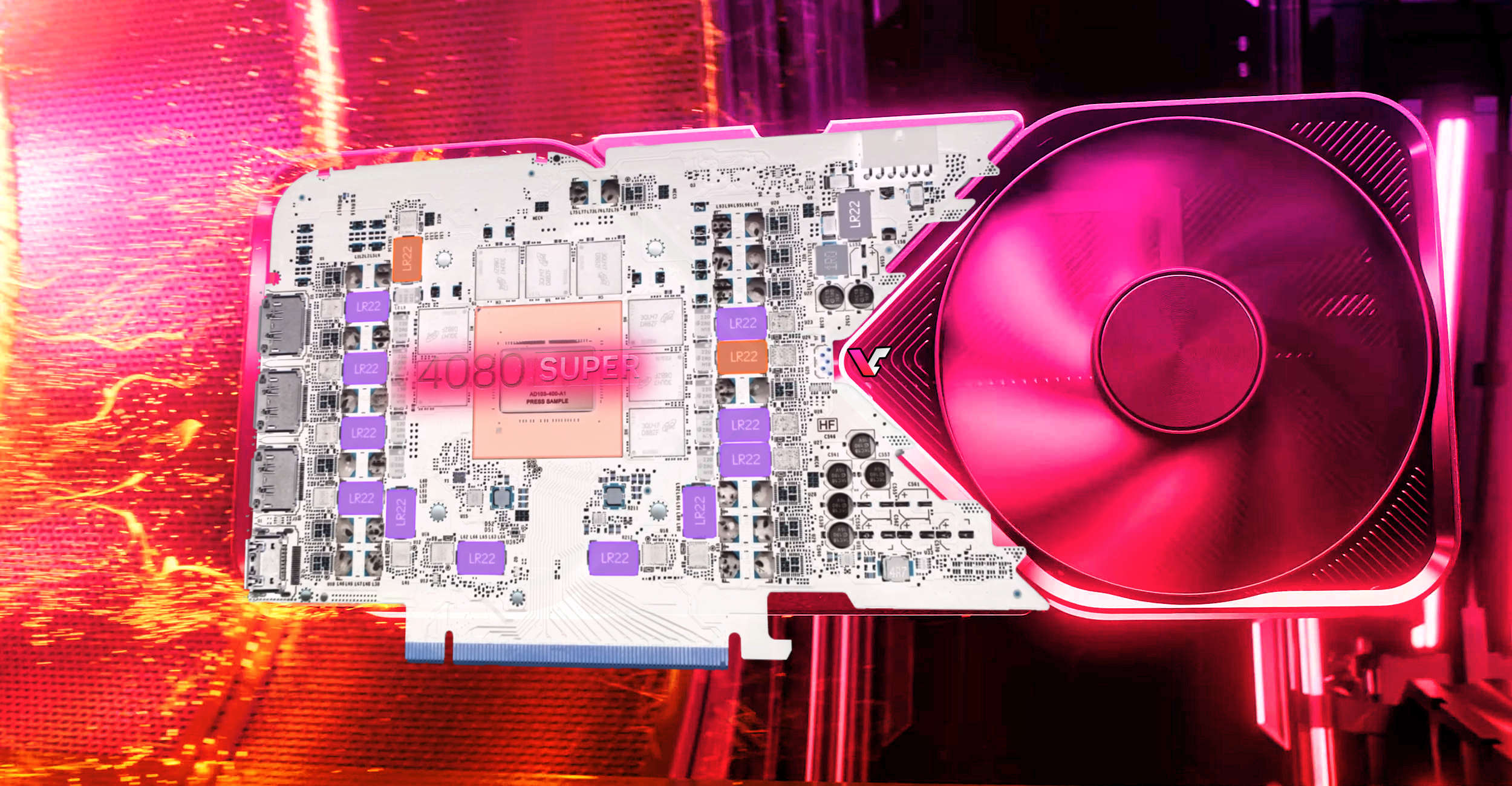
NVIDIA's GeForce RTX 4080 SUPER Founders Edition PCB has fewer power phases than RTX 4080 - VideoCardz.com
The number of power phases on the RTX 4080 SUPER PCB has been reduced Most reviewers have focused on the performance part of the RTX 4080 SUPER update. There was hardly any focusing on the internals, which, as many have suspected, looks mostly identical to the original SKU. Of course, the 4080...
Also the GPU chips state PRESS SAMPLE on them... Now wonders were they also binned for the review press or are they tagging the cards to catch out review press for selling them on as we have seen some do and they know they shouldn't be selling the review samples on.
Last edited:
Ok just done a short test, I'm probably getting a good 30fps up on the minimums compared to the 3070 ti, in areas I was getting 35/40fps I'm now getting 60/70fps and even higher! The averages though are way higher than the 3070ti, especially with the VRAM limit not an issue anymore! Now I'm going to try the DLSS/frame gen mod, which should boost that even further 
Skyrim has always been more of a single CPU bound game and doesn't take advantage of multicore cpu's correctly.
But considering, I'm very much impressed!

Skyrim has always been more of a single CPU bound game and doesn't take advantage of multicore cpu's correctly.
But considering, I'm very much impressed!
What the heck are you doing to that game?!?Well it's time... I've been wanting to play Skyrim ultra modded at high frame rates, so I've got Skyrim on the ready. Time to boot the sucker up!
Thats incredible for a 10yr+ old game...
4K Ultra modded 10year old game

Associate
Currently have a 3070Ti FE and looking to upgrade to a 4070S but limited on the width of the card due to a USB connection on the motherboard.
Can anyone recommend a 4070S no wider than a 3070Ti FE?
Can anyone recommend a 4070S no wider than a 3070Ti FE?
Not sure which width you meanCurrently have a 3070Ti FE and looking to upgrade to a 4070S but limited on the width of the card due to a USB connection on the motherboard.
Can anyone recommend a 4070S no wider than a 3070Ti FE?
This page has dimensions of all 4070S cards: https://www.techpowerup.com/gpu-specs/geforce-rtx-4070-super.c4186
Currently have a 3070Ti FE and looking to upgrade to a 4070S but limited on the width of the card due to a USB connection on the motherboard.
Can anyone recommend a 4070S no wider than a 3070Ti FE?
Zotac is pretty good width wise!
Associate
Not sure which width you mean
This page has dimensions of all 4070S cards: https://www.techpowerup.com/gpu-specs/geforce-rtx-4070-super.c4186
My mobo is mounted in an inverted design so i've got confused, the backplate would butt up against the USB connector and not the cooler

Is there much sag with a triple fan design? I see some cards are bundled with a card brace, with my case i'd probably need a third party stand or something.
For the serious gamer.

 wccftech.com
wccftech.com

NVIDIA Intros The GeForce RTX 3050 6 GB GPU At $169 - Designed For 1080p Budget Gaming, No Power Plug Required
NVIDIA has finally introduced its brand new budget offering, the GeForce RTX 3050 6 GB GPU, that targets 1080p budget gamers for $169 US.
Very happy with my purchase!!
This. This is all that matters people.
I think sometimes, amidst all the arguments about value and credit and NVidia vs AMD, we forget that all that matters is whether each individual is happy with what they got for their money.
If it would have been compatible with frame gen it would had been a decent choice at that price, especially for some htpc.
Was just going to post this for you guys/girls.
You can get the files needed from the links below :-
GitHub - Nukem9/dlssg-to-fsr3: Adds AMD FSR 3 Frame Generation to games by replacing Nvidia DLSS-G Frame Generation (nvngx_dlssg).
Adds AMD FSR 3 Frame Generation to games by replacing Nvidia DLSS-G Frame Generation (nvngx_dlssg). - Nukem9/dlssg-to-fsr3
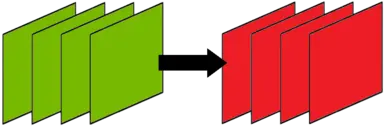
dlssg-to-fsr3 (Replace Nvidia DLSS-G Frame Gen with AMD FSR 3 Frame Gen)
Adds AMD FSR 3 Frame Generation to games by replacing Nvidia DLSS-G Frame Generation (nvngx_dlssg).
PLUS ANOTHER.
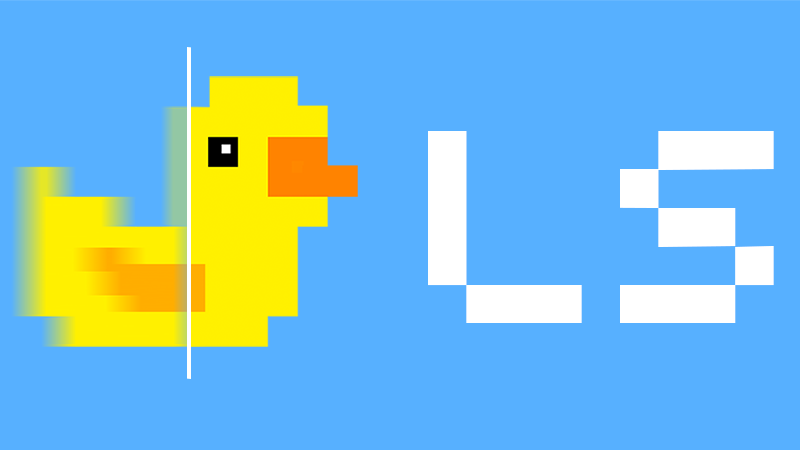
Lossless Scaling - Introducing Frame Generation - LSFG - Steam News
Introducing LSFG 1.0 - a universal frame generator that can be used for most games and not only. Designed from the ground up using machine learning to run on a wide range of GPUs, including integrated graphics cards. Can be used with or without scaling. The recommended minimum to have the best...
Introducing Frame Generation - LSFG
Introducing LSFG 1.0 - a universal frame generator that can be used for most games and not only. Designed from the ground up using machine learning to run on a wide range of GPUs, including integrated graphics cards. Can be used with or without scaling.
The recommended minimum to have the best quality is 60 FPS in a game and a 120 Hz monitor, but it can also be used in a combination of 30 FPS and 60 Hz in some games at a resolution of up to 1080p.
To read the brief guide and see all the changes, please check release notes.

2.5.0 released :: Lossless Scaling General Discussions
Have you been waiting? Introducing LSFG 1.0 - a universal frame generator that can be used for most games and not only. Designed from the ground up using machine learning to run on a wide range of GPUs, including integrated graphics cards. Can be used with or without scaling. The recommended...
2.5.0 released
Have you been waiting?
Introducing LSFG 1.0 - a universal frame generator that can be used for most games and not only. Designed from the ground up using machine learning to run on a wide range of GPUs, including integrated graphics cards. Can be used with or without scaling.
The recommended minimum to have the best quality is 60 FPS in a game and a 120 Hz monitor, but it can also be used in a combination of 30 FPS and 60 Hz in some games at a resolution of up to 1080p.
In the current state of LSFG, the game MUST be locked to half your monitor's refresh rate for proper frame pacing. It is recommended that you reset all LS driver settings and disable any settings in the "Rendering" section before testing, you can enable these later if required. The appearance of any overlay above the LS window may disrupt frame generation until LS is deactivated. In case of issues and not only, I invite you to our Discord community[discord.gg], where the frame generation was beta tested.
Other changes:
- Reworked render pipeline to minimize latency and eliminate stutters;
- New "Off" scaling type, for case when you only need frame generation. "Resize before scaling" option still can be used when using this type;
- Removed displaying of frame time to save resources;
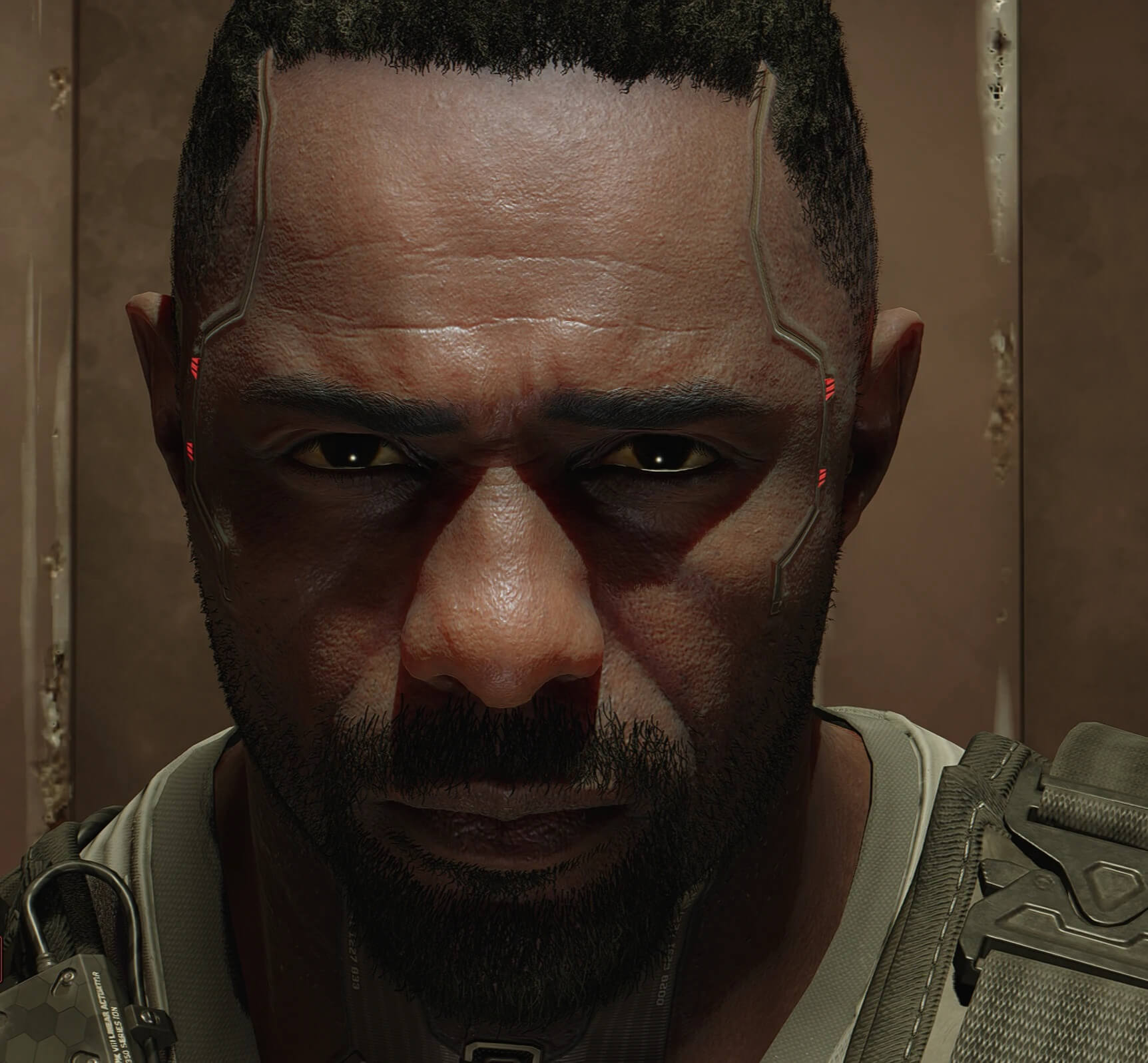
LSFG 1.0 is a new competitor to DLSS 3 and FSR 3.0, enables Frame Generation in all PC games on all GPUs
The author of the Lossless Scaling program has released a new version that can enable Frame Generation in all PC games on all GPUs.
 www.dsogaming.com
www.dsogaming.com
LSFG 1.0 is a new competitor to DLSS 3 and FSR 3.0, enables Frame Generation in all PC games on all GPUs
Now here is a pleasant surprise. The author of the Lossless Scaling program has released a new version that can enable Frame Generation in all PC games on all GPUs.
Yeap, you read that right. With this program, you can enable Frame Generation in all games. And yes, you can enable FG even in games that don’t support DLSS 3 or FSR 3.0.
According to its author, the recommended minimum to have the best quality is 60 FPS in a game and a 120 Hz monitor. That’s exactly what NVIDIA and AMD recommend for both DLSS 3 and FSR 3.0.
From the looks of it, LSFG is not compatible with VRR monitors. According to its description, the game MUST be locked to half your monitor’s refresh rate for proper frame pacing. The appearance of any overlay above the LS window may also disrupt frame generation until LS is deactivated.
For example, owners of a 120hz monitor will have to lock their games to 60fps. Then, by using LSFG, they’ll be able to run it at 120fps with proper framepacing. Anything other than that and you may get framepacing issues. So, it’s not an ideal solution but hey, it works in all games and on all GPUs.
Now what’s amazing about LSFG (at least when compared to AMD’s AFMF) is that it will not disable itself during fast movements. That was my main issue with AMD AFMF. So, LSFG sounds better than what AMD implemented in its drivers. And, according to reports, it also works on emulators like RPCS3 and Yuzu. That’s huge.
The bad news here is that Lossless Scaling is not a free tool. So, in order to take advantage of its Frame Generation tech, you’ll have to buy it.
I haven’t personally tested it myself yet. However, I’ll be sure to do so and report my findings in a future article. Since I’m sensitive to mouse movement, I’m curious to see whether it introduces a lot of lag. But, if you can’t wait until then, you can go ahead and get it from Steam.
Associate
Well my 4080 Super MSI Suprim X arrived today and all i can say is that im happy with my purchase. After coming from an EVGA 3080 10gb this is certainly a breath of fresh air, I loved my 3080 as it was watercooled and so quiet, but this MSI variant with fans running at 40% is almost as silent with temps at 54c.
For everyone else that got their cards i hope you arent disappointed, yes its a lot of money I paid £1k for my 3080 back in 2021. Seems that everything has increased in price, and after reading lots of comments here i can agree this was a cost reduction rather than a performance boost.
For everyone else that got their cards i hope you arent disappointed, yes its a lot of money I paid £1k for my 3080 back in 2021. Seems that everything has increased in price, and after reading lots of comments here i can agree this was a cost reduction rather than a performance boost.
Associate
- Joined
- 4 Feb 2011
- Posts
- 898
Was just going to post this for you guys/girls.
You can get the files needed from the links below :-

GitHub - Nukem9/dlssg-to-fsr3: Adds AMD FSR 3 Frame Generation to games by replacing Nvidia DLSS-G Frame Generation (nvngx_dlssg).
Adds AMD FSR 3 Frame Generation to games by replacing Nvidia DLSS-G Frame Generation (nvngx_dlssg). - Nukem9/dlssg-to-fsr3github.com
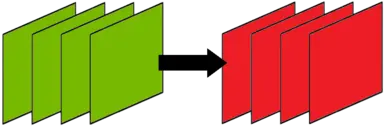
dlssg-to-fsr3 (Replace Nvidia DLSS-G Frame Gen with AMD FSR 3 Frame Gen)
Adds AMD FSR 3 Frame Generation to games by replacing Nvidia DLSS-G Frame Generation (nvngx_dlssg).www.nexusmods.com
PLUS ANOTHER.
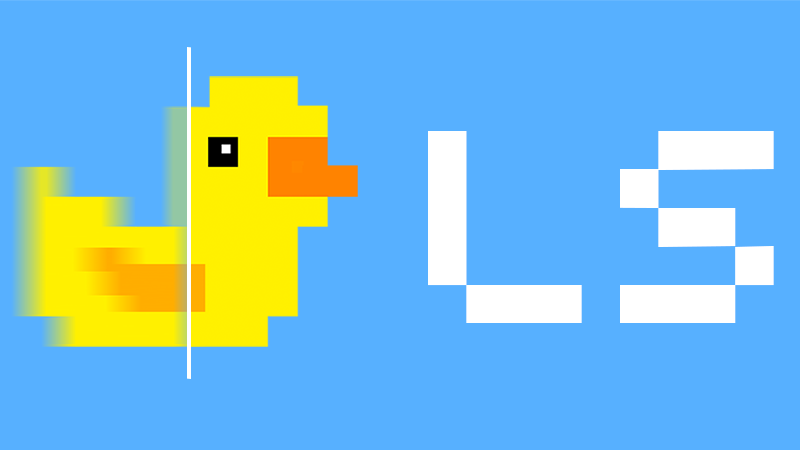
Lossless Scaling - Introducing Frame Generation - LSFG - Steam News
Introducing LSFG 1.0 - a universal frame generator that can be used for most games and not only. Designed from the ground up using machine learning to run on a wide range of GPUs, including integrated graphics cards. Can be used with or without scaling. The recommended minimum to have the best...store.steampowered.com

2.5.0 released :: Lossless Scaling General Discussions
Have you been waiting? Introducing LSFG 1.0 - a universal frame generator that can be used for most games and not only. Designed from the ground up using machine learning to run on a wide range of GPUs, including integrated graphics cards. Can be used with or without scaling. The recommended...steamcommunity.com
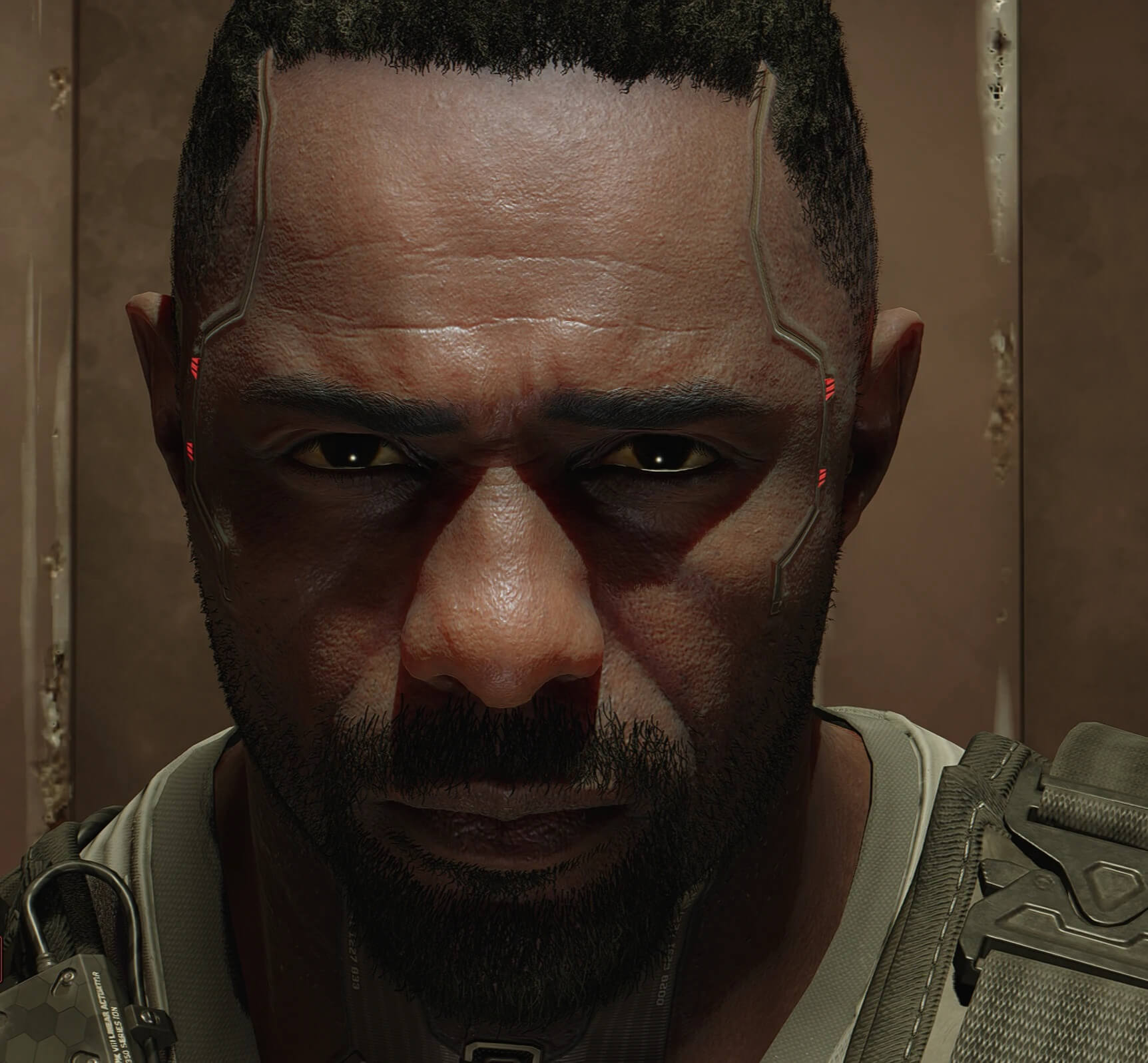
LSFG 1.0 is a new competitor to DLSS 3 and FSR 3.0, enables Frame Generation in all PC games on all GPUs
The author of the Lossless Scaling program has released a new version that can enable Frame Generation in all PC games on all GPUs.www.dsogaming.com
Wonder if it works with games running on emulators? would love to play PS2 games with this if so.



