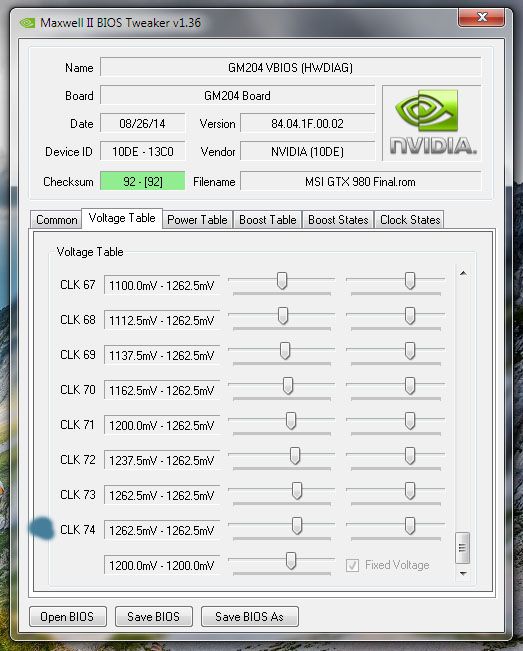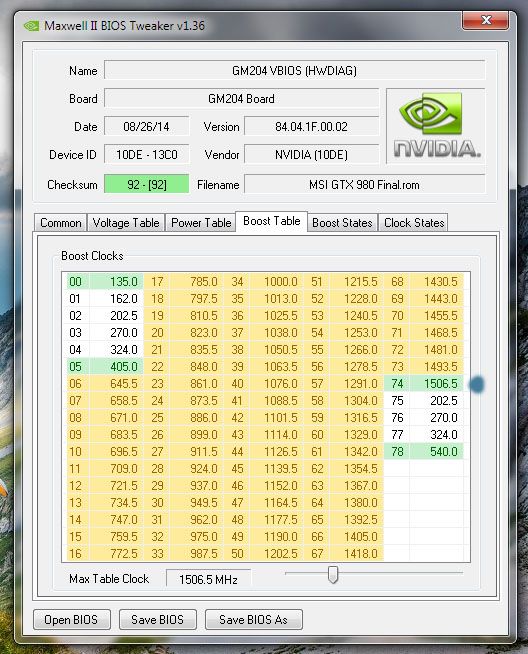Soldato
Nice choice, Gigabyte are fantastic! I didn't go for the G1 on the 980 GTX because it was just too much
I got mine for £467.99, and to be honest as much as I love the WF cooler I think the current price of £500 would have been a stretch too far.
I also got the free keyboard, Unity AND it only cost £479.99... that was on monday ( in person at the ocuk shop ).... i see they have gone up!
I got the free keyboard, but not Unity. I'm at work for a week or two now so I can't physically check, what is the keyboard like, is it any good?
Also, to all owners of this card:
Are you finding that it sits at a downward slope due to its weight?