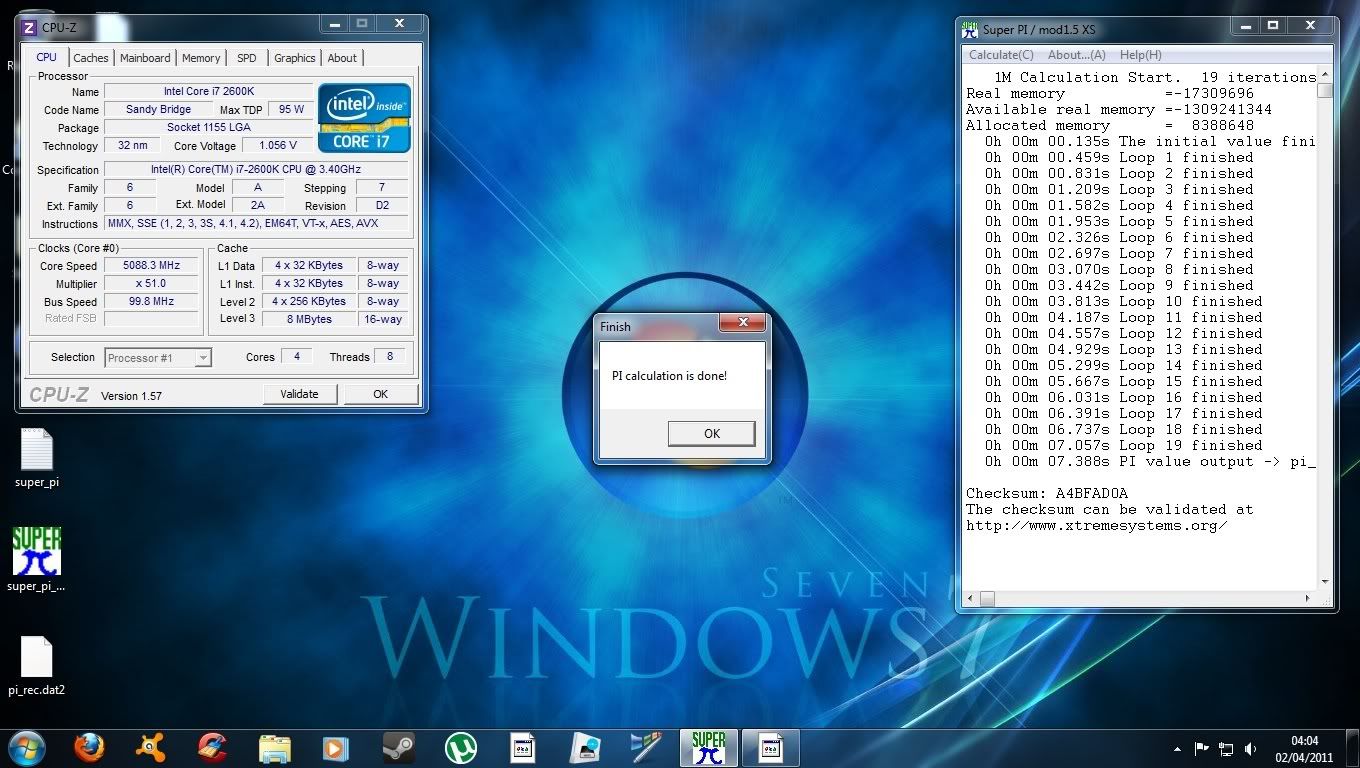I stand by what I have said but will qualify the statement and make it specific only with regard to my board and BIOS. Gigabyte UD7 and Bios F7e.
I can not speak of any other configuration nor even for Gigabyte and the other boards or bios version.
LLC2 is aimed at the bencher who needs to have 100% CPU for the entire session. If that has been changed in subsequent revisions then good and well. Personally I will not be using LLC2 for 24/7 usage. And that is from the person with a 120l tank of LN2 outside her back door.
I can not speak of any other configuration nor even for Gigabyte and the other boards or bios version.
LLC2 is aimed at the bencher who needs to have 100% CPU for the entire session. If that has been changed in subsequent revisions then good and well. Personally I will not be using LLC2 for 24/7 usage. And that is from the person with a 120l tank of LN2 outside her back door.