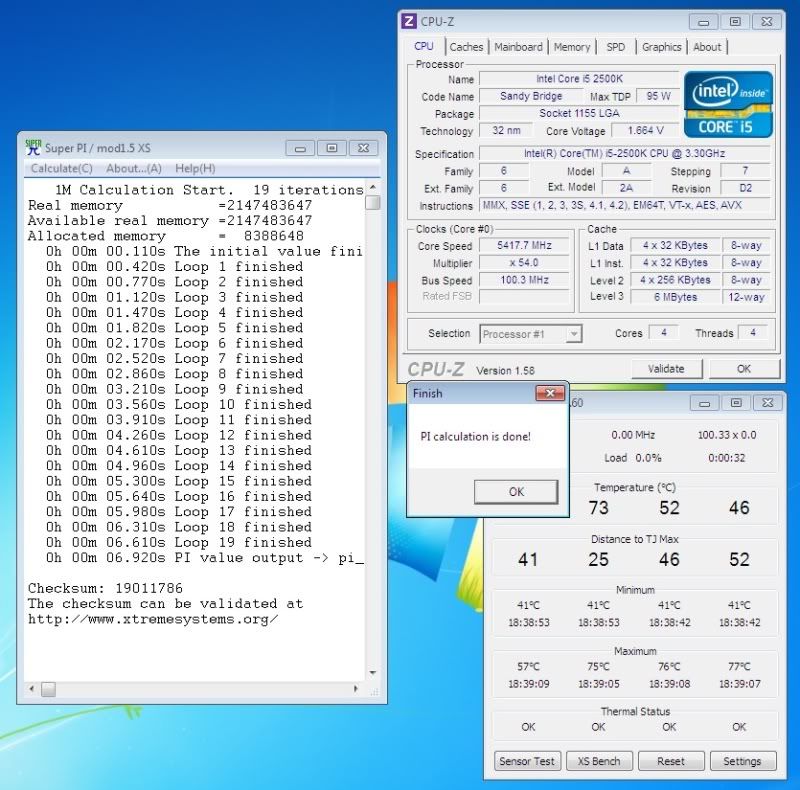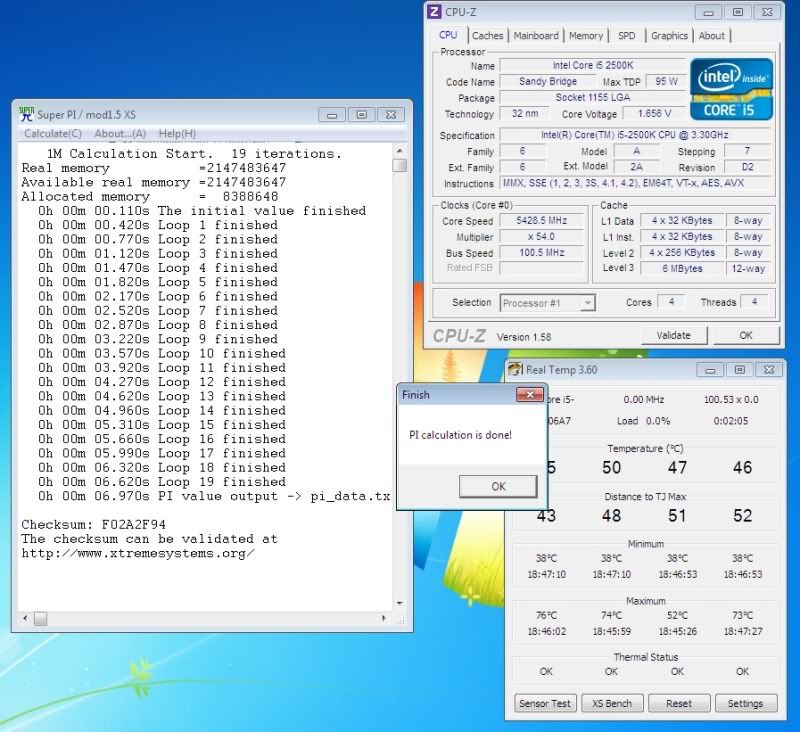Associate
- Joined
- 20 Jul 2004
- Posts
- 158
HiVizMan,
The only time i tried increasing the BCLK was when i was at 5.3 & i could only get 100.4 BCLK to work.
I will try lowering the speed & upping the BCLK the next time i try, probably at the weekend.
Should i change any of these settings :-
LLC = Extreme
VRM Spread = 400
Phase Control = Extreme
Duty Control = Extreme
CPU Current Capability =120%
DRAM Voltage = 1.500v
VCCSA = 0.925v
VCCIO = 1.053
Ram 9-9-9-24-1t
thanks,
David
The only time i tried increasing the BCLK was when i was at 5.3 & i could only get 100.4 BCLK to work.
I will try lowering the speed & upping the BCLK the next time i try, probably at the weekend.
Should i change any of these settings :-
LLC = Extreme
VRM Spread = 400
Phase Control = Extreme
Duty Control = Extreme
CPU Current Capability =120%
DRAM Voltage = 1.500v
VCCSA = 0.925v
VCCIO = 1.053
Ram 9-9-9-24-1t
thanks,
David