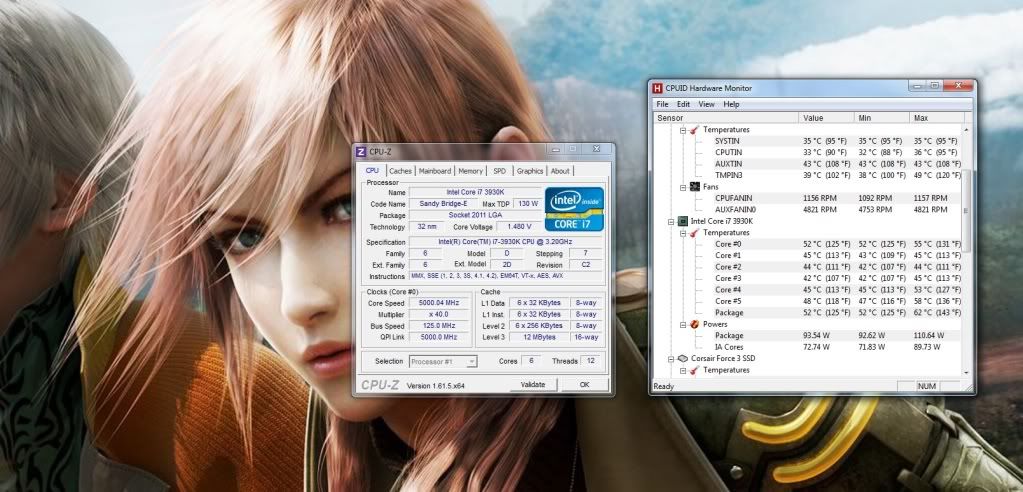Haha I would love to buy another but the 2 I have are plenty  I will have a play with overclocking after work. 1 SSD only and see how that goes. If need be, I will put my other drives on a network.
I will have a play with overclocking after work. 1 SSD only and see how that goes. If need be, I will put my other drives on a network.
 I will have a play with overclocking after work. 1 SSD only and see how that goes. If need be, I will put my other drives on a network.
I will have a play with overclocking after work. 1 SSD only and see how that goes. If need be, I will put my other drives on a network.



 I switched it to the standard BIOS and found out it needs to be flashed to a v3 style BIOS and all good now...Phew.
I switched it to the standard BIOS and found out it needs to be flashed to a v3 style BIOS and all good now...Phew.
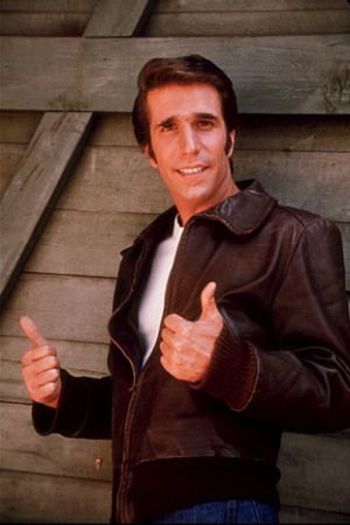
 but I look forward to once all the settings/cables are perfect, I can play some games.
but I look forward to once all the settings/cables are perfect, I can play some games.