-
Competitor rules
Please remember that any mention of competitors, hinting at competitors or offering to provide details of competitors will result in an account suspension. The full rules can be found under the 'Terms and Rules' link in the bottom right corner of your screen. Just don't mention competitors in any way, shape or form and you'll be OK.
You are using an out of date browser. It may not display this or other websites correctly.
You should upgrade or use an alternative browser.
You should upgrade or use an alternative browser.
***official amd 83x0 overclocking thread***
- Thread starter farmerboy-86
- Start date
More options
Thread starter's postsMe again.
Is an 8320 / 8350 going to give me much of a boost with BF4? My rig is struggling a little with my Phenom 965. I am sure it must be the CPU holding it back as my GPU, MSI 6970 Lightning, should be fine for high settings.
ta
Depends.
First of all because of the motherboard, which one you have?
Have you overclocked the 965?
An FX8350 alone isn't going to help much on it's own, even if is pretty good on BF4 compared with anything smaller than an Intel 4770 and clocks like hell.
However, you cannot go wrong with it, and either try to grab a second hand 6970 if you find one for less than £90 or upgrade later on to a 79x0 or 280X.
(I say less than £90, because it ain't worth more when you are getting to 270X price bracket)
Hey guys my new parts coming in morning 8350, custom water loop,CHFV.
Anyway was wondering if any1 knows whats the safe 24/7 voltage for this CPU
1.48 I have mine atm at 5Ghz using the AMD overdrive tool (after a month using BIOS OC), and I know some have their 8320 at 1.5v to get to 5Ghz-5.2Ghz.
Also according to AMD toolkit, up to 1.465v is safe (stock 1.3875).
Orange above 1.466, and the "red" area at 1.532v with maximum 1.55v.
As long as you keep the CPU below 70C under full load you will be fine with ~1.48v-1.5v
Finally, if you are looking for pretty high OC, when I receive my Magma fans I will let you know how they perform with the H100 (240 rad). Just an indication, because I believe your custom watercooling will perform better so you can try to push more

Even if seems still conspicuous, before you try anything with the BIOS give a try to the AMD Overdrive toolkit. (link on previous page).
Only used it two days now, however has greatly impressed me of how easily allows to try different settings, and test them with the AMD benchmarking software. Which is doing good job on trying to find out if can accept the settings or throw the new settings back to you politely (without windows or system crash)
(without windows or system crash)
And by using it, eradicated the main issue my motherboard had, the voltage control throttling for CPU and RAM. (yes 2 1/2 years old GA-990FXA UD3 rev 1 ).
).
Only used it two days now, however has greatly impressed me of how easily allows to try different settings, and test them with the AMD benchmarking software. Which is doing good job on trying to find out if can accept the settings or throw the new settings back to you politely
 (without windows or system crash)
(without windows or system crash)And by using it, eradicated the main issue my motherboard had, the voltage control throttling for CPU and RAM. (yes 2 1/2 years old GA-990FXA UD3 rev 1
 ).
).Yay for BTFON ! we got our connection date for fibre, 3rd December 
Any way £39 got us a month on BTFON so I'm already up and running ! woot ! move went well but man, really exhausted so I had a good sleep last night.. I've been busy.....
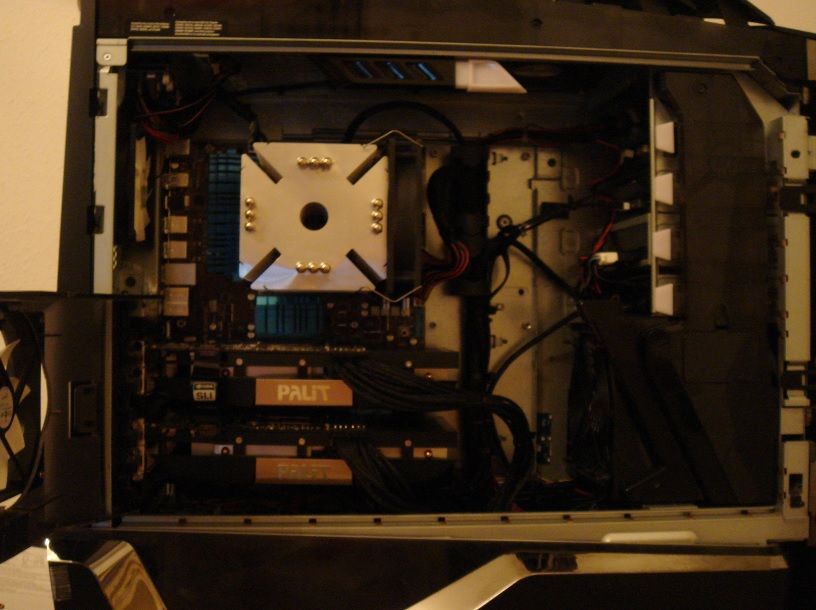
I've taken a bit of a gamble using Liquid Pro on the CPU but the rig is running fine and I'm installing Win 8 now. Bios CPU temp was 31c

Any way £39 got us a month on BTFON so I'm already up and running ! woot ! move went well but man, really exhausted so I had a good sleep last night.. I've been busy.....
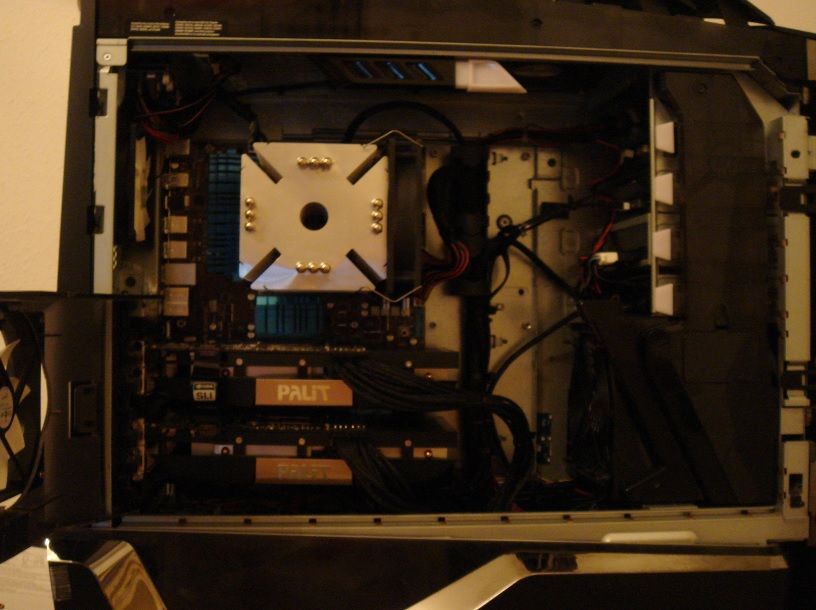
I've taken a bit of a gamble using Liquid Pro on the CPU but the rig is running fine and I'm installing Win 8 now. Bios CPU temp was 31c

Associate
- Joined
- 26 Jan 2009
- Posts
- 897
Thanks Panos. Is Catalyst similar to the overdrive utility used in this guide?
http://sites.amd.com/us/Documents/AMD_FX_Performance_Tuning_Guide.pdf
The latter seems to allow a huge number of parameters including CPU clocks, voltages, NB, HT and memory, to be modified through windows. I am always anxious performing overclocks through windows but the guide actually recommends it.
This is a good read cheers

Me again.
Is an 8320 / 8350 going to give me much of a boost with BF4? My rig is struggling a little with my Phenom 965. I am sure it must be the CPU holding it back as my GPU, MSI 6970 Lightning, should be fine for high settings.
ta
Yes it would. I would imagine Bf4 on 1080p medium/ few highs, no AA AF etc would pull a decent framerate with your GPU.
I was surprised by how well Bf4 runs. When it does run that is.
Anyone know why when I run a Heaven Unigine benchmark it will only show as using x4 cores?, I'm sure I'm missing something.

Anyone know why when I run a Heaven Unigine benchmark it will only show as using x4 cores?, I'm sure I'm missing something.
Aren't we all?

Seems all benchmark programs are optimised for Intel Quad Cores. I believe it will be a sacrilege if those software developers utilise 6+ core AMD cpus.
They are going to burn at Intel's hell.
Last edited:
Associate
- Joined
- 31 Mar 2012
- Posts
- 1,737
Panos, wonder if you can shed light on this. I loaded optimised settings in bios and reset. Then I went into windows and let overdrive auto tune. It finished and restarted and the max core clock it gave as an option was 4.5 GHz but at very low volts (1.3V or so). So I then reset the system again and manually set 1.45V core in the bios and all else on auto. Got into windows and let it auto tune again. After reset the max core clock available was 4.9 GHz but when I clicked it, I got an instant shutdown. Then on restart it BSODed.
I reset bios settings to optimised defaults again and restarted. Then windows wouldn't go past the rotating coloured windows and wouldn't even make it to the login screen. Had to hard reset, clear cmos and restart again with defaults but again not able to get to windows login screen. After that I used system restore on the startup repair option. This allowed me to get into windows but the system is powering off around 10 seconds after I get into desktop when all bios settings are default.
When I load up one of my usual overclocking profiles (4.6, 4.8, 5 GHz) from bios, all is well.
I don't know what I've done wrong but this software OC feature really didn't go well for me.
I reset bios settings to optimised defaults again and restarted. Then windows wouldn't go past the rotating coloured windows and wouldn't even make it to the login screen. Had to hard reset, clear cmos and restart again with defaults but again not able to get to windows login screen. After that I used system restore on the startup repair option. This allowed me to get into windows but the system is powering off around 10 seconds after I get into desktop when all bios settings are default.
When I load up one of my usual overclocking profiles (4.6, 4.8, 5 GHz) from bios, all is well.
I don't know what I've done wrong but this software OC feature really didn't go well for me.
Soldato
- Joined
- 21 Jul 2005
- Posts
- 21,179
- Location
- Officially least sunny location -Ronskistats
Some interesting developments..
I used the CPU OverDrive to continue testing after setting higher voltages in the BIOS. I managed to exceed 5.2Ghz when I decided to halt the testing and didn't think it would get that far. I only set vcore to be 4.65 and slightly upped the NB.
I am still testing other areas of the machine now to ensure it is all stable before overclocking permanently. BF4 is still crashing which is cheesing me off and I am starting to run out of ideas to try out.
I used the CPU OverDrive to continue testing after setting higher voltages in the BIOS. I managed to exceed 5.2Ghz when I decided to halt the testing and didn't think it would get that far. I only set vcore to be 4.65 and slightly upped the NB.
I am still testing other areas of the machine now to ensure it is all stable before overclocking permanently. BF4 is still crashing which is cheesing me off and I am starting to run out of ideas to try out.
Associate
- Joined
- 31 Mar 2012
- Posts
- 1,737
Some interesting developments..
I used the CPU OverDrive to continue testing after setting higher voltages in the BIOS. I managed to exceed 5.2Ghz when I decided to halt the testing and didn't think it would get that far. I only set vcore to be 4.65 and slightly upped the NB.
I am still testing other areas of the machine now to ensure it is all stable before overclocking permanently. BF4 is still crashing which is cheesing me off and I am starting to run out of ideas to try out.
Do you mean 1.465 Thont?
Associate
- Joined
- 31 Mar 2012
- Posts
- 1,737
Andy rig is looking good 

Soldato
- Joined
- 21 Jul 2005
- Posts
- 21,179
- Location
- Officially least sunny location -Ronskistats
Anyone know why when I run a Heaven Unigine benchmark it will only show as using x4 cores?, I'm sure I'm missing something.
Maybe due to it having four Modules and overall eight Threads? i.e. counting modules only.
Do you mean 1.465 Thont?
Yes Alex bad typo

Andy rig is looking good
+1 great news your up and running again Andy! Now get testing with alex and feedback some of the 7990 goodness!!

Associate
- Joined
- 31 Mar 2012
- Posts
- 1,737
Maybe due to it having four Modules and overall eight Threads? i.e. counting modules only.
Yes Alex bad typo
+1 great news your up and running again Andy! Now get testing with alex and feedback some of the 7990 goodness!!
Impressive numbers getting to 5.2 GHz! I may try the overdrive utility again when I feel brave. First time round it seems to have bitten me like a rabid dog. Thought I'd corrupted my win7 install (again!).
Andy rig is looking good
Cheers Alex ! yeah man it's looking bloody lovely now. Internet is being a bit of a **** so it's been hard work. Can't get it online so drivers are not on it yet

Panos, wonder if you can shed light on this. I loaded optimised settings in bios and reset. Then I went into windows and let overdrive auto tune. It finished and restarted and the max core clock it gave as an option was 4.5 GHz but at very low volts (1.3V or so). So I then reset the system again and manually set 1.45V core in the bios and all else on auto. Got into windows and let it auto tune again. After reset the max core clock available was 4.9 GHz but when I clicked it, I got an instant shutdown. Then on restart it BSODed.
I reset bios settings to optimised defaults again and restarted. Then windows wouldn't go past the rotating coloured windows and wouldn't even make it to the login screen. Had to hard reset, clear cmos and restart again with defaults but again not able to get to windows login screen. After that I used system restore on the startup repair option. This allowed me to get into windows but the system is powering off around 10 seconds after I get into desktop when all bios settings are default.
When I load up one of my usual overclocking profiles (4.6, 4.8, 5 GHz) from bios, all is well.
I don't know what I've done wrong but this software OC feature really didn't go well for me.
You have 2 hard drives and on one of them you use Windows 8 while the other has another OS (W7)?
I am asking because had that problem when had to reset the BIOS settings on Saturday, so I can have a "clean" system to overclock with the Overdrive Beta Toolkit.
Windows 8 somehow tried to interfere with the "boot" of the BIOS set default disk (Windows 7) telling me that the Windows 8 installation is corrupted and needs repair. Restarted, changed the drive sequences back to Windows 8 and all was OK.
Also on your normal overclock you use 1.45 or 1.48?
Catalyst Overdrive. Initially at 1.3875v stock was going to 4600. Then set 1.48v on BIOS, to try to "fool" the catalyst overdrive. So it "found" that it can get get to 4900, while failing at 90% of 5000 test. Restarted when was asked, and then set it to active.
(Hopefully you did restart the PC before you turn it on).
After that was working stable on prime95, and AMD torture benchmarks from the overdrive toolkit. And played games most Saturday without problem.
I believe 1.45v was tad too low for 4.9, or it just crashed due to heat. How far did it went on the 5000 benchmark process?
Let me know how it goes when you set it at ~1.48v
(don't forget to restart after it finish benching).
Personally I am pretty happy with the AMD Catalyst Overdrive and Overdrive Toolkit the last three days. And as everyone else, looked at it with scepticism at start, however with bit patience seems working fine.
Some interesting developments..
I used the CPU OverDrive to continue testing after setting higher voltages in the BIOS. I managed to exceed 5.2Ghz when I decided to halt the testing and didn't think it would get that far. I only set vcore to be 4.65 and slightly upped the NB.
I am still testing other areas of the machine now to ensure it is all stable before overclocking permanently. BF4 is still crashing which is cheesing me off and I am starting to run out of ideas to try out.
Great job
 Im impressed you managed to pull testing at 5200 @ 1.465.
Im impressed you managed to pull testing at 5200 @ 1.465. Mine was failing at 90% when I had it at 1.48. Had to use the toolkit and raise the FSB and then it passed the benchmarks.
Either way I am waiting for the Magma fans to arrive, because those Corsairs are too loud on the H100.
Again. Kudos, and envy you.
Btw it says 16th test at 5200.
That means you have a 8320? (3.5+16 = 5100 doing the 5200 = 17th test).
What motherboard you have and what cooling solution? Did it passed the 5200 and failed on the 5300?
(I apologise for asking, and haven't taking notice before of your system
 )
)Soldato
- Joined
- 21 Jul 2005
- Posts
- 21,179
- Location
- Officially least sunny location -Ronskistats
No problem Panos, thanks for sharing your input. I am on a Sabertooth 990FX rev2, yes it is a 8320.
I pulled it as it approached the final test of 5200 as I remember some posts saying the overdrive fried their chips and said to myself this is just going to keep on cranking!
What I don't get is the software displays 1.5v for testing (it must use this as to get over 5Ghz you would need near that to stand a chance of stability) even though I manually set the voltage in the BIOS to be 1.465.
I knew the chip should be ok to go near 5Ghz, as I have benched near it before but the crashes I am experiencing have been driver related so far not overheating. My max temperature seems to be in the late forties on my H100, case around 26 so I don't think heat is the chief problem.
I want to test my OCZ SSD for any errors as I know these are not very reliable and it is a refurbished one which is why I picked it up so cheap. There doesn't seem to be any tools to download from OCZ to do this, has anyone any suggestions?
I pulled it as it approached the final test of 5200 as I remember some posts saying the overdrive fried their chips and said to myself this is just going to keep on cranking!
What I don't get is the software displays 1.5v for testing (it must use this as to get over 5Ghz you would need near that to stand a chance of stability) even though I manually set the voltage in the BIOS to be 1.465.
I knew the chip should be ok to go near 5Ghz, as I have benched near it before but the crashes I am experiencing have been driver related so far not overheating. My max temperature seems to be in the late forties on my H100, case around 26 so I don't think heat is the chief problem.
I want to test my OCZ SSD for any errors as I know these are not very reliable and it is a refurbished one which is why I picked it up so cheap. There doesn't seem to be any tools to download from OCZ to do this, has anyone any suggestions?
Associate
- Joined
- 31 Mar 2012
- Posts
- 1,737
You have 2 hard drives and on one of them you use Windows 8 while the other has another OS (W7)?
I am asking because had that problem when had to reset the BIOS settings on Saturday, so I can have a "clean" system to overclock with the Overdrive Beta Toolkit.
Windows 8 somehow tried to interfere with the "boot" of the BIOS set default disk (Windows 7) telling me that the Windows 8 installation is corrupted and needs repair. Restarted, changed the drive sequences back to Windows 8 and all was OK.
Also on your normal overclock you use 1.45 or 1.48?
Catalyst Overdrive. Initially at 1.3875v stock was going to 4600. Then set 1.48v on BIOS, to try to "fool" the catalyst overdrive. So it "found" that it can get get to 4900, while failing at 90% of 5000 test. Restarted when was asked, and then set it to active.
(Hopefully you did restart the PC before you turn it on).
After that was working stable on prime95, and AMD torture benchmarks from the overdrive toolkit. And played games most Saturday without problem.
I believe 1.45v was tad too low for 4.9, or it just crashed due to heat. How far did it went on the 5000 benchmark process?
Let me know how it goes when you set it at ~1.48v
(don't forget to restart after it finish benching).
Personally I am pretty happy with the AMD Catalyst Overdrive and Overdrive Toolkit the last three days. And as everyone else, looked at it with scepticism at start, however with bit patience seems working fine.
Thanks Panos, I use a single OS drive with my win7 partition and a storage drive for software installations.
On my bios overclock I use 1.42V which nets me 4.6GHz. 1.45V gives a stable 4.8 GHz.
I'm beginning to think I am not using the same overdrive utility as everyone else. I used the one in Catalyst Control Centre and it didn't give me any option to set anything as active. It also rebooted itself after reaching the limits of auto-tune (both at stock volts and at 1.45). All I did when getting back in windows was set CPU power to 100% and put the slider to 4.9 GHz.
It didn't even try to test 5GHz at 1.45. Maybe if I put the voltage up it will. I am using the latest Catalyst beta drivers, is that the right version?


